Audiovox FPE1507 - 15" LCD TV Support and Manuals
Get Help and Manuals for this Audiovox item
This item is in your list!

View All Support Options Below
Free Audiovox FPE1507 manuals!
Problems with Audiovox FPE1507?
Ask a Question
Free Audiovox FPE1507 manuals!
Problems with Audiovox FPE1507?
Ask a Question
Most Recent Audiovox FPE1507 Questions
Popular Audiovox FPE1507 Manual Pages
Owners Manual - Page 1
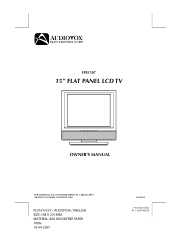
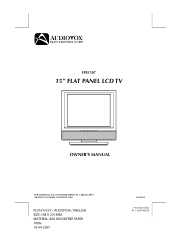
AUDIOVOX.COM
PLV1615CS1 / AUDIOVOX / ENGLISH SIZE: 148 X 210 MM MATERIAL: 80G WOODFREE PAPER 100% 19-04-2007
128-8059
Printed in China 811-161S91W220 FPE1507
15" FLAT PANEL LCD TV
FOR ASSISTANCE CALL CUSTOMER SERVICE AT 1-800-645-4994 OR VISIT US AT WWW.
Owners Manual - Page 2
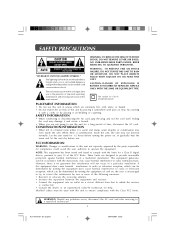
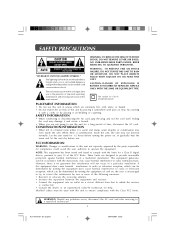
... in a residential installation. DO NOT PLACE OBJECTS FILLED WITH LIQUIDS ON OR NEAR THIS UNIT. REPLACE ONLY WITH THE SAME OR EQUIVALENT TYPE.
Shielded cables must be determined by turning the equipment does cause harmful interference to use . REFER SERVICING TO QUALIFIED PERSONNEL. When there is encouraged to try to part 15 of the FCC...
Owners Manual - Page 4


... on the Wall 14 USING HEADPHONES 15 UNIT OPERATION 15 Turning the Unit on for the First Time 15 TV SETUP 16 - 21 Video Menu ...16 VGA Settings in PC Mode 17 Audio Menu ...17 TV Menu ...18
Setup Menu 18 - 20 Time Setup Setting 19 Caption Setting 20 Restore Setting 20 Parental Menu 20 - 21 Password ...20 Parental Control Setting 21 TROUBLE SHOOTING GUIDE 22
4
PLV1615CS1-
Owners Manual - Page 5
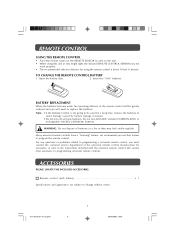
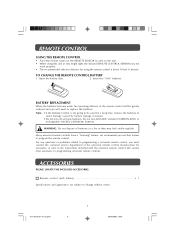
... or problems related to programming a universal remote control, you must contact the customer service department of the universal remote control manufacturer for assistance, or refer to the instructions included with battery x 1
Specifications and appearance are subject to replace the batteries.
REMOTE CONTROL
USING THE REMOTE CONTROL
• Point the remote control at the REMOTE SENSOR...
Owners Manual - Page 6
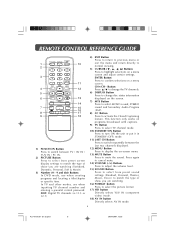
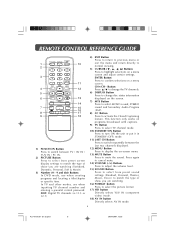
... mute.
14) VOLUME (-/+) Buttons Press to adjust the volume level.
15) SOUND Button Press to select from preset screen display settings to match the type of show you are watching (Standard, Dynamic, Personal, Soft & Movie)
3) Number (0 - 9 and dot) Buttons In DVD mode, use when inputting TV channel number and entering a parental control password. In TV and other modes...
Owners Manual - Page 7
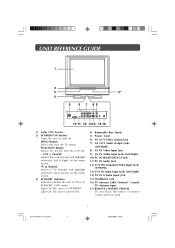
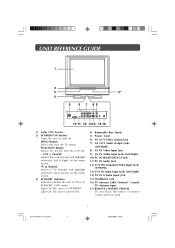
UNIT REFERENCE GUIDE
3
17
4
5
6 7 89
10 11 12 1314 15 16
1) Color LCD Screen 2) STANDBY/ON Button
Turns the unit on the menu screen. 3) STANDBY Indicator Indicates whether the unit is ON or in STANDBY. FUNCTION Button Selects TV, AV IN, YUV IN or PC IN. - VOL + Controls Adjusts the volume level and highlight selections (Left & Right...
Owners Manual - Page 12
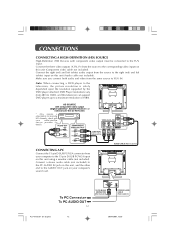
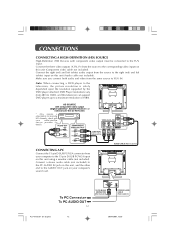
... the right (red) and left (white) input on this television can support DVD players up to the YUV input. CONNECTIONS
CONNECTING A HIGH-DEFINITION (HD) SOURCE
High-Definition (HD) Devices with your cable/satellite service provider for details.
CONNECTING A PC
Connect the 15-pin D-SUB PC/VGA connector from 480i to 1080i, and this...
Owners Manual - Page 13
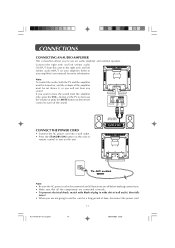
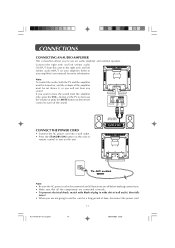
...remote control to turn on your amplifier's user manual for a long period of wall outlet, then fully
insert. • When you are not going to use an audio amplifier and external speakers. button on the TV to decrease the volume or press the MUTE button on , and the volume of the amplifier must be set... the sound. E1-23.pmd
13
20/04/2007, 15:36 Connect the right (red) and left (white)...
Owners Manual - Page 14
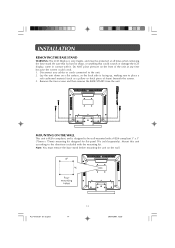
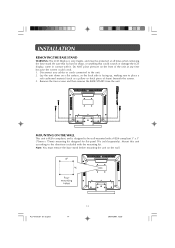
...a VESA-compliant 3" x 3" (75mm x 75mm) mounting kit designed for flat-panel TVs (sold separately). Lay the unit down on the front of foam) beneath the... remove the BASE STAND from the unit. INSTALLATION
REMOVING THE BASE STAND
WARNING: The LCD Display is very fragile, and must remove ...scratch or damage the LCD display, come in contact with it. E1-23.pmd
14
20/04/2007, 15:36
Mount this unit...
Owners Manual - Page 15
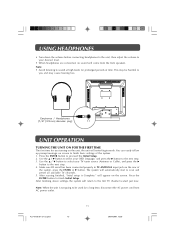
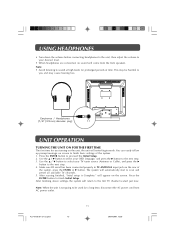
....
15
PLV1615CS1-
Press the ENTER button to finish Initial Setup. Note: When the unit is Complete." After finishing above settings, the system will automatically start to scan and preset all available TV channels. 5. Make sure RF aerial has been connected properly to TV ANTENNA input jack on the screen. USING HEADPHONES
• Turn down the volume...
Owners Manual - Page 16


.../2007, 15:36
The black portions of the picture
become richer in darkness and the white become brighter.
• Saturation
: Adjust the color saturation of the picture.
• Tint
: Adjust the tint of the picture. (Toward purple / Toward green)
• Sharpness
: Adjust the sharpness level to recall your desired setting); TV SETUP
VIDEO MENU...
Owners Manual - Page 19


Setup
Time Setup Setting:
Video Audio TV Setup Parental
Time Zone Time Sleep Timer
Select EXIT Exit
Eastern Time Off
Video Audio TV Setup Parental
Time Update Date Time
Timer Power On Time Power Off Time
Off 2000/01/01 07:42:49
Off 00:00:00 00:00:00
Time Setup...following manual settings;
When you set the 'Time', the option will be shown:
• Time Update : Select On/Off to...
Owners Manual - Page 20


... will not be erased and replaced by the factory's default settings.
However, picture settings in PC mode and Parental settings will be erased. Press the MENU button. 2. See Parental Control Settings on ATSC programs broadcast with captions. TV MODE
AV / YUV / DVD / PC MODE
Video
Password
Video
Password
Audio
Audio
TV Setup Parental
Setup Parental
Parental
Select EXIT Exit...
Owners Manual - Page 21


... button repeatedly. TV SETUP
Parental Control Setting:
4. G...set. Movie Ratings
Canadian English Ratings
Canadian French Ratings
TV-Y TV-Y7 TV-G TV-PG TV-14 TV-MA
: Recommended for all children age 7 and above. : General Audience. : Parental Guidance Suggested. : Parental Strongly Cautioned. : Mature Audience Only. C
: Children. Video Audio Setup Parental
Program Block Change Password...
Owners Manual - Page 22


... volume. • Check whether the mute function has been activated on
the Remote Control.
• Check the Picture setting within the Setup ...remote near the unit. • Point the remote at the remote sensor on the unit. • Replace the battery in the remote with a new one.
• Check the location of picture. E1-23.pmd
22
20/04/2007, 15:36 No picture or sound.
TROUBLE SHOOTING GUIDE...
Audiovox FPE1507 Reviews
Do you have an experience with the Audiovox FPE1507 that you would like to share?
Earn 750 points for your review!
We have not received any reviews for Audiovox yet.
Earn 750 points for your review!
