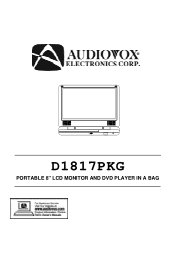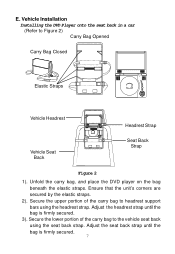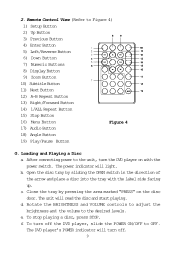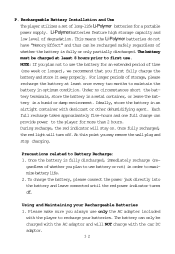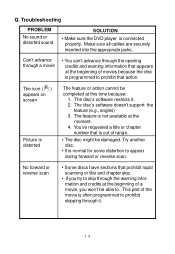Audiovox D1817 - DVD Player - 8 Support and Manuals
Get Help and Manuals for this Audiovox item
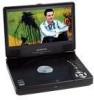
View All Support Options Below
Free Audiovox D1817 manuals!
Problems with Audiovox D1817?
Ask a Question
Free Audiovox D1817 manuals!
Problems with Audiovox D1817?
Ask a Question
Most Recent Audiovox D1817 Questions
Rechargeable Battriey
i had bought the audio vox d1817 and the battery wont charge how do i go about getting another batte...
i had bought the audio vox d1817 and the battery wont charge how do i go about getting another batte...
(Posted by barker111222 6 years ago)
Popular Audiovox D1817 Manual Pages
Audiovox D1817 Reviews
We have not received any reviews for Audiovox yet.