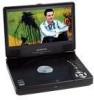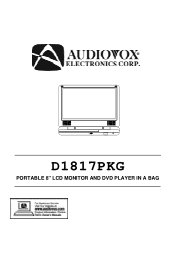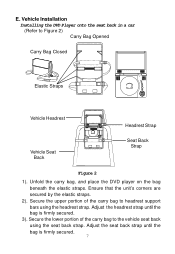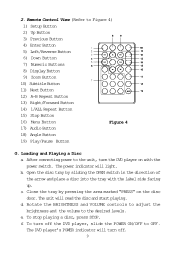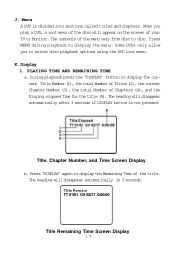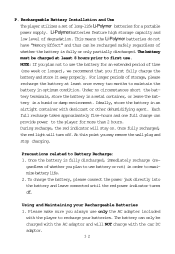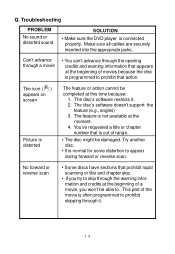Audiovox D1817 Support Question
Find answers below for this question about Audiovox D1817 - DVD Player - 8.Need a Audiovox D1817 manual? We have 1 online manual for this item!
Question posted by barker111222 on January 23rd, 2018
Rechargeable Battriey
i had bought the audio vox d1817 and the battery wont charge how do i go about getting another battery i dont see them to get one
Current Answers
Answer #1: Posted by Odin on January 24th, 2018 6:45 PM
First make sure you've followed to the letter the instructions starting at https://www.manualslib.com/manual/12402/Audiovox-D1817pkg.html?page=32#manual. To obtain a replacement: Use the contact information here--https://www.contacthelp.com/audiovox/customer-service. The company will either sell you a replacement [or provide one free if under warranty], or instruct you on how to obtain one.
Hope this is useful. Please don't forget to click the Accept This Answer button if you do accept it. My aim is to provide reliable helpful answers, not just a lot of them. See https://www.helpowl.com/profile/Odin.
Related Audiovox D1817 Manual Pages
Similar Questions
Hfriend Gave Me Aaudiovox Portable 7' Lcdmonitor And Dvd Player - D1718pk - Batt
how do I buy a new battery pack for D1718PK Portable 7" monitor and DVD player - does not charge -
how do I buy a new battery pack for D1718PK Portable 7" monitor and DVD player - does not charge -
(Posted by 3jburbank3 3 years ago)
Red Flashing On Batter Pack While Charging.
Hello a friend of mine gave me his old dvd player a audiovox d1812, it work fine while connected to ...
Hello a friend of mine gave me his old dvd player a audiovox d1812, it work fine while connected to ...
(Posted by Malikabdullah1995 7 years ago)
Audiovox Portable Dvds Player. No Sound
can't get any sound out of the player audio player ova 3780.when I hit the audio button there is a c...
can't get any sound out of the player audio player ova 3780.when I hit the audio button there is a c...
(Posted by Brandtr 8 years ago)
New Lithium Ion Battery For Dvd Player D1998
how to obtain replacement Li+ battery for dvd player D1998
how to obtain replacement Li+ battery for dvd player D1998
(Posted by jmkjrdo 9 years ago)
D9000 Dvd Player Displays 'wrong Region'. How To Convert To Region Free ?
I have a brand newAudiovox D9000 DVD player. The problem is that I do not have the manuel to this pl...
I have a brand newAudiovox D9000 DVD player. The problem is that I do not have the manuel to this pl...
(Posted by cherokeebone 13 years ago)