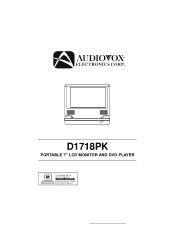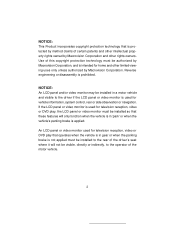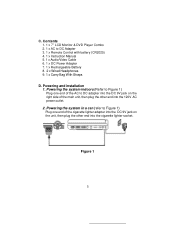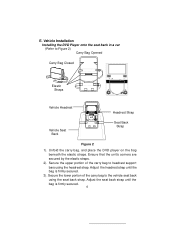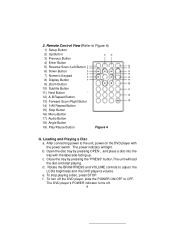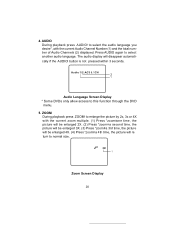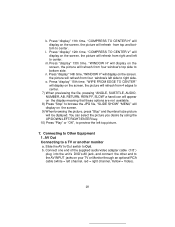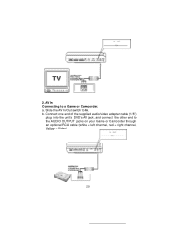Audiovox D1718PK Support Question
Find answers below for this question about Audiovox D1718PK - DVD Player - 7.Need a Audiovox D1718PK manual? We have 1 online manual for this item!
Question posted by 3jburbank3 on December 2nd, 2020
Hfriend Gave Me Aaudiovox Portable 7' Lcdmonitor And Dvd Player - D1718pk - Batt
how do I buy a new battery pack for D1718PK Portable 7" monitor and DVD player - does not charge -
Current Answers
Answer #1: Posted by Odin on December 2nd, 2020 11:30 AM
The battery is built in and can't be replaced. (Sorry.) Ensure that the battery has been charged for at least eight hours prior to connecting it to the DVD player. Perhaps this will solve.
Hope this is useful. Please don't forget to click the Accept This Answer button if you do accept it. My aim is to provide reliable helpful answers, not just a lot of them. See https://www.helpowl.com/profile/Odin.
Related Audiovox D1718PK Manual Pages
Similar Questions
How Can I Order A Replacement Battery Pack For Audiovox D1500b Dvd Player
(Posted by andrewhood046 3 years ago)
I Am Looking For A Battery Pack Rbn-300 For A Dvd Player. Where Can I Get One O
order one at. The model of the dvd.D1708
order one at. The model of the dvd.D1708
(Posted by johnhines0576 7 years ago)
New Lithium Ion Battery For Dvd Player D1998
how to obtain replacement Li+ battery for dvd player D1998
how to obtain replacement Li+ battery for dvd player D1998
(Posted by jmkjrdo 9 years ago)
Code For Remote Portable Dvd Player 1680
code for remote portable dvd player 1680
code for remote portable dvd player 1680
(Posted by mrwhite18 10 years ago)
Audiovox D1812b Portable Dvd Player
My Audiovox D1812B portable DVD player does not recognize that it is closed and says it is open. Wha...
My Audiovox D1812B portable DVD player does not recognize that it is closed and says it is open. Wha...
(Posted by angelparisa 11 years ago)