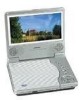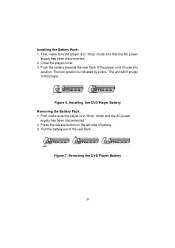Audiovox D1812 Support Question
Find answers below for this question about Audiovox D1812 - DVD Player - 8.Need a Audiovox D1812 manual? We have 1 online manual for this item!
Question posted by angelparisa on July 15th, 2012
Audiovox D1812b Portable Dvd Player
My Audiovox D1812B portable DVD player does not recognize that it is closed and says it is open. What can I do to fix this? Thank you!
Current Answers
Related Audiovox D1812 Manual Pages
Similar Questions
Red Flashing On Batter Pack While Charging.
Hello a friend of mine gave me his old dvd player a audiovox d1812, it work fine while connected to ...
Hello a friend of mine gave me his old dvd player a audiovox d1812, it work fine while connected to ...
(Posted by Malikabdullah1995 7 years ago)
No Sound
we bought a vehicle with DVD player and it didn't come with headsets. The movie plays but we don't k...
we bought a vehicle with DVD player and it didn't come with headsets. The movie plays but we don't k...
(Posted by Twilcox99421 7 years ago)
I Have An Under Counter Tv/dvd/radio And The Tv Picture Has Gone Off. The Sound
(Posted by drcjannik 9 years ago)
Code For Remote Portable Dvd Player 1680
code for remote portable dvd player 1680
code for remote portable dvd player 1680
(Posted by mrwhite18 10 years ago)
Audiovox D1708 Player Keeps Loading Then Says No Disc.
audiovox d1708 player keeps loading then says no disc.
audiovox d1708 player keeps loading then says no disc.
(Posted by candlemare 13 years ago)