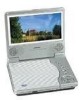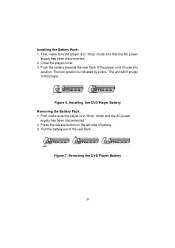Audiovox D1812 Support Question
Find answers below for this question about Audiovox D1812 - DVD Player - 8.Need a Audiovox D1812 manual? We have 1 online manual for this item!
Question posted by Malikabdullah1995 on March 17th, 2017
Red Flashing On Batter Pack While Charging.
Current Answers
Answer #1: Posted by waelsaidani1 on March 17th, 2017 11:31 PM
1.The working temperature of the rechargeable battery
2. Always unplug the unit when it is not being used or charged.
3. If you do not plan to use the battery for an extended period of time (one week or
longer), we recommend that you fully charge the battery. For longer periods of
storage, please recharge the battery at least once every two months to maintain the
battery in optimum condition.
4. Once the battery is fully discharged, immediately recharge the battery (regardless of
whether you plan to use the DVD player or not) in order to maximize battery life.
5. Recharge efficiency will degrade when temperatures drop below 50 F (10 C) or
exceed 95 F (35 C).
6. The battery compartment contains a temperature sensor. If the temperature exceeds
104 F (40 C) when charging the unit, the power will turn off automatically and the red
charge indicator on the side of the unit will flash. In this case, disconnect the power
adapter, wait for the unit to cool down, then reconnect the power adapter.
Related Audiovox D1812 Manual Pages
Similar Questions
we bought a vehicle with DVD player and it didn't come with headsets. The movie plays but we don't k...
I am no longer able to play CD's or DVD's on the VE1020. This function worked fine previously. Thank...
My Audiovox D1812B portable DVD player does not recognize that it is closed and says it is open. Wha...