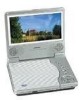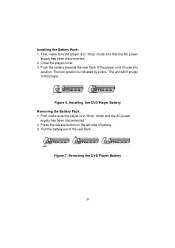Audiovox D1812 Support Question
Find answers below for this question about Audiovox D1812 - DVD Player - 8.Need a Audiovox D1812 manual? We have 1 online manual for this item!
Question posted by Twilcox99421 on October 20th, 2016
No Sound
Current Answers
Answer #1: Posted by waelsaidani1 on October 23rd, 2016 6:51 PM
Check the disc itself if the picture is distorted during playback or the disc will not play. Look for any physical damage to the disc and remove any minor smudges or scratches. Ensure that the disc is compatible if the player refuses to recognize it. The disc must be Region 1 (for DVDs) and in either DVD, CD, CD-R, CD-RW, DVD R or DVD RW format. Stabilize the unit as much as possible if sudden movements cause playback to stop.
Related Audiovox D1812 Manual Pages
Similar Questions
Hello a friend of mine gave me his old dvd player a audiovox d1812, it work fine while connected to ...
My Audiovox D1812B portable DVD player does not recognize that it is closed and says it is open. Wha...
The player has stopped playing dvds and cds that it originally played. Sometime it reads that there'...