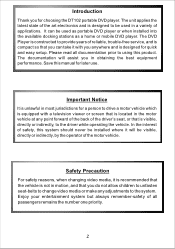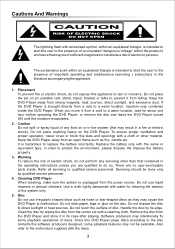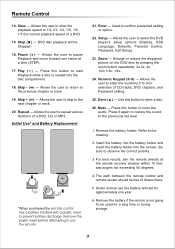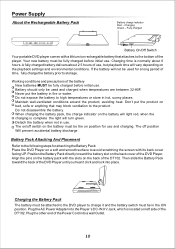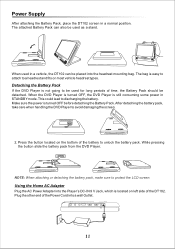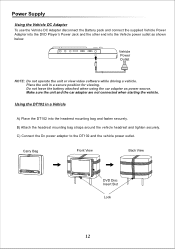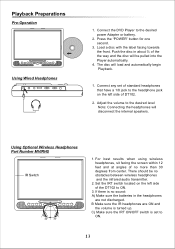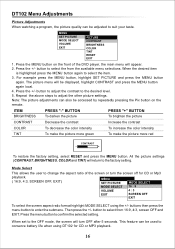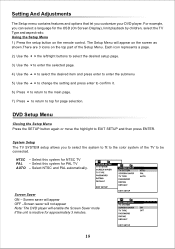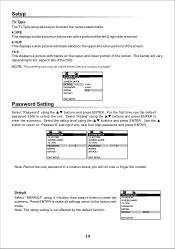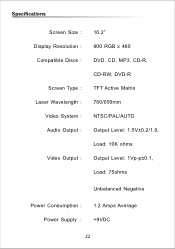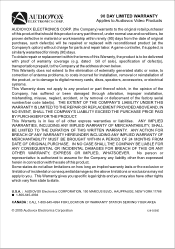Audiovox DT102A - DVD Shuttle Support and Manuals
Get Help and Manuals for this Audiovox item

View All Support Options Below
Free Audiovox DT102A manuals!
Problems with Audiovox DT102A?
Ask a Question
Free Audiovox DT102A manuals!
Problems with Audiovox DT102A?
Ask a Question
Most Recent Audiovox DT102A Questions
Battery Pack
I need a battery pack for my Audiovox DVD player DT-102. The battery pack number is P/N 136-3890. Ca...
I need a battery pack for my Audiovox DVD player DT-102. The battery pack number is P/N 136-3890. Ca...
(Posted by 1sweetdaddy 3 years ago)
Remote And Battery Pack.
Iam looking for a remote and battery pack for a Audiovox Dt-102 CD player (portable).If yes what are...
Iam looking for a remote and battery pack for a Audiovox Dt-102 CD player (portable).If yes what are...
(Posted by 1sweetdaddy 3 years ago)
Dvd Unit
where can I buy a replacement DVDs unit that's inside my DVD player Audiovox dt102
where can I buy a replacement DVDs unit that's inside my DVD player Audiovox dt102
(Posted by Fitzironworker401 7 years ago)
Player Says Disc Error Won't Play, How Can I Fix This?
(Posted by Anonymous-149590 9 years ago)
Audiovox Dt100 Where Can I Get A Power Button For The Dt100 Mobile Dvd Player?
(Posted by Leeann44582 12 years ago)
Popular Audiovox DT102A Manual Pages
Audiovox DT102A Reviews
We have not received any reviews for Audiovox yet.