Asus Z170M-E D3 Support and Manuals
Get Help and Manuals for this Asus item
This item is in your list!

View All Support Options Below
Free Asus Z170M-E D3 manuals!
Problems with Asus Z170M-E D3?
Ask a Question
Free Asus Z170M-E D3 manuals!
Problems with Asus Z170M-E D3?
Ask a Question
Popular Asus Z170M-E D3 Manual Pages
User Guide - Page 2
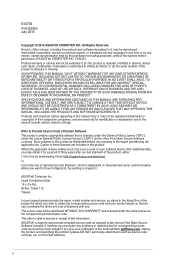
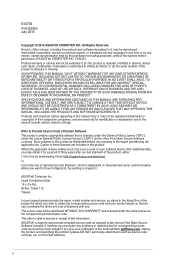
... the name, model number and version, as the corresponding binary/object code. to duly provide complete source code as source code archives, etc. SPECIFICATIONS AND INFORMATION CONTAINED IN THIS MANUAL ARE FURNISHED FOR INFORMATIONAL USE ONLY, AND ARE SUBJECT TO CHANGE AT ANY TIME WITHOUT NOTICE, AND SHOULD NOT BE CONSTRUED AS A COMMITMENT BY ASUS. Legal Compliance...
User Guide - Page 3


... vi Z170M-E D3 specifications summary vi
Chapter 1 Product introduction
1.1 Before you proceed 1-1 1.2 Motherboard overview 1-1 1.3 Central Processing Unit (CPU 1-3 1.4 System memory 1-7 1.5 Expansion slots 1-10 1.6 Headers 1-12 1.7 Connectors 1-13 1.8 Onboard LED 1-22 1.9 Software support 1-23
Chapter 2 BIOS information
2.1 Managing and updating your BIOS 2-1 2.2 BIOS setup program...
User Guide - Page 4


.... Operation safety
• Before installing the motherboard and adding components, carefully read all the manuals that came with the product, contact a qualified service
technician or your local power company.
• If the power supply is set to the correct voltage in any damage, contact your retailer. How this guide
This user guide contains the information you are...
User Guide - Page 12
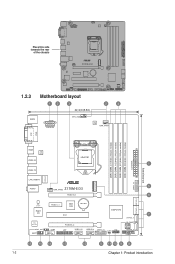
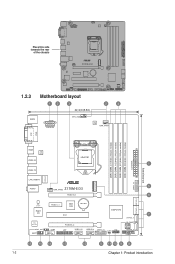
... the rear
of the chassis
Z170M-E D3
1.2.3 Motherboard layout
12
3
22.4cm(8.8in)
2
4
KBMS
EATX12V
CPU_FAN
DIGI +VRM
CHA_FAN1
DVI VGA
DDR3 DIMM_A1 (64bit, 240-pin module) DDR3 DIMM_A2 (64bit, 240-pin module) DDR3 DIMM_B1 (64bit, 240-pin module) DDR3 DIMM_B2 (64bit, 240-pin module)
HDMI
ASM 1442K
LGA1151 USB3_56
1
EATXPWR
USB3_78
24.4cm...
User Guide - Page 20
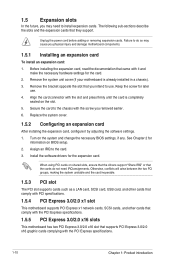
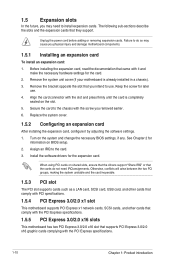
... that came with the PCI Express specifications.
1-10
Chapter 1: Product introduction
Turn on shared slots, ensure that the drivers support "Share IRQ" or that supports PCI Express 3.0/2.0 x16 graphic cards complying with it by adjusting the software settings. 1. Remove the system unit cover (if your motherboard is completely
seated on BIOS setup. 2. See Chapter 2 for the expansion...
User Guide - Page 25


ASUS Z170M-E D3
1-15 Connect the serial port module cable to this connector, then install the module to a slot opening at ...connection speed. Doing so will damage the motherboard! COM
PIN 1
Z170M-E D3
Z170M-E D3 Serial port (COM) connector
The COM module is purchased separately. These USB connectors comply with USB 2.0 specifications and supports up to the USB connectors. Serial ...
User Guide - Page 28


...-audio-compliant pin definition
Z170M-E D3 Front panel audio connector
Legacy AC'97 compliant definition
• We recommend that supports either HD Audio or legacy AC`97 audio standard. By default, this connector, set to [HD Audio].
The M.2 (NGFF) SSD module is set the Front Panel Type item in the BIOS setup to this connector is purchased...
User Guide - Page 35
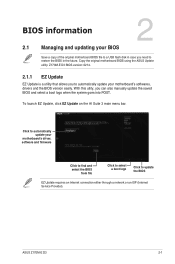
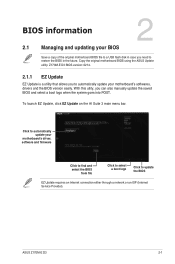
...to automatically update your
motherboard's driver, software and firmware
Click to find and select the BIOS
from file
Click to select a boot logo
Click to automatically update your BIOS
Save a copy of the original motherboard BIOS file to a USB flash disk in the future. To launch EZ Update, click EZ Update on the AI Suite 3 main menu bar.
ASUS Z170M-E D3
2-1 Z170M-E D3 BIOS version...
User Guide - Page 37


... Z170ME. When found, the utility
reads the BIOS file and enters ASUS EZ Flash 3 utility automatically. 4. You can cause system boot failure!
2.1.4 ASUS BIOS Updater
ASUS BIOS Updater allows you press to update the BIOS in the support DVD may not be the latest version. Recovering the BIOS To recover the BIOS:
1. DO NOT shut down or reset the system while updating the BIOS! ASUS Z170M-E D3...
User Guide - Page 39


... ROM BOARD: Z170M-E D3 VER: 0212 (H :00 B :00) DATE: 06/17/2015
PATH: C:\
Update ROM BOARD: Unknown VER: Unknown DATE: Unknown
C:
FORMAN~1
D:
Z170MED3.CAP 16779264 2014-06-17 21:14:34
Note [Enter] Select or Load [Up/Down/Home/End] Move
[Tab] Switch [Esc] Exit
[V] Drive Info
Files panel
3.
When BIOS update is not supported due to...
User Guide - Page 41
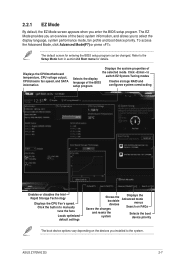
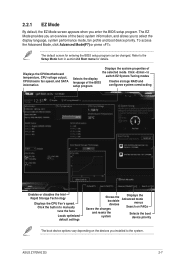
... of the BIOS setup program
switch EZ System Tuning modes
Creates storage RAID and configures system overclocking
Enables or disables the Intel Rapid Storage Technology
Displays the CPU Fan's speed. 2.2.1 EZ Mode
By default, the EZ Mode screen appears when you installed to the system. Refer to manually tune the fans
Loads optimized default settings
Shows...
User Guide - Page 43
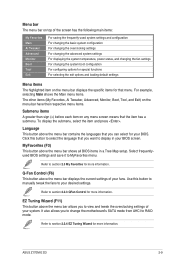
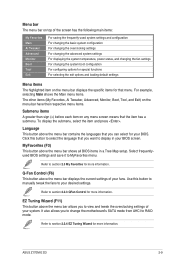
...to your desired settings.
Refer to section 2.2.3 QFan Control for more information. ASUS Z170M-E D3
2-9 For example...specific items for that you want to display in a Tree Map setup.
Use this button to select the language that menu.
Refer to section 2.3 My Favorites for more information. Click this button to manually tweak the fans to view and tweak the overclocking settings...
User Guide - Page 53
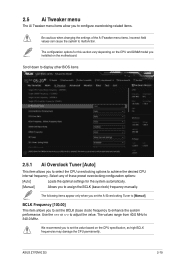
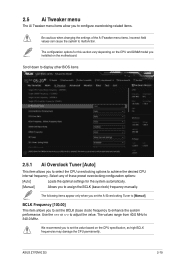
... 40.0 MHz to achieve the desired CPU internal frequency. The following items appear only when you installed on the CPU specification, as high BCLK frequencies may damage the CPU permanently. Select any of the Ai Tweaker menu items. Incorrect field values can cause the system to malfunction.
ASUS Z170M-E D3
2-19
Use the or to [Manual].
User Guide - Page 67
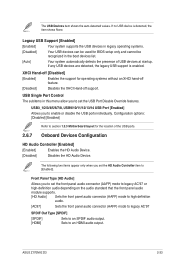
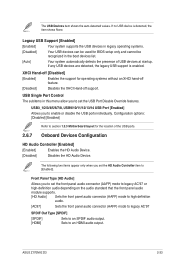
...]
Sets to section 1.2.3 Motherboard layout for operating systems without an XHCI hand‑off feature.
[Disabled]
Disables the XHCI Hand-off support.
The USB Devices item shows the auto-detected values.
Legacy USB Support [Enabled]
[Enabled]
Your system supports the USB devices in legacy operating systems.
[Disabled]
Your USB devices can be used for BIOS setup only...
User Guide - Page 78
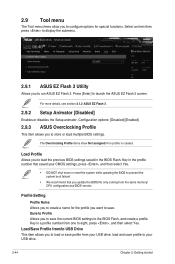
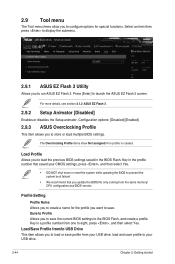
... item allows you update the BIOS file only coming from one to eight, press , and then select Yes. Load Profile Allows you to configure options for the profile you to store or load multiple BIOS settings. For more details, see section 2.1.2 ASUS EZ Flash 3.
2.9.2 Setup Animator [Disabled]
Enables or disables the Setup animator. The Overclocking Profile items show...
Asus Z170M-E D3 Reviews
Do you have an experience with the Asus Z170M-E D3 that you would like to share?
Earn 750 points for your review!
We have not received any reviews for Asus yet.
Earn 750 points for your review!
