Asus Z170M-PLUS Support and Manuals
Get Help and Manuals for this Asus item
This item is in your list!

View All Support Options Below
Free Asus Z170M-PLUS manuals!
Problems with Asus Z170M-PLUS?
Ask a Question
Free Asus Z170M-PLUS manuals!
Problems with Asus Z170M-PLUS?
Ask a Question
Popular Asus Z170M-PLUS Manual Pages
User Guide - Page 6
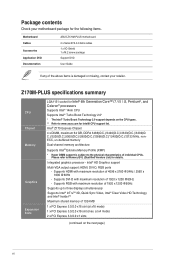
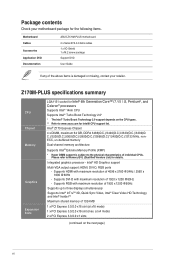
... is damaged or missing, contact your motherboard package for the following items.
Motherboard Cables Accessories Application DVD Documentation
ASUS Z170M-PLUS motherboard
2 x Serial ATA 6.0 Gb/s cables 1 x I/O Shield 1 x M.2 screw package Support DVD
User Guide
If any of the above items is subject to www.asus.com for details. Intel® Z170 Express Chipset 4 x DIMM, maximum 64 GB, DDR4...
User Guide - Page 11
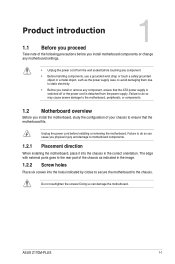
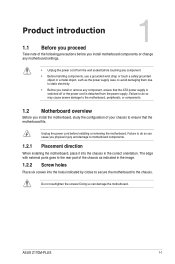
... object, such as indicated in the correct orientation. Unplug the power cord before installing or removing the motherboard.
ASUS Z170M-PLUS
1-1
Do not overtighten the screws!
Doing so can cause you physical injury and damage to motherboard components.
1.2.1 Placement direction
When installing the motherboard, place it into the chassis in the image.
1.2.2 Screw holes
Place six...
User Guide - Page 17
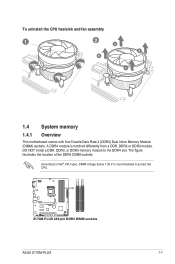
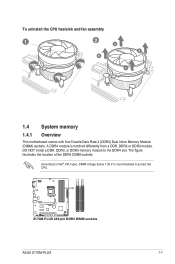
DIMM_A1 DIMM_A2 DIMM_B1 DIMM_B2
Z170M-PLUS
Z170M-PLUS 288-pin DDR4 DIMM sockets
ASUS Z170M-PLUS
1-7 To uninstall the CPU heatsink and fan assembly
1
2 A
B B
A
1.4 System memory
1.4.1 Overview
This motherboard comes with four Double Data Rate 4 (DDR4) Dual Inline Memory Module (DIMM) sockets. DO NOT install a DDR, DDR2, or DDR3 memory module to Intel® CPU spec, DIMM voltage below...
User Guide - Page 25
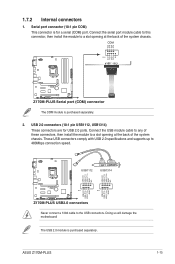
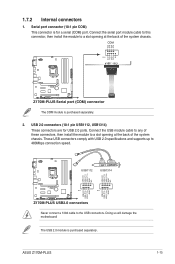
... RTS
RI
Z170M-PLUS
Z170M-PLUS Serial port (COM) connector
The COM module is for USB 2.0 ports.
Doing so will damage the motherboard! ASUS Z170M-PLUS
1-15
The USB 2.0 module is purchased separately. These USB connectors comply with USB 2.0 specifications and supports up to the USB connectors.
Connect the USB module cable to any of these connectors, then install the module...
User Guide - Page 29
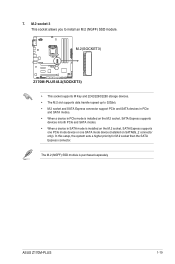
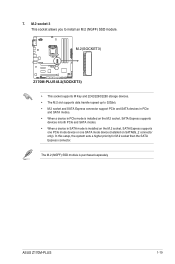
...)
Z170M-PLUS
Z170M-PLUS M.2(SOCKET3)
• This socket supports M Key and 2242/2260/2280 storage devices. • The M.2 slot supports data transfer speed up to install an M.2 (NGFF) SSD module.
The M.2 (NGFF) SSD module is installed on the M.2 socket, SATA Express supports
one PCIe mode device or one SATA mode device (installed on SATA6G_2 connector only). In this setup, the system sets...
User Guide - Page 31
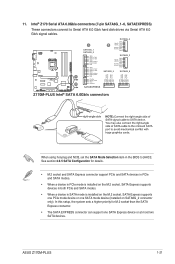
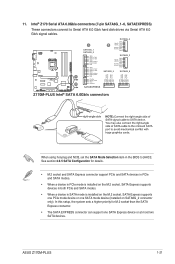
...M.2 socket than the SATA Express connector.
• The SATA EXPRESS connector can support one SATA mode device (installed on the M.2 socket, SATA Express supports one PCIe mode device or one SATA Express device or at most two SATA devices. ASUS Z170M-PLUS
1-21 Z170M-PLUS
SATA6G_4
A
SATA6G_1 SATA6G_2
GND
RSATA_TXP4
B
RSATA_TXN4 GND
RSATA_RXN4
RSATA_RXP4
GND
GND
SATA6G_3
RSATA_TXP1...
User Guide - Page 35
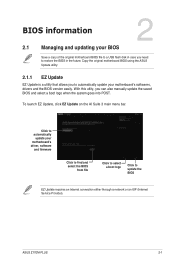
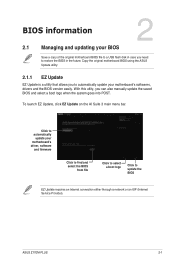
With this utlity, you to automatically update your motherboard's softwares, drivers and the BIOS version easily. ASUS Z170M-PLUS
2-1
To launch EZ Update, click EZ Update on the AI Suite 3 main menu bar. Copy the original motherboard BIOS using the ASUS
Update utility.
2.1.1 EZ Update
EZ Update is a utility that allows you can also manually update the saved BIOS and select a boot logo when...
User Guide - Page 37
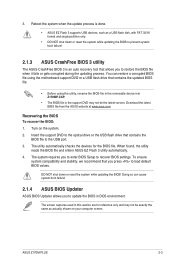
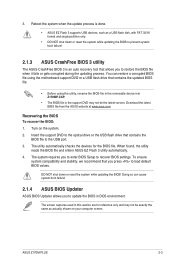
.... When found, the utility
reads the BIOS file and enters ASUS EZ Flash 3 utility automatically. 4. ASUS Z170M-PLUS
2-3 Reboot the system when the update process is an auto recovery tool that contains the updated BIOS file.
• Before using the motherboard support DVD or a USB flash drive that allows you to restore the BIOS file when it fails or gets corrupted...
User Guide - Page 39


... the Load Optimized Defaults item under the Exit BIOS menu. On the FreeDOS prompt, type bupdater /pc /g and press . ASUS Z170M-PLUS
2-5
Press to switch from Files panel to select the BIOS file and press .
4.
Ensure to load the BIOS default settings to prevent system boot failaure.
On the BIOS Updater screen, press to switch from Drives panel to...
User Guide - Page 41
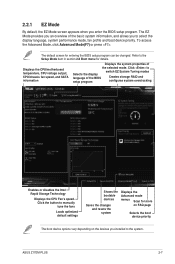
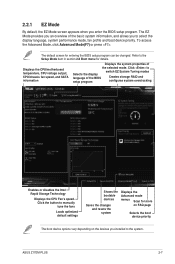
... to manually tune the fans
Loads optimized default settings
Shows the bootable devices
Saves the changes and resets the system
Displays the Advanced mode menus Scan for more
on FAQ page
Selects the boot device priority
The boot device options vary depending on the devices you to the system. ASUS Z170M-PLUS
2-7 Click to the Setup...
User Guide - Page 43
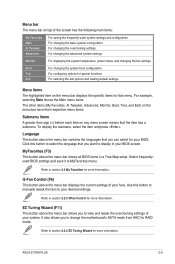
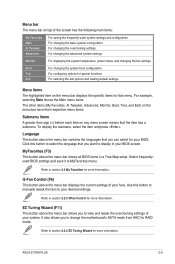
...on the menu bar displays the specific items for that you can select for more information. Refer to view and tweak the overclocking settings of the screen has the ...setup. Click this button to manually tweak the fans to section 2.2.4 EZ Tuning Wizard for your BIOS screen. ASUS Z170M-PLUS
2-9
MyFavorites (F3) This button above the menu bar allows you to change the motherboard...
User Guide - Page 45
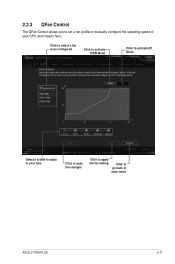
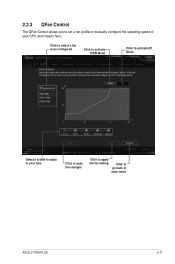
Click to select a fan to be configured
Click to activate PWM Mode
Click to activate DC Mode
Select a profile to apply to main menu
ASUS Z170M-PLUS
2-11 2.2.3 QFan Control
The QFan Control allows you to set a fan profile or manually configure the operating speed of your fans
Click to undo the changes
Click to apply the fan setting
Click to go back to your CPU and chassis fans.
User Guide - Page 57
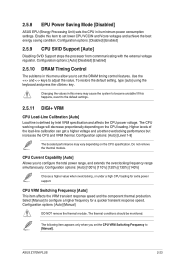
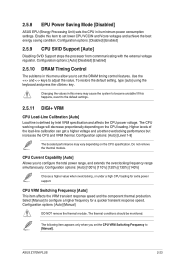
...
ASUS Z170M-PLUS
2-23 Do not remove the thermal module. Configuration options: [Auto] [Manual]
DO NOT remove the thermal module. Configuration options: [Auto] [100%] [110%] [120%] [130%] [140%]
Choose a higher value when overclocking, or under a high CPU loading for a quicker transient response speed. 2.5.8 EPU Power Saving Mode [Disabled]
ASUS EPU (Energy Processing Unit) sets the CPU...
User Guide - Page 65
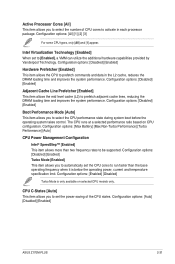
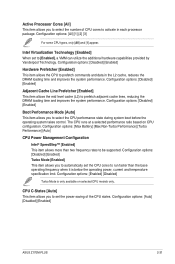
...]
Boot Performance Mode [Auto] This item allows you to set the CPU cores to prefetch adjacent cache lines, reducing the DRAM loading time and improves the system performance. Configuration options: [Auto] [Disabled] [Enabled]
ASUS Z170M-PLUS
2-31 CPU C-States [Auto] This item allows you to select the CPU performance state during system boot before the operating system...
User Guide - Page 73
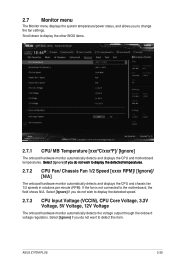
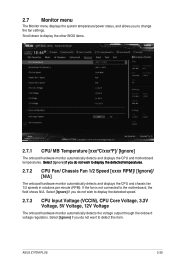
Scroll down to change the fan settings.
ASUS Z170M-PLUS
2-39 2.7 Monitor menu
The Monitor menu displays the system temperature/power status, and allows you to display the other BIOS items.
2.7.1 CPU/ MB Temperature [xxxºC/xxxºF]/ [Ignore]
The onboard hardware monitor automatically detects and displays the CPU and motherboard temperatures. If the fan is not connected to...
Asus Z170M-PLUS Reviews
Do you have an experience with the Asus Z170M-PLUS that you would like to share?
Earn 750 points for your review!
We have not received any reviews for Asus yet.
Earn 750 points for your review!
