Asus H170-PLUS D3 Support and Manuals
Get Help and Manuals for this Asus item
This item is in your list!

View All Support Options Below
Free Asus H170-PLUS D3 manuals!
Problems with Asus H170-PLUS D3?
Ask a Question
Free Asus H170-PLUS D3 manuals!
Problems with Asus H170-PLUS D3?
Ask a Question
Popular Asus H170-PLUS D3 Manual Pages
User Guide - Page 2
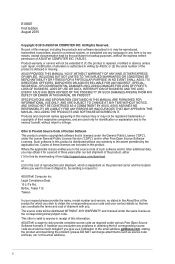
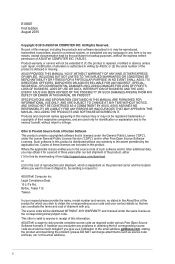
... DEFECT OR ERROR IN THIS MANUAL OR PRODUCT.
ASUSTeK is distributed without any warranty to the extent permitted by the applicable law. ii Product warranty or service will be reproduced, transmitted, transcribed, stored in a retrieval system, or translated into any language in any form or by ASUS; SPECIFICATIONS AND INFORMATION CONTAINED IN THIS MANUAL ARE FURNISHED...
User Guide - Page 3
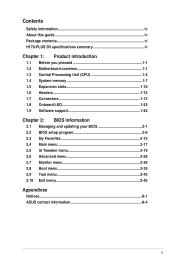
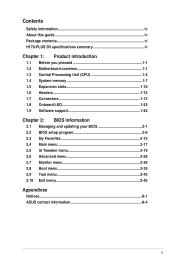
...vi H170-PLUS D3 specifications summary vi
Chapter 1: Product introduction
1.1 Before you proceed 1-1 1.2 Motherboard overview 1-1 1.3 Central Processing Unit (CPU 1-3 1.4 System memory 1-7 1.5 Expansion slots 1-10 1.6 Headers 1-12 1.7 Connectors 1-13 1.8 Onboard LED 1-23 1.9 Software support 1-24
Chapter 2: BIOS information
2.1 Managing and updating your BIOS 2-1 2.2 BIOS setup program...
User Guide - Page 6
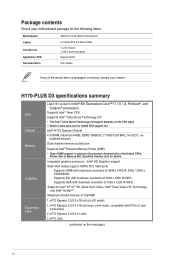
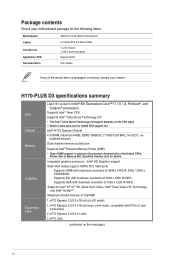
..., DVI, VGA ports
- at x16 mode) 1 x PCI Express 3.0/2.0 x16 slot (max. H170-PLUS D3 specifications summary
CPU Chipset Memory
Graphics
Expansion Slots
LGA1151 socket for Intel® CPU support list.
buffered memory Dual-channel memory architecture
Supports Intel® Extreme Memory Profile (XMP)
* Hyper DIMM support is damaged or missing, contact your motherboard package for details.
User Guide - Page 11
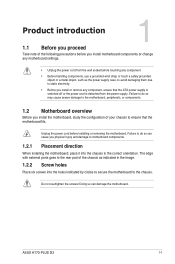
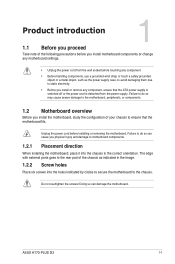
... any motherboard settings.
• Unplug the power cord from the wall socket before installing or removing the motherboard.
Do not overtighten the screws! Unplug the power cord before touching any component, ensure that the motherboard fits. Doing so can cause you physical injury and damage to the chassis.
Failure to do so can damage the motherboard. ASUS H170-PLUS D3
1-1
User Guide - Page 12
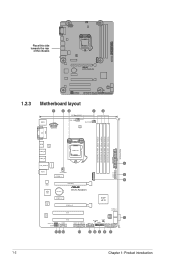
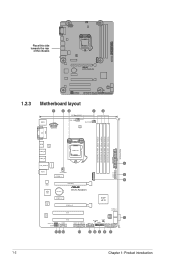
...64bit, 240-pin module) DDR3 DIMM_B2 (64bit, 240-pin module) EATXPWR
30.5cm(12in)
HDMI
ASM 1442K
USB3_56
LGA1151
USB3_78
1
LAN_USB910
LANGuard
M.2(SOCKET3) USB3_12
AUDIO
CHA_FAN2
5
PCIEX1_1
6
Realtek 8111H
PCIEX16_1
ASM 1083
BATTERY
H170-PLUS D3
Super I/O
PCIEX1_2 PCIEX16_2
Intel® H170
ALC 887
SPDIF_OUT AAFP
PCI1
SATA6G_3 SATA6G_4
16MB
BIOS
7
PCI2
SB_PWR
CLRTC
COM...
User Guide - Page 13
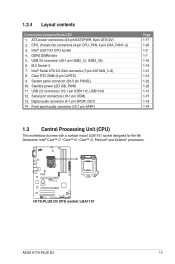
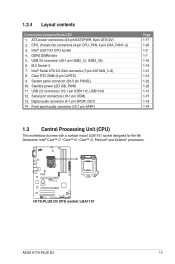
... connectors (4-pin CPU_FAN, 4-pin CHA_FAN1~2) 3. System panel connector (20-5 pin PANEL) 10. USB 2.0 connectors (10-1 pin USB1112, USB1314) 12. H170-PLUS D3
H170-PLUS D3 CPU socket LGA1151
ASUS H170-PLUS D3
1-3 Intel® LGA1151 CPU socket 4. Clear RTC RAM (2-pin CLRTC) 9.
ATX power connectors (24-pin EATXPWR, 8-pin ATX12V) 2. 1.2.4 Layout contents
Connectors/Jumpers/Slots/LED 1.
User Guide - Page 17
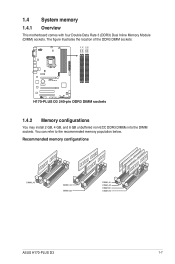
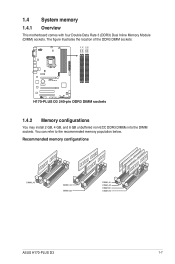
...
ASUS H170-PLUS D3
1-7 The figure illustrates the location of the DDR3 DIMM sockets:
H170-PLUS D3
H170-PLUS D3 240-pin DDR3 DIMM sockets
1.4.2 Memory configurations
You may install 2 GB, 4 GB, and 8 GB unbuffered non-ECC DDR3 DIMMs into the DIMM sockets. You can refer to the recommended memory population below. DIMM_A1 DIMM_A2 DIMM_B1 DIMM_B2
1.4 System memory 1.4.1 Overview
This motherboard...
User Guide - Page 20


.... 6. Secure the card to the card. 3. Turn on BIOS setup. 2. Assign an IRQ to the chassis with the PCI Express specifications.
1-10
Chapter 1: Product introduction Unplug the power cord before adding or removing expansion cards. Install the software drivers for
information on the system and change the necessary BIOS settings, if any.
Failure to use . 4. See Chapter...
User Guide - Page 33
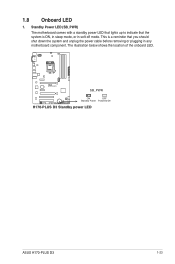
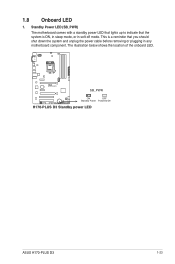
This is ON, in sleep mode, or in any motherboard component.
H170-PLUS D3
SB_PWR
ON
OFF
Standby Power Powered Off
H170-PLUS D3 Standby power LED
ASUS H170-PLUS D3
1-23 Standby Power LED (SB_PWR)
The motherboard comes with a standby power LED that lights up to indicate that the system is a reminder that you should shut down the system and unplug the...
User Guide - Page 35
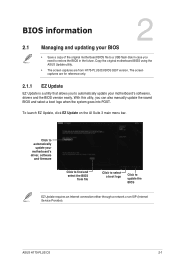
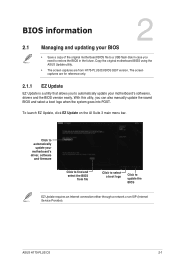
... can also manually update the saved BIOS and select a boot logo when the system goes into POST. BIOS information
2
2.1 Managing and updating your motherboard's softwares, drivers and the BIOS version easily. With this utlity, you need to update the BIOS
EZ Update requires an Internet connection either through a network or an ISP (Internet Service Provider).
ASUS H170-PLUS D3
2-1 To...
User Guide - Page 37


...ASUS H170-PLUS D3
2-3 Download the latest BIOS file from the ASUS website at www.asus.com. When found, the utility
reads the BIOS file and enters ASUS EZ Flash 3 utility automatically. 4.
The system requires you to recover BIOS settings.
3. You can cause system boot failure!
2.1.4 ASUS BIOS Updater
ASUS BIOS Updater allows you to enter BIOS Setup to update the BIOS in the support...
User Guide - Page 41
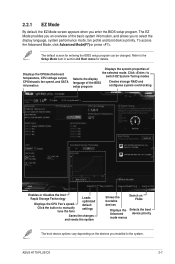
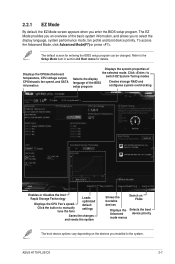
... details. Displays the CPU/motherboard temperature, CPU voltage output, CPU/chassis fan speed, and SATA information
Displays the system properties of the BIOS setup program
switch EZ System Tuning modes
Creates storage RAID and configures system overclocking
Enables or disables the Intel Rapid Storage Technology
Displays the CPU Fan's speed. ASUS H170-PLUS D3
2-7
Click to
Selects the...
User Guide - Page 43


... item on the menu bar displays the specific items for more information.
Use this button to display in a Tree Map setup.
To display the submenu, select the ...settings of your system. Language This button above the menu bar shows all BIOS items in your BIOS. Select frequentlyused BIOS settings and save it to section 2.2.4 EZ Tuning Wizard for more information.
ASUS H170-PLUS D3...
User Guide - Page 53


... system automatically.
[Manual]
Allows you to [Manual].
ASUS H170-PLUS D3
2-19 Scroll down to display other BIOS items.
2.5.1 Ai Overclock Tuner [Auto]
This item allows you to select the CPU overclocking options to malfunction.
2.5 Ai Tweaker menu
The Ai Tweaker menu items allow you to configure overclocking-related items.
Be cautious when changing the settings of these...
User Guide - Page 85
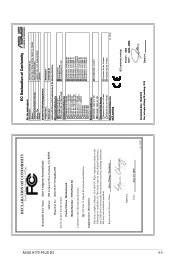
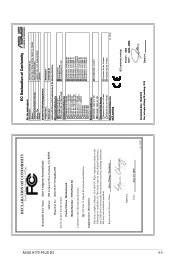
... apparatus:
ASUSTeK COMPUTER INC. 4F, No. 150, LI-TE Rd., PEITOU, TAIPEI 112, TAIWAN ASUS COMPUTER GmbH HARKORT STR. 21-23, 40880 RATINGEN GERMANY
Product name :
Motherboard
Model name :
H170-PLUS D3
conform with part 15 of the following specifications: FCC Part 15, Subpart B, Unintentional Radiators
Supplementary Information:
This device complies with the essential requirements of the...
Asus H170-PLUS D3 Reviews
Do you have an experience with the Asus H170-PLUS D3 that you would like to share?
Earn 750 points for your review!
We have not received any reviews for Asus yet.
Earn 750 points for your review!
