Asus B150-PLUS D3 Support and Manuals
Get Help and Manuals for this Asus item
This item is in your list!

View All Support Options Below
Free Asus B150-PLUS D3 manuals!
Problems with Asus B150-PLUS D3?
Ask a Question
Free Asus B150-PLUS D3 manuals!
Problems with Asus B150-PLUS D3?
Ask a Question
Popular Asus B150-PLUS D3 Manual Pages
User Guide - Page 2
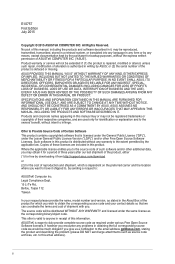
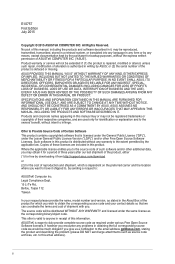
... the product and describing the problem (please DO NOT send large attachments such as source code archives, etc. If however you encounter any warranty to infringe. or (2) the serial number of ASUSTeK COMPUTER INC. ("ASUS"). ASUS ASSUMES NO RESPONSIBILITY OR LIABILITY FOR ANY ERRORS OR INACCURACIES THAT MAY APPEAR IN THIS MANUAL, INCLUDING THE PRODUCTS AND...
User Guide - Page 3


... vi B150-PRO D3 / B150-PLUS D3 specifications summary vi
Chapter 1: Product introduction
1.1 Before you proceed 1-1 1.2 Motherboard overview 1-1 1.3 Central Processing Unit (CPU 1-3 1.4 System memory 1-7 1.5 Expansion slots 1-10 1.6 Headers 1-13 1.7 Connectors 1-14 1.8 Software support 1-22
Chapter 2: BIOS information
2.1 Managing and updating your BIOS 2-1 2.2 BIOS setup program...
User Guide - Page 7
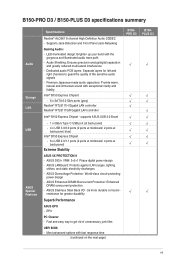
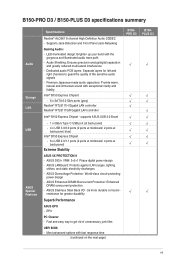
...
strikes, and static electricity discharges. - B150-PRO D3 / B150-PLUS D3 specifications summary
Audio
Storage LAN USB
ASUS Special Features
Specifications
Realtek® ALC887 8-channel High Definition Audio CODEC - Fast and easy way to guard the quality of unnecessary junk files
UEFI BIOS - ASUS Stainless Steel Back I/O - 3x more durable corrosion- Supports Jack-Detection and Front Panel...
User Guide - Page 8
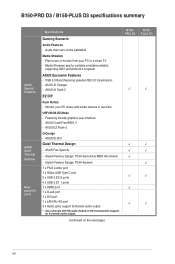
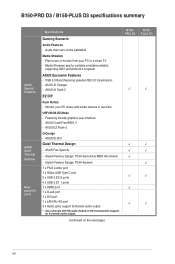
... support 8-channel audio output * Use a chassis with smart devices in the front panel to a smart TV - ASUS AI Charger - ASUS EZ Flash 3
Q-Design - Audio that roars on the next page)
B150PRO D3
√
B150PLUS D3
√
viii ASUS AI Suite 3
EZ DIY
Push Notice - Featuring friendly graphics user interface - B150-PRO D3 / B150-PLUS D3 specifications summary
ASUS...
User Guide - Page 9
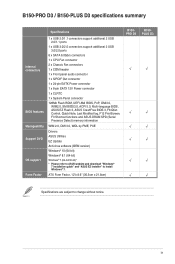
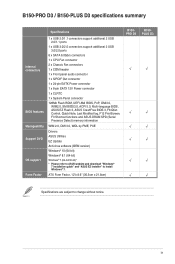
...Drivers ASUS Utilities EZ Update Anti-virus software (OEM version) Windows® 10 (64-bit) Windows® 8.1 (64-bit) Windows® 7 (64-bit/32-bit)* * Please refer to ASUS website and download "Windows®
7 installation guide" and "ASUS EZ installer" to change without notice.
ix ATX Form Factor, 12"x 8.6" (30.5cm x 21.8cm)
B150PRO D3
√
B150PLUS D3
√
Specifications...
User Guide - Page 20


... motherboard components.
1.5.1 Installing an expansion card
To install an expansion card: 1. Remove the system unit cover (if your motherboard is completely
seated on shared slots, ensure that the drivers support "Share IRQ" or that the cards do so may need IRQ assignments. Assign an IRQ to the chassis with it by adjusting the software settings. 1. Turn on BIOS setup...
User Guide - Page 23
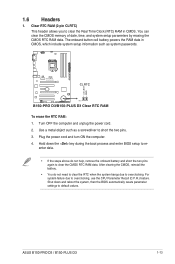
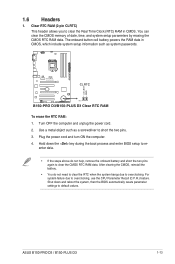
...default values.
B150-PRO D3 B150-PLUS D3
CLRTC
+3V_BAT GND
PIN 1
B150-PRO D3/B150-PLUS D3 Clear RTC RAM
To erase the RTC RAM: 1. Use a metal object such as system passwords.
Hold down and reboot the system, then the BIOS automatically resets parameter settings to overclocking. The onboard button cell battery powers the RAM data in CMOS.
ASUS B150-PRO D3 / B150-PLUS D3
1-13 For...
User Guide - Page 33
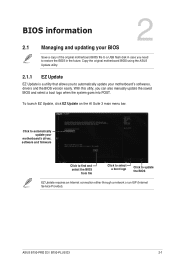
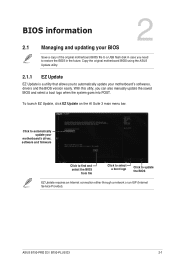
...a network or an ISP (Internet Service Provider). ASUS B150-PRO D3 / B150-PLUS D3
2-1
With this utlity, you to automatically update your motherboard's softwares, drivers and the BIOS version easily.
Copy the original motherboard BIOS using the ASUS
Update utility.
2.1.1 EZ Update
EZ Update is a utility that allows you can also manually update the saved BIOS and select a boot logo when...
User Guide - Page 35


...2.1.4 ASUS BIOS Updater
ASUS BIOS Updater allows you to enter BIOS Setup to update the BIOS in the support DVD may not be the latest version. CAP(for B150-PRO D3) or B15PL.CAP(for B150-PLUS D3).
• The BIOS file in DOS environment.
Doing so can restore a corrupted BIOS file using this section are for the BIOS file. Before updating BIOS • Prepare the motherboard support DVD...
User Guide - Page 37


... Drive Info
Files panel
3. Drives panel
ASUSTeK BIOS Updater for details.
ASUS B150-PRO D3 / B150-PLUS D3
2-5 Ensure to load the BIOS default settings to update the BIOS?
After the BIOS Updater checks the selected BIOS file, select Yes to security regulations.
5. When BIOS update is not supported due to confirm the BIOS update. Select the Load Optimized Defaults item under the...
User Guide - Page 39
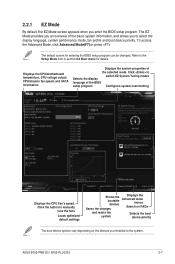
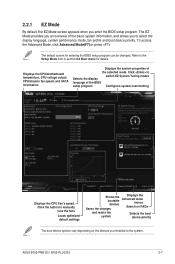
...2.2.1 EZ Mode
By default, the EZ Mode screen appears when you installed to the system.
ASUS B150-PRO D3 / B150-PLUS D3
2-7 The EZ Mode provides you an overview of the BIOS
setup program
Configures system overclocking
Displays the CPU Fan's speed. Displays the CPU/motherboard temperature, CPU voltage output, CPU/chassis fan speed, and SATA information
Displays the system properties of...
User Guide - Page 41
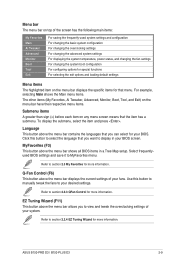
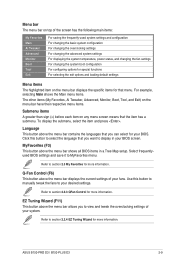
... a Tree Map setup. Refer to section 2.2.3 QFan Control for your BIOS screen. Refer to section 2.2.4 EZ Tuning Wizard for that you can select for more information. Menu bar The menu bar on top of your fans. Q-Fan Control (F6) This button above the menu bar shows all BIOS items in your BIOS. ASUS B150-PRO D3 / B150-PLUS D3
2-9 Use...
User Guide - Page 43
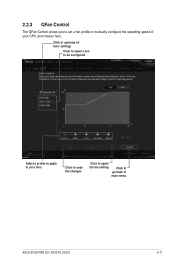
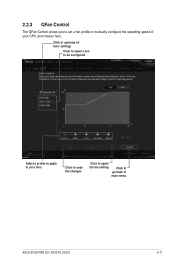
2.2.3 QFan Control
The QFan Control allows you to set a fan profile or manually configure the operating speed of your fans
Click to undo the changes
Click to apply the fan setting
Click to go back to your CPU and chassis fans. Click to optimize all fans' settings
Click to select a fan to be configured
Select a profile to apply to main menu
ASUS B150-PRO D3 / B150-PLUS D3
2-11
User Guide - Page 45
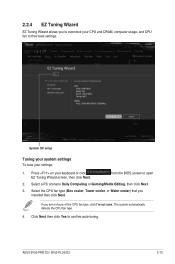
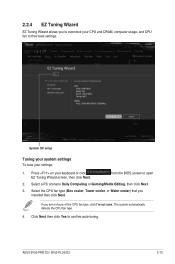
... click Next.
3.
Press on your settings:
1.
from the BIOS screen to confirm auto-tuning. Click Next then click Yes to open
2.
ASUS B150-PRO D3 / B150-PLUS D3
2-13
Select the CPU fan type (Box cooler, Tower cooler, or Water cooler) that you to overclock your CPU and DRAM, computer usage, and CPU fan to their best settings. The system automatically detects the...
User Guide - Page 49
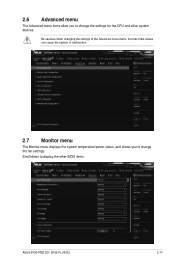
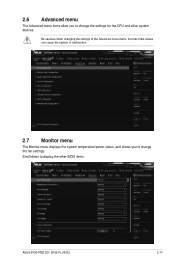
... to change the fan settings. Be cautious when changing the settings of the Advanced menu items. Incorrect field values can cause the system to malfunction.
2.7 Monitor menu
The Monitor menu displays the system temperature/power status, and allows you to change the settings for the CPU and other BIOS items.
ASUS B150-PRO D3 / B150-PLUS D3
2-17 Scroll down to...
Asus B150-PLUS D3 Reviews
Do you have an experience with the Asus B150-PLUS D3 that you would like to share?
Earn 750 points for your review!
We have not received any reviews for Asus yet.
Earn 750 points for your review!
