Asus H110I-PLUS D3 Support and Manuals
Get Help and Manuals for this Asus item
This item is in your list!

View All Support Options Below
Free Asus H110I-PLUS D3 manuals!
Problems with Asus H110I-PLUS D3?
Ask a Question
Free Asus H110I-PLUS D3 manuals!
Problems with Asus H110I-PLUS D3?
Ask a Question
Popular Asus H110I-PLUS D3 Manual Pages
User Guide - Page 2


... warranty or service will be extended if: (1) the product is repaired, modified or altered, unless such repair, modification of alteration is dependent on the preferred carrier and the location where you want to have it from http://support.asus.com/download or (2) for backup purposes, without the express written permission of this product. ii SPECIFICATIONS AND...
User Guide - Page 3


... guide iv Package contents vi H110I-PLUS D3 specifications summary vi
Chapter 1: Product introduction
1.1 Before you proceed 1-1 1.2 Motherboard overview 1-2 1.3 Central Processing Unit (CPU 1-4 1.4 System memory 1-7 1.5 Expansion slots 1-10 1.6 Headers 1-11 1.7 Connectors 1-12 1.8 Software support 1-20
Chapter 2: BIOS information
2.1 Managing and updating your BIOS 2-1 2.2 BIOS setup...
User Guide - Page 6


... www.asus.com for the Memory QVL (Qualified Vendors List). **To prevent system instability, either install DDR3L DIMMs or DDR3 DIMMs with maximum resolution of the above items is damaged or missing, contact your motherboard package for Intel® CPU support list. H110I-PLUS D3 specifications summary
CPU Chipset Memory Expansion slots
Graphics
Storage Audio LAN USB
LGA1151 socket for Intel...
User Guide - Page 11
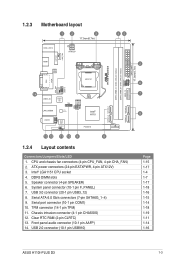
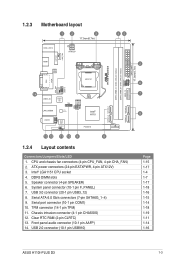
...
Motherboard layout
1
2
3
17.0cm(6.7in)
KBMS_USB78
ATX12V
BATTERY CHA_FAN
HDMI
ASM 1442K
LGA1151
45
SPEAKER
DDR3_DIMM_B1 (64bit, 240-pin module)
DDR3_DIMM_A1 (64bit, 240-pin module)
H110I-PLUS D3
VGA
DVI
USB910
CPU_FAN
USB3_12
SATA6G_3 SATA6G_4
SATA6G_2 SATA6G_1
14
USB3_34
Super I/O
TPM
128Mb BIOS
LAN_USB56
RTL 8111H
AAFP
AUDIO
ALC
887
CLRTC
CHASSIS
COM1
Intel...
User Guide - Page 12
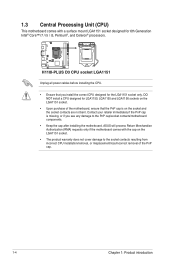
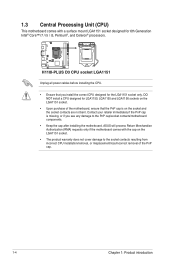
... cap.
1-4
Chapter 1: Product introduction H110I-PLUS D3 CPU socket LGA1151
Unplug all power cables before installing the CPU.
• Ensure that the PnP cap is missing, or if you see any damage to the socket contacts resulting from incorrect CPU installation/removal, or misplacement/loss/incorrect removal of the motherboard, ensure that you install the correct CPU designed...
User Guide - Page 18


.... 2. Replace the system cover.
1.5.2 Configuring an expansion card
After installing the expansion card, configure it and
make the necessary hardware settings for later
use . Install the software drivers for
information on the system and change the necessary BIOS settings, if any.
1.5 Expansion slots
In the future, you may cause you physical injury and damage motherboard components...
User Guide - Page 19


...Use a metal object such as system passwords. Shut down the key during the boot process and enter BIOS setup to default values. ASUS H110I-PLUS D3
1-11
For system failure due to ... BIOS automatically resets parameter settings to re-
H110I-PLUS D3
+3V_BAT GND
1.6 Headers
Clear RTC RAM (2-pin CLRTC) This header allows you to clear the CMOS RTC RAM data. CLRTC
PIN 1
H110I-PLUS D3 ...
User Guide - Page 21


... and after the USB 3.0 driver installation.
• We strongly recommend that you connect USB 3.0 devices to the limitation of HD DVD, Blu-ray, and other protected content.
11.
These 4-pin Universal Serial Bus (USB) ports are for faster and better performance from RGB Signal to support a 7.1-channel audio output.
7. ASUS H110I-PLUS D3
1-13 USB 3.0 ports.
DVI...
User Guide - Page 23
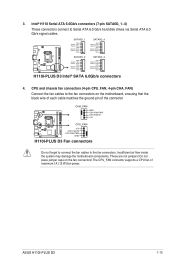
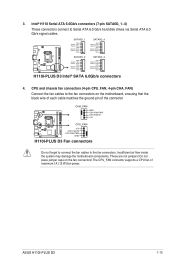
ASUS H110I-PLUS D3
1-15
Intel® H110 Serial ATA 6.0Gb/s connectors (7-pin SATA6G_1~4)
These connectors connect to the fan connectors on the fan connectors! 3.
Insufficient air flow inside the system may damage the motherboard components. Do not place jumper caps on the motherboard, ensuring that the black wire of each cable matches the ground pin of maximum 1A...
User Guide - Page 27


... only when you intend to this connector when a chassis component is removed or replaced. Chassis intrusion connector (4-1 pin CHASSIS) This connector is then generated as a chassis intrusion event. CHASSIS
H110I-PLUS D3 Chassis intrusion connector
H110I-PLUS D3
+5VSB_MB Chassis Signal GND
ASUS H110I-PLUS D3
1-19 By default, the pins labeled "Intruder" are shorted with a jumper cap...
User Guide - Page 29


... update your
motherboard's driver, software and firmware
Click to find and select the BIOS
from file
Click to select a boot logo
Click to update the BIOS
EZ Update requires an Internet connection either through a network or an ISP (Internet Service Provider). With this utlity, you need to restore the BIOS in the future.
ASUS H110I-PLUS D3
2-1 To launch EZ Update, click EZ Update...
User Guide - Page 31


...a DVD optical drive.
Doing so can restore a corrupted BIOS file using the motherboard support DVD or a USB flash drive that contains the
BIOS file to recover BIOS settings. DO NOT shut down or reset the system while updating the BIOS!
ASUS H110I-PLUS D3
2-3 Turn on your computer screen. Recovering the BIOS To recover the BIOS: 1. The utility automatically checks the devices for...
User Guide - Page 47


...Intel VRM specification and affects the GT power voltage. The GT working voltage will decrease proportionally depending on the GT specification.
CPU Graphics Current Capability [Auto] Allows you set the CPU VRM Switching Frequency to [Power Phase Response]. ASUS H110I-PLUS D3.... Use the and keys to set the CPU Power Phase Control to [Manual].
Higher levels of the load-line...
User Guide - Page 51


... to set the CPU C-States to reduce power consumption when the system is below operating power, current and temperature specification limit....set the a C-state support for the CPU package. Configuration options: [Enabled] [Disabled]
Package C State limit [Auto] This item allows you to prefetch commands and data in idle mode. Configuration options: [Disabled] [Enabled]
ASUS H110I-PLUS D3...
User Guide - Page 53
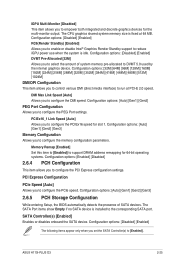
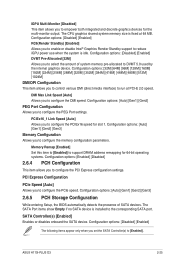
...Set this item to [Enabled] to support...Setup, the BIOS automatically detects the presence of system memory pre-allocated to reduce iGPU power use when the system is fixed at PCI-E 2.0 speed. ASUS H110I-PLUS D3
2-25 Configuration options: [Disabled] [Enabled] RC6(Render Standby) [Enabled] Allows you to enable or disable Intel® Graphics Render Standby support...Port settings. ...
Asus H110I-PLUS D3 Reviews
Do you have an experience with the Asus H110I-PLUS D3 that you would like to share?
Earn 750 points for your review!
We have not received any reviews for Asus yet.
Earn 750 points for your review!
