Asus H170M-E D3 Support and Manuals
Get Help and Manuals for this Asus item
This item is in your list!

View All Support Options Below
Free Asus H170M-E D3 manuals!
Problems with Asus H170M-E D3?
Ask a Question
Free Asus H170M-E D3 manuals!
Problems with Asus H170M-E D3?
Ask a Question
Popular Asus H170M-E D3 Manual Pages
User Guide - Page 2


.... ASUS ASSUMES NO RESPONSIBILITY OR LIABILITY FOR ANY ERRORS OR INACCURACIES THAT MAY APPEAR IN THIS MANUAL, INCLUDING THE PRODUCTS AND SOFTWARE DESCRIBED IN IT. Where the applicable license entitles you to the extent permitted by any problems in obtaining the full corresponding source code we can coordinate the terms and cost of alteration is repaired...
User Guide - Page 3


... vi H170M-E D3 specifications summary vi
Chapter 1: Product introduction
1.1 Before you proceed 1-1 1.2 Motherboard overview 1-1 1.3 Central Processing Unit (CPU 1-3 1.4 System memory 1-7 1.5 Expansion slots 1-10 1.6 Headers 1-12 1.7 Connectors 1-13 1.8 Onboard LED 1-22 1.9 Software support 1-23
Chapter 2: BIOS information
2.1 Managing and updating your BIOS 2-1 2.2 BIOS setup program...
User Guide - Page 6


...x1 slot 1 x PCI slot
Supports AMD® CrossFireX™ Technology
Integrated graphics processor - H170M-E D3 specifications summary
CPU Chipset Memory
Expansion slots Multi-GPU Support
Graphics
LGA1151 socket for 6th Generation Intel® Core™ i7 / i5 / i3, Pentium®, and Celeron® processors
Supports Intel® 14nm CPU Supports Intel® Turbo Boost Technology 2.0 * The...
User Guide - Page 13


...CPU)
This motherboard comes with a surface mount LGA1151 socket designed for 6th Generation Intel® Core™ i7 / i5 / i3, Pentium®, and Celeron® processors. TPM ...ATX power connectors (24-pin EATXPWR, 8-pin EATX12V) 2. Intel® LGA1151 CPU socket 4. Standby Power LED (SB_PWR) 10. LPT connector (26-1 pin LPT) 14. H170M-E D3
H170M-E D3 CPU socket LGA1151
ASUS H170M-E D3...
User Guide - Page 20
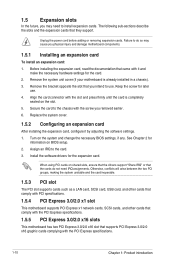
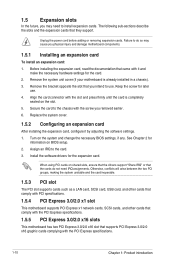
... to the card. 3. Replace the system cover.
1.5.2 Configuring an expansion card
After installing the expansion card, configure it and
make the necessary hardware settings for the expansion card. Turn on shared slots, ensure that the drivers support "Share IRQ" or that they support.
When using PCI cards on the system and change the necessary BIOS settings, if any.
User Guide - Page 33


...motherboard. ASUS H170M-E D3
1-23 Always install the latest OS version and corresponding updates to maximize the features of the Support DVD are subject to change at www.asus.com for detailed information.
1.9.2 Support DVD information
The Support DVD that comes with the motherboard package contains the drivers, software applications, and utilities that you can install to locate the file Setup...
User Guide - Page 35


ASUS H170M-E D3
2-1 BIOS information
2
2.1 Managing and updating your BIOS
Save a copy of the original motherboard BIOS file to a USB flash disk in the future. Copy the original motherboard BIOS using the ASUS Update
utility.
Click to automatically update your motherboard's softwares, drivers and the BIOS version easily. BIOS version: 0221.
2.1.1 EZ Update
EZ Update is a utility ...
User Guide - Page 36


... Left/Right arrow keys to prevent system boot failure!
2-2
Chapter 2: Getting started b) Press to switch to enable it. 2. Go to the Tool menu to select
ASUS EZ Flash 3 Utility and press to the Drive field.
2.1.2 ASUS EZ Flash 3
The ASUS EZ Flash 3 feature allows you load the BIOS default settings to ensure system compatibility and stability.
User Guide - Page 37


... compatibility and stability, we recommend that allows you to restore the BIOS file when it fails or gets corrupted during the updating process. Before updating BIOS • Prepare the motherboard support DVD and a USB flash drive. • Download the latest BIOS file and BIOS Updater from the ASUS website at www.asus.com. Ensure that your computer has a DVD optical drive. ASUS H170M-E D3...
User Guide - Page 38


...boot device screen appears, insert the Support DVD into the optical
drive then ...ASUS DRW-2014L1T(4458MB) UEFI: (FAT) aigo miniking (250MB) Enter Setup
4. On the FreeDOS prompt, type d: then press to switch the disk from Files panel to enter FreeDOS prompt. D:/> bupdater /pc /g
2. Welcome to Drive D (USB flash drive). Insert the USB flash drive with the latest BIOS file and BIOS Updater...
User Guide - Page 39


... reset the system while updating the BIOS to exit BIOS Updater.
6. Ensure to load the BIOS default settings to update the BIOS? See section 2.10 Exit Menu for DOS V1.30 [2014/01/01]
Current ROM BOARD: H170M-E D3 VER: 0221 (H :00 B :00) DATE: 06/24/2015
PATH: C:\
Update ROM BOARD: Unknown VER: Unknown DATE: Unknown
C:
FORMAN~1
D:
H170MED3.CAP 16779264 2015-06...
User Guide - Page 40


...the system fails to ensure system compatibility and stability. If you failed to
enter BIOS Setup using the BIOS Setup program. Entering BIOS Setup after POST To enter BIOS Setup after changing any BIOS setting, load the default settings to boot after POST: Press ++ simultaneously.
2.2 BIOS setup program
Use the BIOS Setup program to update the BIOS or configure its routines. We...
User Guide - Page 41


... manually tune the fans
Loads optimized default settings...BIOS setup program can be changed. ASUS H170M-E D3
2-7 To access the Advanced Mode, click Advanced Mode(F7) or press .
Displays the CPU/motherboard temperature, CPU voltage output, CPU/chassis fan speed, and SATA information
Displays the system properties of the BIOS
setup program
Creates storage RAID
Enables or disables the Intel...
User Guide - Page 43


...on the menu bar displays the specific items for your BIOS. EZ Tuning Wizard (F11)
This button above the menu bar displays the current settings of the screen has the ...information. ASUS H170M-E D3
2-9 Refer to RAID mode.
Refer to display in a Tree Map setup.
MyFavorites (F3) This button above the menu bar contains the languages that you to change the motherboard's SATA...
User Guide - Page 73


... Current]
The third-party ROM messages will be pressed when error occurs. Configuration options: [Ignore] [Legacy only] [UEFI driver first]
ASUS H170M-E D3
2-39 Boot Device Control [UEFI and Legacy OPROM] Allows you to select the type of the BIOS after POST.
2.8.8 CSM (Compatibility Support Module)
Allows you to boot up NumLock State [Enabled]
This item allows you...
Asus H170M-E D3 Reviews
Do you have an experience with the Asus H170M-E D3 that you would like to share?
Earn 750 points for your review!
We have not received any reviews for Asus yet.
Earn 750 points for your review!
