Asus H170M-PLUS Support and Manuals
Get Help and Manuals for this Asus item
This item is in your list!

View All Support Options Below
Free Asus H170M-PLUS manuals!
Problems with Asus H170M-PLUS?
Ask a Question
Free Asus H170M-PLUS manuals!
Problems with Asus H170M-PLUS?
Ask a Question
Popular Asus H170M-PLUS Manual Pages
User Guide - Page 6
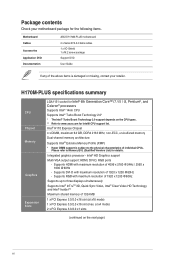
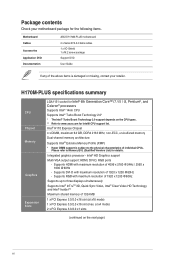
... 64 GB, DDR4 2133 MHz, non-ECC, un-buffered memory Dual-channel memory architecture
Supports Intel® Extreme Memory Profile (XMP) * Hyper DIMM support is subject to www.asus.com for the following items.
Motherboard Cables Accessories Application DVD Documentation
ASUS H170M-PLUS motherboard
2 x Serial ATA 6.0 Gb/s cables 1 x I/O Shield 1 x M.2 screw package Support DVD
User Guide
If any...
User Guide - Page 17
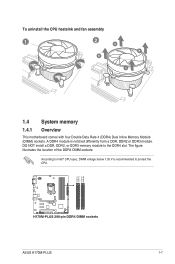
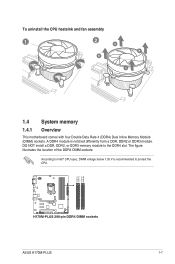
DIMM_A1 DIMM_A2 DIMM_B1 DIMM_B2
H170M-PLUS
H170M-PLUS 288-pin DDR4 DIMM sockets
ASUS H170M-PLUS
1-7 A DDR4 module is recommended to protect the CPU. The figure illustrates the location of the DDR4 DIMM sockets:
According to the DDR4 slot. DO NOT install a DDR, DDR2, or DDR3 memory module to Intel® CPU spec, DIMM voltage below 1.35 V is notched differently from a DDR, DDR2 or DDR3 ...
User Guide - Page 21
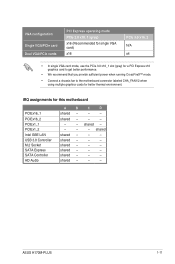
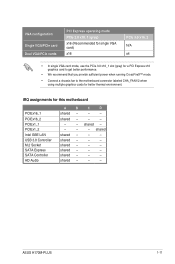
... running CrossFireX™ mode.
• Connect a chassis fan to the motherboard connector labeled CHA_FAN1/2 when using multiple graphics cards for this motherboard
PCIEx16_1 PCIEx16_2 PCIEx1_1 PCIEx1_2 Intel GBE LAN USB 3.0 Controller M.2 Socket SATA Express SATA Controller HD Audio
A
B
C
D
shared -
-
- shared -
-
-
- ASUS H170M-PLUS
1-11 shared -
-
-
shared -
-
-
User Guide - Page 25
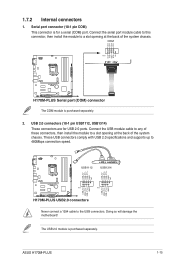
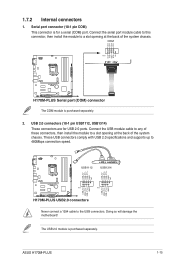
... connector (10-1 pin COM) This connector is purchased separately. ASUS H170M-PLUS
1-15 Doing so will damage the motherboard! The USB 2.0 module is for USB 2.0 ports.
These USB connectors comply with USB 2.0 specifications and supports up to a slot opening at the back of these connectors, then install the module to 480Mbps connection speed. COM
PIN 1
RXD DTR...
User Guide - Page 29
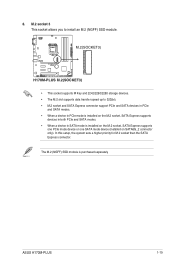
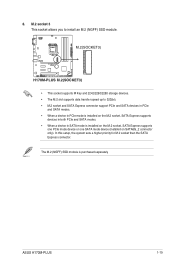
M.2(SOCKET3)
H170M-PLUS
H170M-PLUS M.2(SOCKET3)
• This socket supports M Key and 2242/2260/2280 storage devices. • The M.2 slot supports data transfer speed up to install an M.2 (NGFF) SSD module. In this setup, the system sets a higher priority for M.2 socket than the SATA Express connector.
The M.2 (NGFF) SSD module is installed on the M.2 socket, SATA Express supports
one PCIe...
User Guide - Page 31
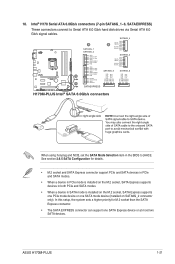
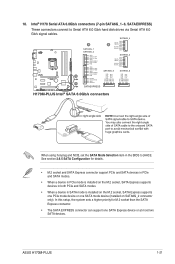
... Selection item in SATA mode is installed on the M.2 socket, SATA Express supports one PCIe mode device or one SATA Express device or at most two SATA devices.
ASUS H170M-PLUS
1-21 10. Intel® H170 Serial ATA 6.0Gb/s connectors (7-pin SATA6G_1~6, SATAEXPRESS)
These connectors connect to [AHCI]. In this setup, the system sets a higher priority for details.
•...
User Guide - Page 35
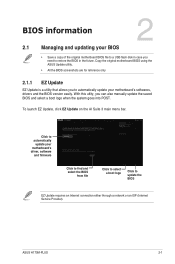
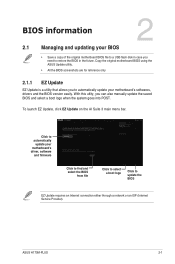
..., drivers and the BIOS version easily.
Copy the original motherboard BIOS using the ASUS Update utility.
• All the BIOS screenshots are for reference only
2.1.1 EZ Update
EZ Update is a utility that allows you can also manually update the saved BIOS and select a boot logo when the system goes into POST. With this utlity, you to restore the BIOS in the future. ASUS H170M-PLUS
2-1
User Guide - Page 41
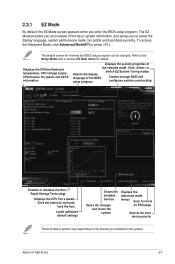
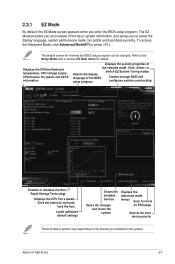
.../motherboard temperature, CPU voltage output, CPU/chassis fan speed, and SATA information
Displays the system properties of the BIOS setup program
switch EZ System Tuning modes
Creates storage RAID and configures system overclocking
Enables or disables the Intel Rapid Storage Technology
Displays the CPU Fan's speed. Click the button to manually tune the fans
Loads optimized default settings...
User Guide - Page 57


...] [Manual]
DO NOT remove the thermal module. CPU Power Phase Control [Auto] This item allows you to set a higher frequency for a quicker transient response speed. ASUS H170M-PLUS
2-23
The thermal conditions should be monitored.
2.5.9 DIGI+ VRM
CPU Load-Line Calibration [Auto] Load-line is defined by Intel VRM specification and affects the CPU power voltage. The CPU working...
User Guide - Page 59


... phase response. ASUS H170M-PLUS
2-25 The thermal conditions should be longer when [Regular] is below operating power, current and temperature specification limit. Configuration options: [Ultra Fast] [Fast] [Medium] [Regular]
2.5.10 Internal CPU Power Management
The subitems in seconds. Configuration options: [Disabled] [Enabled]
The following item appears only when you set the GT Power...
User Guide - Page 63
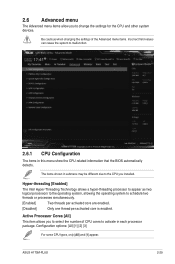
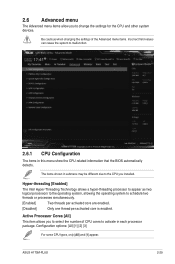
... Intel Hyper-Threading Technology allows a hyper-threading processor to appear as two logical processors to the operating system, allowing the operating system to change the settings for the CPU and other system devices. Configuration options: [All] [1] [2] [3]
For some CPU types, only [All] and [1] appear.
Active Processor Cores [All]
This item allows you installed. ASUS H170M-PLUS...
User Guide - Page 67


...Gen3]
2.6.5 SATA Configuration
While entering Setup, the BIOS automatically detects the presence of commands.
[RAID]
Set to [RAID Mode] when you...installed to use the AHCI (Advanced Host Controller Interface). CR#1/2/3 RST Pcie Storage Remapping [Disabled] This item allows you to configure the PCI Express configuration settings. Configuration options: [Disabled] [Enabled]
ASUS H170M-PLUS...
User Guide - Page 69
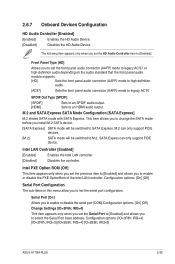
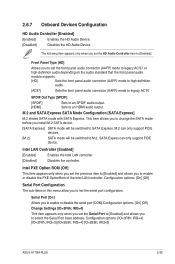
... [IO=3F8h; IRQ=3] [IO=3E8h; IRQ=3]
ASUS H170M-PLUS
2-35 Sets to SATA Express.
Intel LAN Controller [Enabled]
[Enabled]
Enables the Intel LAN controller.
[Disabled]
Disables the controller. M.2 can only support PCIE device. Front Panel Type [HD]
Allows you to [Enabled].
This item allows you to change the SATA mode before you install M.2 SATA device.
[SATA Express] SATA...
User Guide - Page 71


... a wake event.
[Enabled]
Enables Ring to manage RAID volumes on the Intel RAID controller. ASUS H170M-PLUS
2-37 Configuration options: [Disabled] [Enabled]
The following two items appear only when you set values.
2.6.9 Network Stack Configuration
Network Stack [Disabled] This item allows user to [Enabled]. Intel(R) Rapid Storage Technology The subitems in this menu allow the user...
User Guide - Page 77


...ASUS H170M-PLUS
2-43 The following four items appear when you to immediately load the default Security Boot keys, Platform key (PK), Key-exchange Key (KEK), Signature database (db), and Revoked Signatures (dbx). Execute the Microsoft® Secure Boot check. Install Default Secure Boot keys
This item allows you set Launch CSM... nly] [UEFI driver first] [Ignore]... Boot only supports Windows®...
Asus H170M-PLUS Reviews
Do you have an experience with the Asus H170M-PLUS that you would like to share?
Earn 750 points for your review!
We have not received any reviews for Asus yet.
Earn 750 points for your review!
