Asus H110M-E D3 Support and Manuals
Get Help and Manuals for this Asus item
This item is in your list!

View All Support Options Below
Free Asus H110M-E D3 manuals!
Problems with Asus H110M-E D3?
Ask a Question
Free Asus H110M-E D3 manuals!
Problems with Asus H110M-E D3?
Ask a Question
Popular Asus H110M-E D3 Manual Pages
User Guide - Page 2
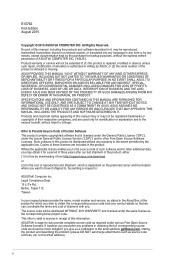
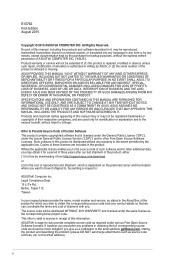
... the extent permitted by ASUS; SPECIFICATIONS AND INFORMATION CONTAINED IN THIS MANUAL ARE FURNISHED FOR INFORMATIONAL USE ONLY, AND ARE SUBJECT TO CHANGE AT ANY TIME WITHOUT NOTICE, AND SHOULD NOT BE CONSTRUED AS A COMMITMENT BY ASUS. Offer to obtain the corresponding source code and your request please provide the name, model number and version, as...
User Guide - Page 6
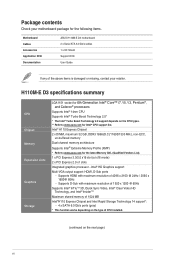
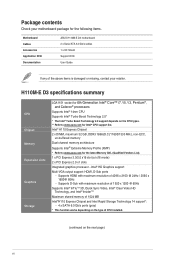
... H110 Express Chipset 2 x DIMM, maximum 32 GB, DDR3 1866(O.C.)*/1600/1333 MHz, non-ECC,
un-buffered memory Dual-channel memory architecture
Supports Intel® Extreme Memory Profile (XMP)
* Refer to www.asus.com for the following items.
Motherboard Cables Accessories Application DVD Documentation
ASUS H110M-E D3 motherboard 2 x Serial ATA 6.0 Gb/s cables 1 x I/O Shield Support DVD User Guide...
User Guide - Page 7


...EPU - ASUS USB 3.0 Boost - ASUS AI Charger - H110M-E D3 specifications summary
LAN Audio USB
ASUS unique features
Realtek® 8111H Gigabit LAN controller
Realtek® ALC887 8-channel High Definition Audio CODEC
- Media Streamer app for left and right tracks ensure both channels deliver consistent, equal quality
- Supports jack-detection and front panel jack-retasking
Gaming Audio...
User Guide - Page 12
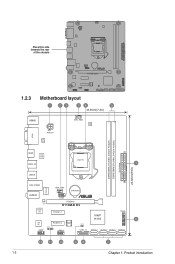
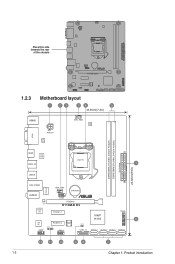
...chassis
H110M-E D3
1.2.3
Motherboard layout
1
23
24
5
18.55cm(7.3in)
VGA
KBMS
ATX12V
RTD 2168
CPU_FAN
DIGI +VRM
DDR3 DIMM_A1 (64bit, 240-pin module) DDR3 DIMM_B1 (64bit, 240-pin module)
EATXPWR
22.62cm(8.9in)
1-2
HDMI
ASM 1442K
LGA1151
USB3_34
1
USB78
LANGuard
LAN_USB56
CHA_FAN
BATTERY
AUDIO
Realtek 8111H
COM PCIEX16
H110M-E D3
Super I/O
PCIEX1_1
Intel® H110
PANEL...
User Guide - Page 13
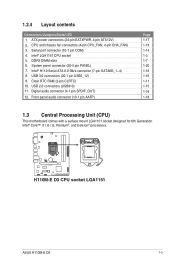
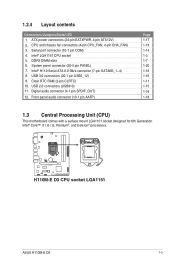
ATX power connectors (24-pin EATXPWR, 4-pin ATX12V) 2. Intel® LGA1151 CPU socket 5. H110M-E D3
H110M-E D3 CPU socket LGA1151
ASUS H110M-E D3
1-3 Serial port connector (10-1 pin COM) 4. System panel connector (20-5 pin PANEL) 7. USB 3.0 connectors (20-1 pin USB3_12) 9. USB 2.0 connectors (USB910) 11. Front panel audio connector (...
User Guide - Page 19
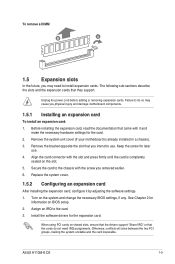
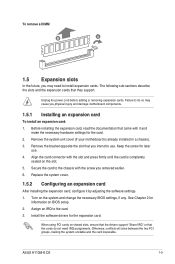
Align the card connector with it by adjusting the software settings. 1. ASUS H110M-E D3
1-9 To remove a DIMM
B
A
1.5 Expansion slots
In the future, you may cause you physical injury and damage motherboard components.
1.5.1 Installing an expansion card
To install an expansion card:
1. Before installing the expansion card, read the documentation that you removed earlier. 6. Remove ...
User Guide - Page 21
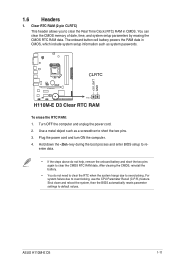
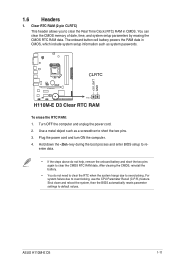
...BIOS automatically resets parameter settings to default values. Shut down the key during the boot process and enter BIOS setup to clear the Real Time Clock (RTC) RAM in CMOS, which include system setup...data. ASUS H110M-E D3
1-11 You can clear the CMOS memory of date, time, and system setup parameters by erasing the CMOS RTC RAM data.
Use a metal object such as system passwords. +...
User Guide - Page 26
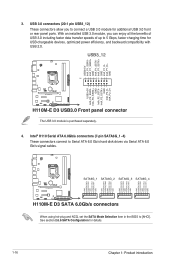
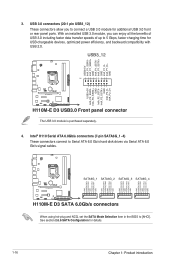
...-E D3
H110M-E D3 USB3.0 Front panel connector
The USB 3.0 module is purchased separately.
4. Intel® H110 Serial ATA 6.0Gb/s connectors (7-pin SATA6G_1~4) These connectors connect to [AHCI]. See section 2.6.6 SATA Configuration for USB-chargeable devices, optimized power efficiency, and backward compatibility with USB 2.0.
With an installed USB 3.0 module, you to 5 Gbps, faster...
User Guide - Page 28
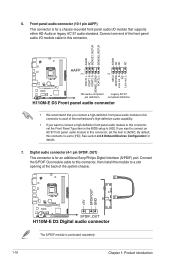
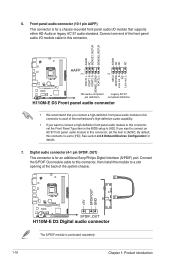
...H110M-E D3
SPDIF_OUT
H110M-E D3 Digital audio connector
The S/PDIF module is set the Front Panel Type item in the BIOS setup to [AC97]. Connect the S/PDIF Out module cable to this connector, then install... PORT2 L
H110M-E D3
HD-audio-compliant
Legacy AC'97
pin definition
compliant definition
H110M-E D3 Front panel audio connector
• We recommend that supports either HD Audio...
User Guide - Page 33
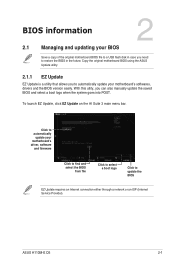
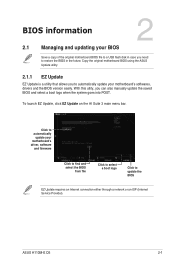
...With this utlity, you to automatically update your motherboard's softwares, drivers and the BIOS version easily.
ASUS H110M-E D3
2-1 To launch EZ Update, click EZ Update on the AI Suite 3 main menu bar. Copy the original motherboard BIOS using the ASUS
Update utility.
2.1.1 EZ Update
EZ Update is a utility that allows you can also manually update the saved BIOS and select a boot logo when...
User Guide - Page 35
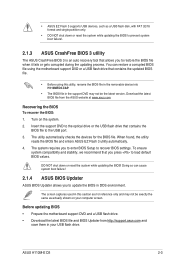
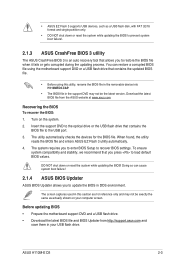
... as actually shown on the system. 2. ASUS H110M-E D3
2-3 Doing so can restore a corrupted BIOS file using the motherboard support DVD or a USB flash drive that contains the updated BIOS file.
• Before using this section are for the BIOS file. You can cause system boot failure!
2.1.4 ASUS BIOS Updater
ASUS BIOS Updater allows you to enter BIOS Setup to the USB port. 3. Before...
User Guide - Page 37


... under the Exit BIOS menu.
Drives panel
ASUSTeK BIOS Updater for details. Select Yes then press . Ensure to load the BIOS default settings to Drives panel then select D:. After the BIOS Updater checks the selected BIOS file, select Yes to prevent system boot failaure. When BIOS update is not supported due to exit BIOS Updater.
6.
ASUS H110M-E D3
2-5 See section 2.10...
User Guide - Page 38
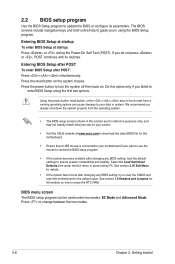
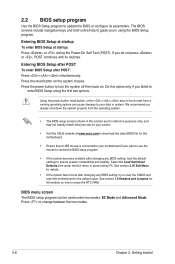
... (POST). Press the power button to erase the RTC RAM. BIOS menu screen The BIOS setup program can cause damage to your motherboard if you see on your data or system. Entering BIOS Setup at startup To enter BIOS Setup at www.asus.com to download the latest BIOS file for information on how to turn the system off then...
User Guide - Page 39
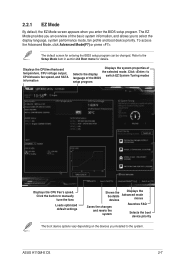
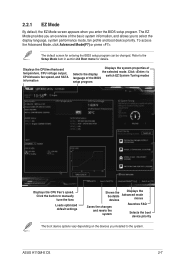
... button to manually tune the fans
Loads optimized default settings
Shows the...BIOS setup program. The default screen for details.
ASUS H110M-E D3
2-7
Refer to
Selects the display
switch EZ System Tuning modes
language of
the selected mode.
Click to the Setup Mode item in section 2.8 Boot menu for entering the BIOS setup program can be changed. Displays the CPU/motherboard...
User Guide - Page 41
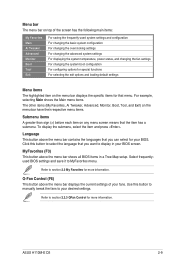
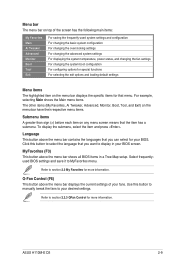
...in a Tree Map setup. Click this button to manually tweak the fans to MyFavorites menu. Q-Fan Control (F6) This button above the menu bar displays the current settings of the screen ...want to section 2.3 My Favorites for your fans. ASUS H110M-E D3
2-9
Language This button above the menu bar shows all BIOS items in your desired settings. For example, selecting Main shows the Main menu ...
Asus H110M-E D3 Reviews
Do you have an experience with the Asus H110M-E D3 that you would like to share?
Earn 750 points for your review!
We have not received any reviews for Asus yet.
Earn 750 points for your review!
