Asus H110M-E Support and Manuals
Get Help and Manuals for this Asus item
This item is in your list!

View All Support Options Below
Free Asus H110M-E manuals!
Problems with Asus H110M-E?
Ask a Question
Free Asus H110M-E manuals!
Problems with Asus H110M-E?
Ask a Question
Popular Asus H110M-E Manual Pages
Win7 Installation guideEnglish - Page 1
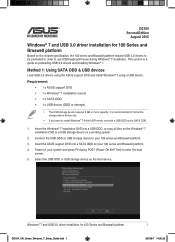
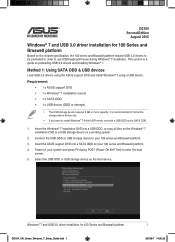
...It is a guide on your system and press F8 during Windows® 7 installation. Method 1: Using SATA ODD & USB devices
Load USB 3.0 drivers using the ASUS support DVD and install Windows® ...174; 7 and USB 3.0 driver installation for 100 Series and Braswell platform
Based on the chipset specification, the 100 series and Braswell platform require USB 3.0 drivers to be preloaded in order...
Win7 Installation guideEnglish - Page 2
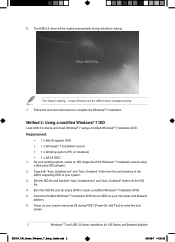
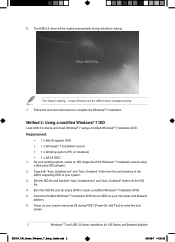
... your working system, create an ISO image file of the ASUS supporting DVD to enter the boot
screen.
2
Windows® 7 and USB 3.0 driver installation for 100 Series and Braswell platform
DE164_100_Series_Windows_7_Setup_Guide.indd 2
2015/8/7 14:35:26 6. The USB 3.0 driver will show up if the USB 3.0 driver is starting..."
Method 2: Using a modified Windows® 7 ISO
Load USB...
Win7 Installation guideEnglish - Page 3


... the ODD as the boot device. 8.
The "Setup is loaded correctly.
9. Method 3: Using ASUS EZ Installer
Use the ASUS EZ Installer to complete the Windows® 7 installation. Follow the onscreen instructions to create a modified Windows® 7 installation source
Requirement: • 1 x ASUS support DVD • 1 x Windows® 7 installation DVD • 1 x Working system (PC or notebook...
H110M-E Users manual English - Page 2
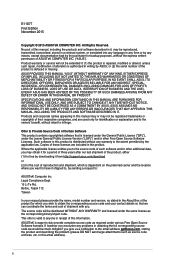
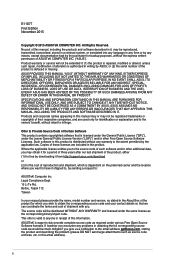
..., either (1) for free by downloading it from http://support.asus.com/download or (2) for the cost of reproduction and shipment, which you give us a notification to the extent permitted by ASUS; ASUS ASSUMES NO RESPONSIBILITY OR LIABILITY FOR ANY ERRORS OR INACCURACIES THAT MAY APPEAR IN THIS MANUAL, INCLUDING THE PRODUCTS AND SOFTWARE DESCRIBED IN IT...
H110M-E Users manual English - Page 4
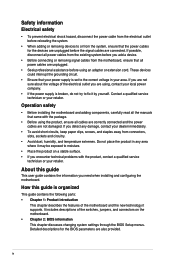
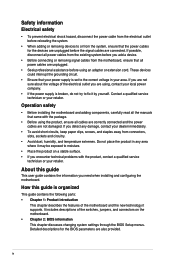
... to moisture.
• Place the product on the motherboard. • Chapter 2: BIOS information This chapter discusses changing system settings through the BIOS Setup menus. iv If you are not sure about the voltage of the electrical outlet you need when installing and configuring the motherboard.
If you encounter technical problems with the package.
• Before using an adapter...
H110M-E Users manual English - Page 6
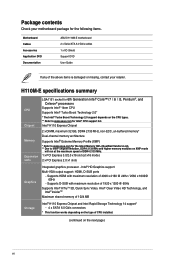
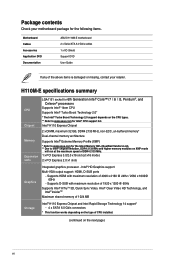
... Application DVD Documentation
ASUS H110M-E motherboard 2 x Serial ATA 6.0 Gb/s cables 1 x I/O Shield Support DVD User Guide
If any of CPU installed.
(continued on the next page)
vi H110M-E specifications summary
CPU
Chipset
Memory
Expansion slots
LGA1151 socket for Intel® CPU support list. Supports HDMI with maximum resolution of 1920 x 1200 @ 60Hz
Supports Intel® InTruTM 3D...
H110M-E Users manual English - Page 7
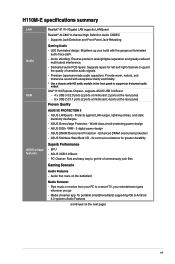
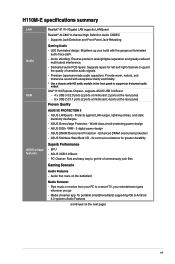
... & Android
4.0 systems Audio Features
(continued on the battlefield
Media Streamer - H110M-E specifications summary
LAN Audio USB
ASUS unique features
Realtek® 8111H Gigabit LAN supports LANGuard
Realtek® ALC887 8-channel High Definition Audio CODEC - Supports Jack-Detection and Front Panel Jack-Retasking
Gaming Audio - Dedicated audio PCB layers: Separate layers for left and right...
H110M-E Users manual English - Page 8
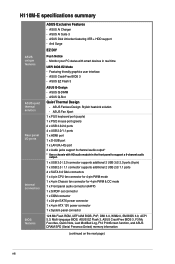
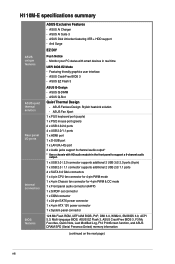
...viii Monitor your PC status with HD audio module in real time
UEFI BIOS EZ Mode - ASUS CrashFree BIOS 3 - ASUS Fanless Design: Stylish heatsink solution - Featuring friendly graphics user interface - ASUS Ai Charger - H110M-E specifications summary
ASUS unique features
ASUS quiet thermal solution
Rear panel I/O ports
Internal connectors
BIOS features
ASUS Exclusive Features -
H110M-E Users manual English - Page 9


H110M-E specifications summary
Manageability Support DVD
OS support Form factor
WfM 2.0, DMI 3.0, WOL by PME, PXE
Drivers ASUS utilities EZ Update Anti-virus software (OEM version) Windows® 10 (64-bit) Windows® 8.1 (64-bit) Windows® 7 (32-bit / 64-bit)* * Please refer to ASUS website and download "Window® 7 installation guide" and
"ASUS EZ installer" to change without ...
H110M-E Users manual English - Page 10
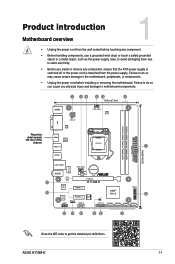
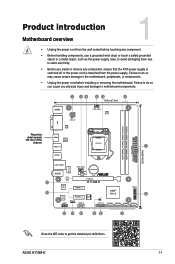
...-pin module) DDR4 DIMM_A2 (64bit, 288-pin module)
EATXPWR
22.6cm(8.9in)
LANGuard
LAN_USB56
CHA_FAN
BATTERY
AUDIO
COM
14
Realtek 8111H
PCIEX16
H110M-E
13
Super I/O
ALC 887-VD2
PCIEX1_1
PCIEX1_2
128Mb BIOS
CLRTC
Intel® H110
PANEL
6
AAFP
SPDIF_OUT
USB910
USB3_12
SATA6G_1 SATA6G_2 SATA6G_3 SATA6G_4
12 11 10
98
7
Scan the QR code to the motherboard, peripherals, or...
H110M-E Users manual English - Page 11
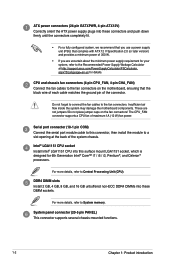
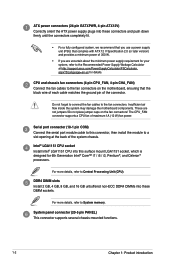
... fan cables to System memory. Intel® LGA1151 CPU socket Install Intel® LGA1151 CPU into this connector, then install the module to a slot opening at http://support.asus.com/PowerSupplyCalculator/PSCalculator. System panel connector (20-5 pin PANEL) This connector supports several chassis-mounted functions.
1-2
Chapter 1: Product introduction CPU and chassis fan connectors (4-pin...
H110M-E Users manual English - Page 12
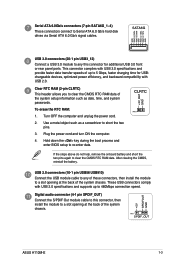
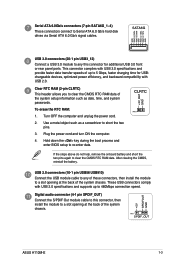
... supports up to clear the CMOS RTC RAM data of the system chassis.
+5V SPDIFOUT GND
PIN 1
SPDIF_OUT
ASUS H110M-E
1-3
This connector complies with USB 3.0 specifications and provide faster data transfer speeds of the system chassis. Use a metal object such as date, time, and system passwords. Clear RTC RAM (2-pin CLRTC) This header allows you to 5 Gbps...
H110M-E Users manual English - Page 16
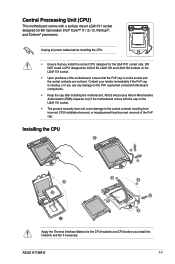
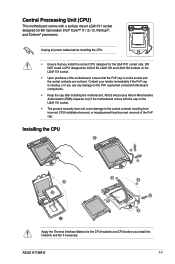
... damage to the PnP cap/socket contacts/motherboard components.
• Keep the cap after installing the motherboard. ASUS H110M-E
1-7
DO NOT install a CPU designed for 6th Generation Intel® Core™ i7 / i5 / i3, Pentium®, and Celeron® processors. Central Processing Unit (CPU)
This motherboard comes with the cap on the LGA1151 socket.
• Upon purchase of the PnP...
H110M-E Users manual English - Page 17
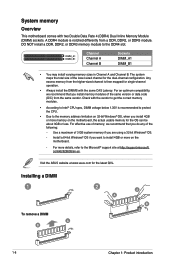
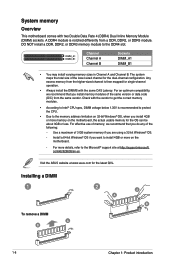
... module to the Microsoft® support site at www.asus.com for single-channel operation.
• Always install the DIMMS with two Double Data Rate 4 (DDR4) Dual Inline Memory Module (DIMM) sockets. Any excess memory from the higher-sized channel is recommended to protect the CPU.
• Due to Intel® CPU spec, DIMM voltage below 1.35V is...
H110M-E Users manual English - Page 18
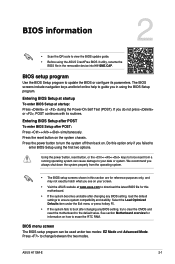
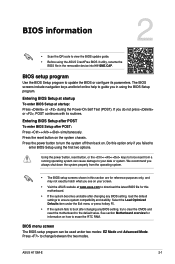
...the CMOS and reset the motherboard to the default value.
Press the power button to change between the two modes. ASUS H110M-E
2-1 Entering BIOS Setup after POST To enter BIOS Setup after changing any BIOS setting, load the default settings to ensure system compatibility and stability. BIOS information
2
• Scan the QR code to view the BIOS update guide. • Before using the...
Asus H110M-E Reviews
Do you have an experience with the Asus H110M-E that you would like to share?
Earn 750 points for your review!
We have not received any reviews for Asus yet.
Earn 750 points for your review!
