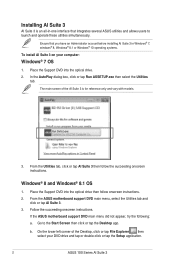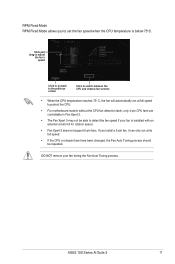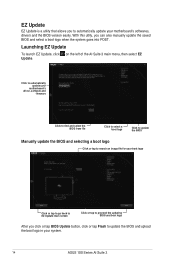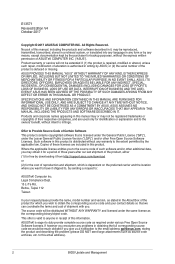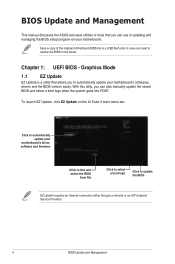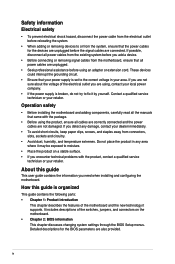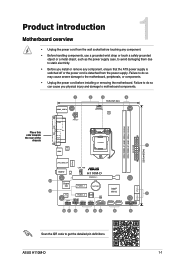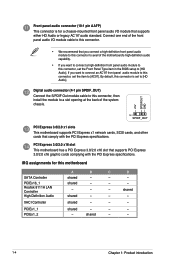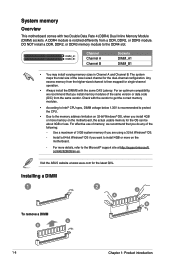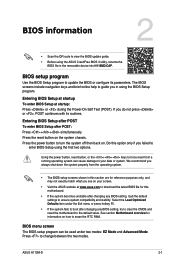Asus H110M-D Support and Manuals
Get Help and Manuals for this Asus item

View All Support Options Below
Free Asus H110M-D manuals!
Problems with Asus H110M-D?
Ask a Question
Free Asus H110M-D manuals!
Problems with Asus H110M-D?
Ask a Question
Asus H110M-D Videos
Popular Asus H110M-D Manual Pages
Asus H110M-D Reviews
We have not received any reviews for Asus yet.