Asus VA322NR-W Support and Manuals
Get Help and Manuals for this Asus item
This item is in your list!

View All Support Options Below
Free Asus VA322NR-W manuals!
Problems with Asus VA322NR-W?
Ask a Question
Free Asus VA322NR-W manuals!
Problems with Asus VA322NR-W?
Ask a Question
Asus VA322NR-W Videos
Popular Asus VA322NR-W Manual Pages
Series User Guide - Page 2
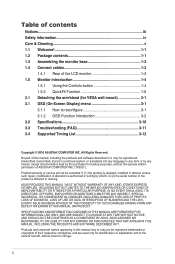
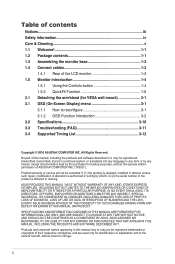
... THAT MAY APPEAR IN THIS MANUAL, INCLUDING THE PRODUCTS AND SOFTWARE DESCRIBED IN IT. Product warranty or service will not be registered trademarks or copyrights of their respective companies, and are used only for identification or explanation and to reconfigure 3-1 3.1.2 OSD Function Introduction 3-2 3.2 Specifications 3-10 3.3 Troubleshooting (FAQ 3-11 3.4 Supported Timing List 3-12...
Series User Guide - Page 4
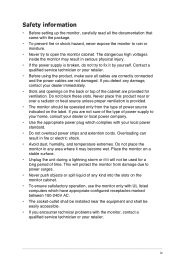
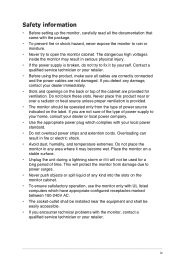
...240V AC.
• The socket-outlet shall be installed near or over a radiator or heat source unless proper... Contact a qualified service technician or your retailer. If you encounter technical problems with the monitor, contact a qualified service technician or your ...be used for ventilation. Safety information
• Before setting up the monitor, carefully read all cables are correctly...
Series User Guide - Page 13
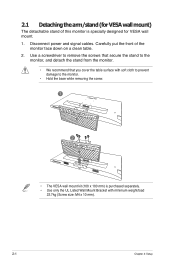
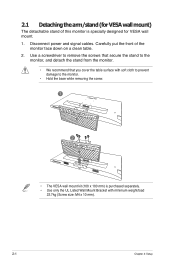
... monitor is purchased separately. • Use only the UL Listed Wall Mount Bracket with minimum weight/load
22.7kg (Screw size: M4 x 10 mm).
2-1
Chapter 2: Setup 2.1 Detaching the arm/stand (for VESA wall mount. 1. Use a screwdriver to remove the screws that secure the stand to the
monitor, and detach the stand...
Series User Guide - Page 14
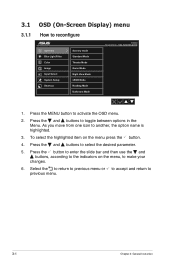
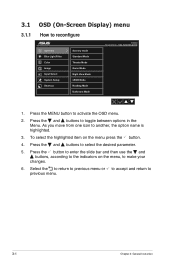
Press the and buttons to previous menu.
3-1
Chapter 3: General Instruction Select the to return to previous menu or to accept and return to...OSD menu.
2. Press the MENU button to reconfigure
Splendid Blue Light Filter Color Image Input Select System Setup Shortcut
Scenery mode Standard Mode Theater Mode Game Mode Night View Mode sRGB Mode Reading Mode Darkroom Mode
VA322 Standard Mode VGA 1920x1080...
Series User Guide - Page 15
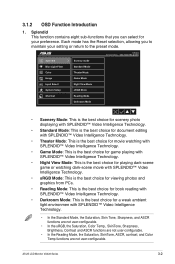
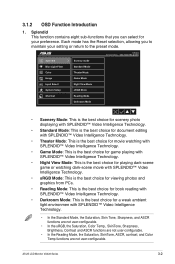
... mode
Blue Light Filter Color Image Input Select System Setup Shortcut
Standard Mode Theater Mode Game Mode Night View Mode...Technology.
• Darkroom Mode: This is the best choice for your setting or return to the preset mode. Each mode has the Reset selection,...not user-configurable.
ASUS LCD Monitor VA322 Series
3-2 Splendid This function contains eight sub-functions that you to...
Series User Guide - Page 16


...adjusting range is from 0 ~ 100.
3-3
Chapter 3: General Instruction VA322 Standard Mode VGA 1920x1080 @ 60Hz
Splendid
Level 0
Blue Light Filter Color
Level 1 Level 2
...Image
Level 3
Input Select
Level 4
System Setup
Shortcut
3. 2.
Splendid Blue Light Filter Color Image Input Select System Setup Shortcut
Brightness Contrast Saturation Color Temp.
Blue Light ...
Series User Guide - Page 17


... by Over Drive technology. The adjusting range is in 4:3 format.
• VividPixel: ASUS Exclusive Technology that brings lifelike visuals for VGA input).
• Focus: Reduces Horizontal-line... from this main function. Splendid Blue Light Filter Color Image Input Select System Setup Shortcut
Sharpness Trace Free Aspect Control VividPixel ASCR Position Focus Auto Adjust
VA322 Standard...
Series User Guide - Page 18
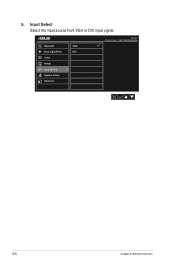
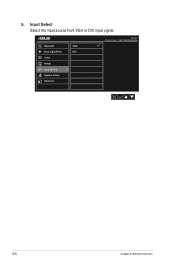
Splendid Blue Light Filter Color Image Input Select System Setup Shortcut
VGA DVI
VA322 Standard Mode VGA 1920x1080 @ 60Hz
3-5
Chapter 3: General Instruction Input Select Select the input source from VGA or DVI input signal. 5.
Series User Guide - Page 19


... VGA 1920x1080 @ 60Hz
Splendid Blue Light Filter Color Image Input Select System Setup Shortcut
Back Power Indicator Power Key Lock All Reset
VA322 Standard Mode VGA ...new gamers or beginners interested in First Person Shooter (FPS) games. 6. System Setup Adjusts the system configuration.
Press to go back. ASUS LCD Monitor VA322 Series
3-6 Press to go off, and exit. Particularly, ...
Series User Guide - Page 20


...ecology mode for more than five seconds to the factory default mode.
3-7
Chapter 3: General Instruction The selections are:
English, French, German, Spanish, Italian, Dutch, Russian, Traditional Chinese,... button on the right for power saving. • OSD Setup: Adjusts the OSD Timeout, DDC/CI, and
Transparency of System Setting. • Information: Displays the monitor information. •...
Series User Guide - Page 21


The default setting is AURA Lighting. ASUS LCD Monitor VA322 Series
3-8 Shortcut Selecting this option allows you to set as shortcut key. Splendid Blue Light Filter Color Image Input Select System Setup Shortcut
Shortcut 1 Shortcut 2
VA322 Standard Mode VGA 1920x1080 @ 60Hz
Splendid Brightness Auto Adjust Contrast Color Temp. 7.
The default setting is GamePlus.
• Shortcut 2: ...
Series User Guide - Page 22


...) illuminate one after the other.
• Static (toggle for colors): One color out of 6 (red, yellow, green, blue, cyan and purple) is off.
3-9
Chapter 3: General Instruction
Press the button to toggle the desired color.
• Off: The AURA Lighting function is disabled. •• When the power source is disconnected, the...
Series User Guide - Page 23


3.2 Specifications
Model
VA322NR-W
Panel Size/Type
31.5"W IPS (WLED)
Max. Resolution
1920 x 1080
Brightness (Typ.)
250 cd/m2
Intrinsic Contrast Ratio (Typ.)
1200:1
Viewing Angle (CR≤10)
178°(V); 178°(H)
Display Colors
16.7M(Real 8 bits)
Response Time (Typ.)
5 ms (Gray to Gray)
D-Sub input
Yes
DVI input
Yes
Power ON Consumption
Power on
Series User Guide - Page 24


...settings via OSD. The power LED lights amber and • Check if the monitor and the computer are in speakers.
3-11
Chapter 3: General Instruction...settings via OSD. Select "ON" to the monitor.
• Adjust the volume settings of both your monitor and computer.
• Make sure the computer sound card driver is properly installed and activated. 3.3 Troubleshooting (FAQ)
Problem...*VA322NR...
Series User Guide - Page 25
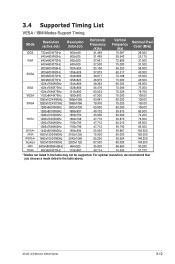
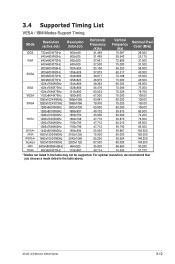
ASUS LCD Monitor VA322 Series
3-12 3.4 Supported Timing List
VESA / IBM Modes Support Timing
Mode DOS VGA
SVGA
XGA VESA SXGA
WXGA
WXGA+ UXGA WSXGA+ WUXGA MAC SVGA
Resolution (active dot)
720x400@70Hz 640x480@60Hz 640x480@72Hz 640x480@... 57.270
* Modes not listed in the table above. For optimal resolution, we recommend that you choose a mode listed in the table may not be supported.
Asus VA322NR-W Reviews
Do you have an experience with the Asus VA322NR-W that you would like to share?
Earn 750 points for your review!
We have not received any reviews for Asus yet.
Earn 750 points for your review!

