Asus VP28UQGR Support and Manuals
Get Help and Manuals for this Asus item
This item is in your list!

View All Support Options Below
Free Asus VP28UQGR manuals!
Problems with Asus VP28UQGR?
Ask a Question
Free Asus VP28UQGR manuals!
Problems with Asus VP28UQGR?
Ask a Question
Popular Asus VP28UQGR Manual Pages
QGL Series User Guide - Page 2
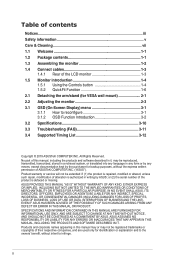
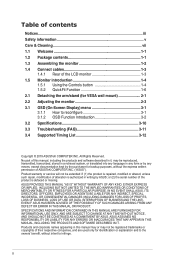
... Introduction 3-2 3.2 Specifications 3-10 3.3 Troubleshooting (FAQ 3-11 3.4 Supported Timing List 3-12
Copyright © 2019 ASUSTeK COMPUTER INC. IN NO EVENT SHALL ASUS, ITS DIRECTORS, ...ASUS; No part of this manual may or may be extended if: (1) the product is repaired, modified or altered, unless such repair, modification of alteration is defaced or missing. Product warranty or service...
QGL Series User Guide - Page 5
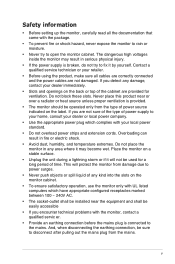
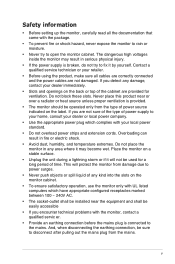
...~ 240V AC.
• The socket-outlet shall be installed near or over a radiator or heat source unless proper ventilation...easily accessible
• If you encounter technical problems with the monitor, contact a qualified servic er.
• Provide an earthing connection before... spill liquid of time. Safety information
• Before setting up the monitor, carefully read all cables are correctly ...
QGL Series User Guide - Page 15
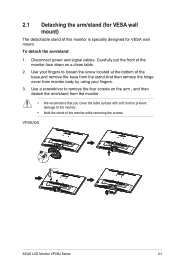
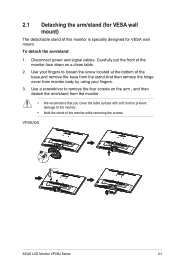
... the monitor.
• We recommend that you cover the table surface with soft cloth to prevent damage to remove the four screws on a clean table.
2.
VP28UQG
2
1
ASUS LCD Monitor VP28U Series
2-1 Use a screwdriver to the monitor.
• Hold the stand of the monitor while removing the screws. 2.1 Detaching the arm/stand (for...
QGL Series User Guide - Page 16


VP28UQGL
• The VESA wall mount kit ( 100 x 100 mm) is purchased separately. • Use only the UL Listed Wall Mount Bracket with minimum weight/load 28.8 kg
(Screw size: M4 x 10 mm).
2-2
Chapter 2: Setup
QGL Series User Guide - Page 17
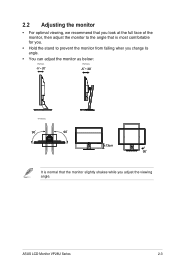
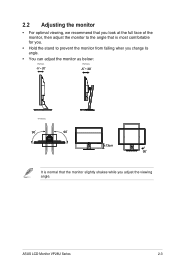
ASUS LCD Monitor VP28U Series
2-3 2.2 Adjusting the monitor
• For optimal viewing, we recommend that you look at the full ... the stand to prevent the monitor from falling when you change its angle.
• You can adjust the monitor as below:
VP28UQG
VP28UQGL
-5 ~ 20
-5 ~ 30
VP28UQGL
90
90
+_13cm 90
It is normal that the monitor slightly shakes while you adjust the viewing angle...
QGL Series User Guide - Page 19
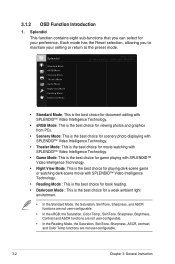
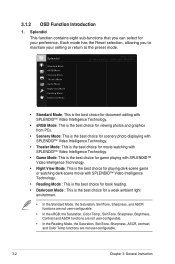
... Mode Game Mode Night View Mode Reading Mode Darkroom Mode
ASUS VP28U Standard Mode HDMI 1920x1080@60Hz
• Standard Mode:...book reading.
• Darkroom Mode : This is the best choice for your setting or return to the preset mode. Each mode has the Reset selection, allowing...General Instruction Splendid This function contains eight sub-functions that you to maintain your preference.
QGL Series User Guide - Page 20


.... The Brightness function is compliance with TUV Low Blue Light
Certification.
ASUS LCD Monitor VP28U Series
3-3 It is optimized setting. If eye strain continues please consult a physician.
It is not ...blue light will be reduced.
• When Blue Light Filter is activated,the default settings of continuous working for long hours. Blue light filter to reduce 70% (max.) ...
QGL Series User Guide - Page 22
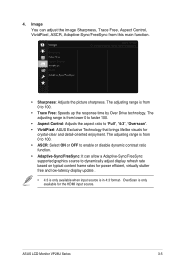
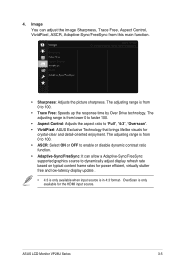
...a Adaptive-Sync/FreeSync supported graphics source to dynamically adjust display refresh rate based on typical content frame rates for power efficient, virtually stutter free and low-latency display update .
• 4:3...ratio to 100.
• Trace Free: Speeds up the response time by Over Drive technology. ASUS LCD Monitor VP28U Series
3-5 The adjusting range is from 0 to 100.
• ASCR: ...
QGL Series User Guide - Page 23
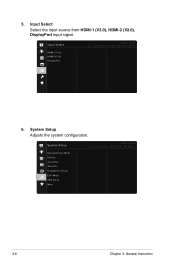
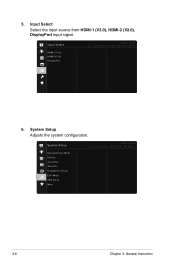
...
Splendid Demo Mode Volume GamePlus QuickFit DisplayPort Stream ECO Mode OSD Setup More
ASUS VP28U Standard Mode HDMI 1920x1080@60Hz
3-6
Chapter 3: General Instruction System Setup Adjusts the system configuration.
Input Select
HDMI-1(V2.0) HDMI-2(V2.0) DisplayPort
ASUS VP28U Standard Mode HDMI 1920x1080@60Hz
6. 5. Input Select
Select the input source from HDMI-1 (V2.0), HDMI-2 (V2...
QGL Series User Guide - Page 24


...Press Center key to go back. Press to confirm the function you choose. System Setup
Back Language Key Lock Information Power Indicator Power Key Lock All Reset
ASUS VP28U Standard Mode HDMI 1920x1080@60Hz
• Splendid Demo Mode: Activate the demo mode...users when playing different types of games.
GamePlus main menu GamePlus-Crosshair GamePlus-Timer
ASUS LCD Monitor VP28U Series
3-7
QGL Series User Guide - Page 25
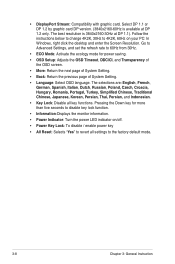
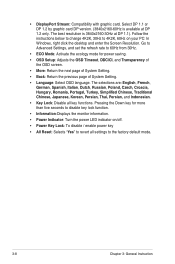
... the factory default mode.
3-8
Chapter 3: General Instruction Pressing the Down key for power saving.
• OSD Setup: Adjusts the OSD Timeout, DDC/CI, and Transparency of the OSD screen.
• More: Return the next page of System Setting.
• Back: Return the previous page of System Setting.
• Language: Select OSD language. Select DP...
QGL Series User Guide - Page 26
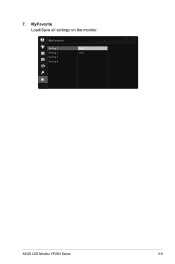
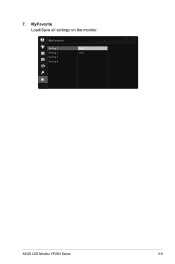
MyFavorite Load/Save all settings on the monitor. 7.
MyFavorite
Setting 1 Setting 2 Setting 3 Setting 4
Load Save
ASUS VP28U Standard Mode HDMI 1920x1080@60Hz
ASUS LCD Monitor VP28U Series
3-9
QGL Series User Guide - Page 27
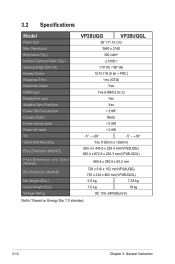
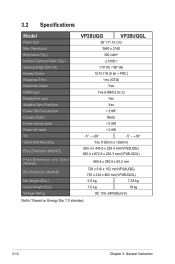
...Net Weight (Esti.) Gross Weight (Esti.) Voltage Rating
VP28UQG
VP28UQGL
28" (71.12 cm)
3840 x 2160
300 cd/m2...VP28UQG) 660.4 x 672.5 x 226.3 mm(VP28UQGL)
660.4 x 380.8 x 62.2 mm
728 x 516 x 152 mm(VP28UQG)
730 x 224 x 463 mm(VP28UQGL)
5.5 kg
7.38 kg
7.6 kg
10 kg
AC 100~240V(Built-in)
Note:*Based on Energy Star 7.0 standard
3-10
Chapter 3: General Instruction 3.2 Specifications
Model...
QGL Series User Guide - Page 28
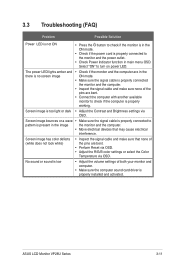
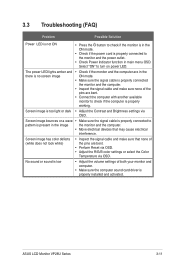
...Reset via OSD. • Adjust the R/G/B color settings or select the Color
Temperature via OSD. Screen image is properly installed and activated. The power LED lights amber and &#...the computer sound card driver is too light or dark • Adjust the Contrast and Brightness settings via OSD. ASUS LCD Monitor VP28U Series
3-11 3.3 Troubleshooting (FAQ)
Problem
Possible Solution
Power LED...
QGL Series User Guide - Page 30
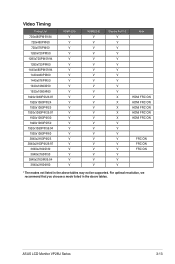
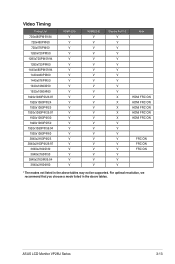
ASUS LCD Monitor VP28U Series
3-13 For optimal resolution, we recommend that you choose a mode listed in the above tables.
Video Timing
Timing List 720x480P@59.... FRC ON HDMI FRC ON HDMI FRC ON
FRC ON FRC ON FRC ON
* The modes not listed in the above tables may not be supported.
Asus VP28UQGR Reviews
Do you have an experience with the Asus VP28UQGR that you would like to share?
Earn 750 points for your review!
We have not received any reviews for Asus yet.
Earn 750 points for your review!
