Asus VW225D Support and Manuals
Popular Asus VW225D Manual Pages
User Manual - Page 2


... permission of ASUSTeK COMPUTER INC. ("ASUS"). Product warranty or service will not be reproduced, transmitted, transcribed, stored in a retrieval system, or translated into any means, except documentation kept by ASUS; No part of this manual may or may be extended if: (1) the product is repaired, modified or altered, unless such repair, modification of the product is authorized...
User Manual - Page 3


Setup 4
2.1
Assembling the monitor base 4
2.2
Adjusting the monitor 4
2.3
Detaching the arm/base (for VESA wall mount 5
2.4
Connecting the cables 6
2.5
Turning on the monitor 6
3. General Instruction 7
3.1
OSD (On-Screen Display) menu 7
3.2
Specifications summary 10
3.3
Troubleshooting (FAQ 16
3.4
Supported operating modes 17
iii Product introduction 1
1.1
...
User Manual - Page 6


... information
• Before setting up the monitor, carefully read all cables are correctly connected and the
power cables are not damaged. Contact a qualified
service technician or your dealer ... indicates that came with your retailer. vi If you encounter technical problems with the monitor, contact a qualified service technician or your local power standard. • Do not overload ...
User Manual - Page 9


... the following items:
• LCD monitor • Quick start guide • 1 x Power cord • 1 x VGA cable • 1 x DVI cable (VW195U / VW195T / VW195N / VW225T / VW225N only) • 1 x Audio cable
If any of features that enhance your VW195/VW225 Series LCD monitor package for purchasing the ASUS® VW195/VW225 Series LCD monitor!
Thank you !
1.2
Package contents
Check...
User Manual - Page 10
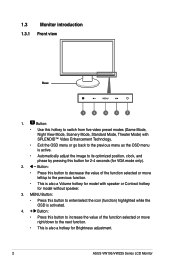
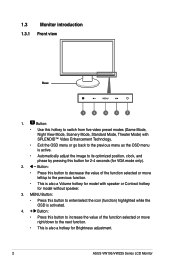
...Monitor introduction
1.3.1 Front view
Base
1
2
3
4
5
1.
Button:
• Press this button for 2-4 seconds (for model without speaker.
3. Button:
• Press this button to increase the value of the function selected or move left/up to the previous function.
• This is also a Volume hotkey for model... adjustment.
ASUS VW195/VW225 Series LCD Monitor
Button:
•...
User Manual - Page 15


...desired sub-menu function by pressing the MENU button. 3. General Instruction
3.1
OSD (On-Screen Display) menu
3.1.1 How to change the settings of the selected function.
4. If the function selected has a... Introduction
1. Each mode has the Reset selection, allowing you can select for your setting or return to navigate through the functions. Press the MENU button to maintain your ...
User Manual - Page 17


...* Adjusts the OSD timeout from 0 to 100. is from 10 to restore the default setting. 4. System Setup Allow you to adjust the system.
• Volume: the adjusting range is a hotkey to...8226; Aspect Control: adjusts the aspect ratio to "Full" or "4:3". • Information: shows the monitor information. • Reset: "Yes" allows you to 120. * Enables or disables the DDC/CI function.
&#...
User Manual - Page 18


Resolution
WXGA+ 1440 x 900
Pixel pitch
0.285mm
Brightness (Typ.)
250cd/m2
Brightness (Max.)
300cd/m2
Contrast Ratio (Typ.)
800:1
Contrast Ratio (Max...
-5˚~+20˚
Kensington lock
Yes
Voltage rating
AC: 100~240V
Power consumption
Power On : < 47W, Standby: < 2W, Power Off: 3.2
Specifications summary (VW195U)
Panel Type
TFT LCD
Panel size
19" (16:10) wide screen
Max.
User Manual - Page 19


Specifications summary (VW195T)
Panel Type
TFT LCD
Panel size
19" (16:10) wide screen
Max. Resolution
WXGA+ 1440 x 900
Pixel pitch
0.285mm
Brightness (Typ.)
250cd/m2
Brightness (Max.)
300cd/m2
Contrast Ratio (Typ.)
800:1
Contrast Ratio (Max.)
2000:1 (with ASCR ON)
...
User Manual - Page 20


Resolution
WXGA+ 1440 x 900
Pixel pitch
0.285mm
Brightness (Typ.)
250cd/m2
Brightness (Max.)
300cd/m2
Contrast Ratio (Typ.)
800:1
Contrast Ratio (Max.)...Tilt
-5˚~+20˚
Kensington lock
Yes
Voltage rating
AC: 100~240V
Power consumption
Power On : < 47W, Standby: < 2W, Power Off: Specifications summary (VW195S)
Panel Type
TFT LCD
Panel size
19" (16:10) wide screen
Max.
User Manual - Page 21


Specifications summary (VW195D)
Panel Type
TFT LCD
Panel size
19" (16:10) wide screen
Max. Resolution
WXGA+ 1440 x 900
Pixel pitch
0.285mm
Brightness (Typ.)
250cd/m2
Brightness (Max.)
300cd/m2
Contrast Ratio (Typ.)
800:1
Contrast Ratio (Max.)
2000:1 (with ASCR ON)
...
User Manual - Page 22


Resolution
WXGA+ 1440 x 900
Pixel pitch
0.285mm
Brightness (Typ.)
250cd/m2
Brightness (Max.)
300cd/m2
Contrast Ratio (Typ.)
800:1
Contrast Ratio (Max.)...Tilt
-5˚~+20˚
Kensington lock
Yes
Voltage rating
AC: 100~240V
Power consumption
Power On : < 47W, Standby: < 2W, Power Off: Specifications summary (VW195N)
Panel Type
TFT LCD
Panel size
19" (16:10) wide screen
Max.
User Manual - Page 23


Specifications summary (VW225 Series)
Panel Type
TFT LCD
Panel size
22.0" (16:10) wide screen
Max. Resolution
WSXGA+ 1680 x 1050
Pixel pitch
0.282mm
Brightness... skin-tones
Digital input
DVI-D with HDCP (VW225T / VW225N)
Analog input
D-Sub
Audio-in port
3.5 mm Mini-jack (VW225T / VW225S)
Colors
Black
Speaker (Built-in)
1W x 2 Stereo, RMS (VW225T / VW225S)
Power LED
Blue (On) /...
User Manual - Page 24


...to the monitor and the computer.
• Move electrical devices that the computer sound card driver is properly installed and activated.
16
ASUS VW195/VW225 Series LCD Monitor 3.3
Troubleshooting (FAQ)
Problem
Possible ...bent.
• Perform Reset via OSD. • Adjust the R/G/B color settings or select
the Color Temperature via OSD. Screen image is properly connected to automatically adjust ...
User Manual - Page 25


ASUS VW195/VW225 Series LCD Monitor
17 3.4
Supported operating modes
Standard DOS VGA
SVGA
XGA
SXGA VESA UXGA VESA
Resolution Frequency 720 x 400 640 x 480 640 x 480 640 x 480 800 x 600 800 x 600 800 x 600 800 x 600 1024 x 768...
106.5MHz
162.00MHz
146.25MHz
* Modes not listed in the table above.
For optimal resolution, we recommend that you choose a mode listed in the table may not be...
Asus VW225D Reviews
Do you have an experience with the Asus VW225D that you would like to share?
Earn 750 points for your review!
We have not received any reviews for Asus yet.
Earn 750 points for your review!

