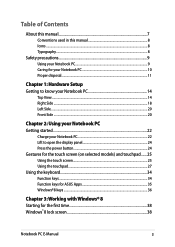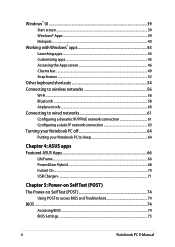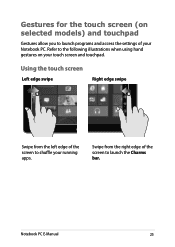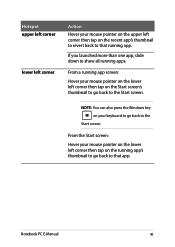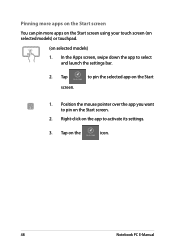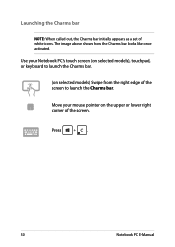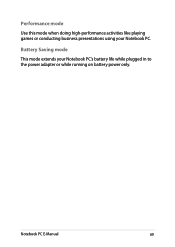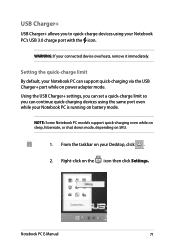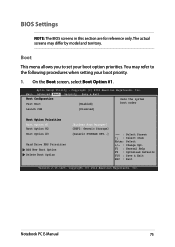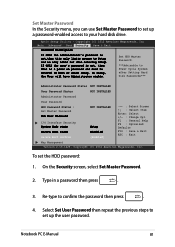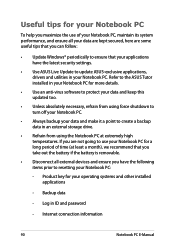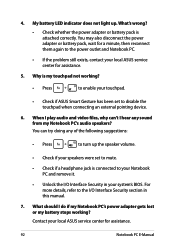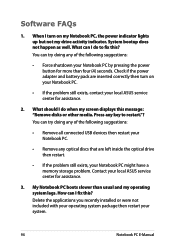Asus Q501LA Support and Manuals
Get Help and Manuals for this Asus item

Most Recent Asus Q501LA Questions
Removed Bios Password
(Posted by yencyusa 8 years ago)
Key Board
How can I get my key board light to stay on in a dark area. I can function f3 and f4 back lite come ...
How can I get my key board light to stay on in a dark area. I can function f3 and f4 back lite come ...
(Posted by johnhallum 9 years ago)
My Bluetooth Says Its On It Recognizes Devices It Pairs But Will Not Send Receiv
(Posted by lunabay313 9 years ago)
What Can Be Done To Fix A Black Screen After Updates On A Ash's Q501l Laptop
(Posted by djenn 9 years ago)
Wont Wake From Sleep
Everytime I close the lid of the laptop or just allow it to go to sleep, the damned thing wont turn ...
Everytime I close the lid of the laptop or just allow it to go to sleep, the damned thing wont turn ...
(Posted by dad282 10 years ago)
Asus Q501LA Videos
Popular Asus Q501LA Manual Pages
Asus Q501LA Reviews
We have not received any reviews for Asus yet.