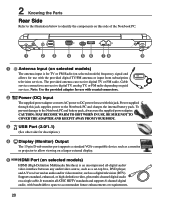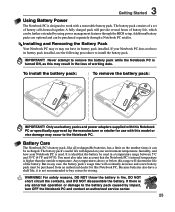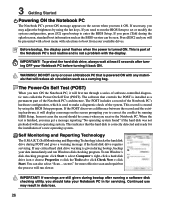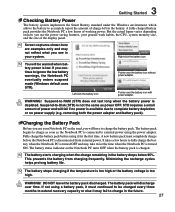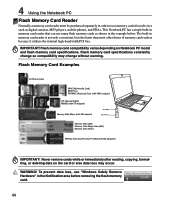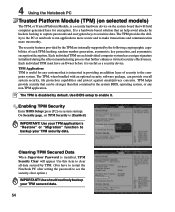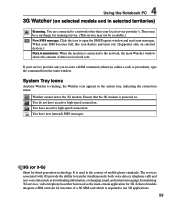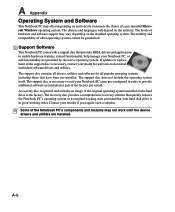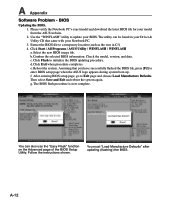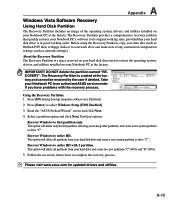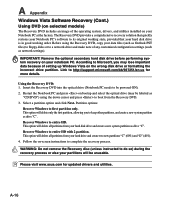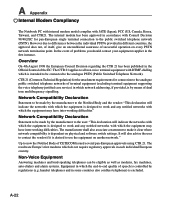Asus X83VB-X2 - Core 2 Duo T6400 2.0GHz 4GB 250GB Support and Manuals
Get Help and Manuals for this Asus item

View All Support Options Below
Free Asus X83VB-X2 manuals!
Problems with Asus X83VB-X2?
Ask a Question
Free Asus X83VB-X2 manuals!
Problems with Asus X83VB-X2?
Ask a Question
Asus X83VB-X2 Videos
Popular Asus X83VB-X2 Manual Pages
Asus X83VB-X2 Reviews
We have not received any reviews for Asus yet.