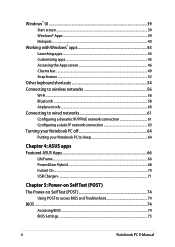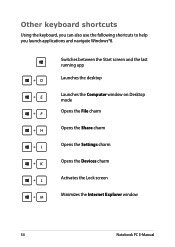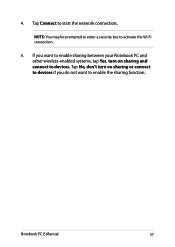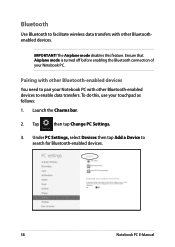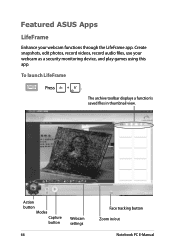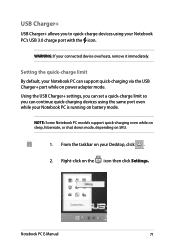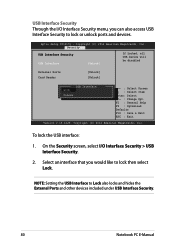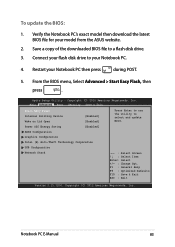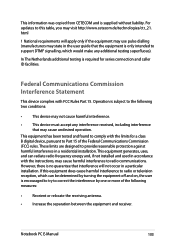Asus Q501LA Support Question
Find answers below for this question about Asus Q501LA.Need a Asus Q501LA manual? We have 1 online manual for this item!
Question posted by lunabay313 on January 23rd, 2015
My Bluetooth Says Its On It Recognizes Devices It Pairs But Will Not Send Receiv
The person who posted this question about this Asus product did not include a detailed explanation. Please use the "Request More Information" button to the right if more details would help you to answer this question.
Current Answers
Answer #1: Posted by TommyKervz on January 24th, 2015 2:52 AM
follow the instructions below
http://www.thewindowsclub.com/fix-bluetooth-is-not-working-in-windows-7
Related Asus Q501LA Manual Pages
Similar Questions
What Can Be Done To Fix A Black Screen After Updates On A Ash's Q501l Laptop
(Posted by djenn 9 years ago)
What Is The Network Controller Driver In Other Devices On My U56e Laptop
(Posted by Gredi 9 years ago)
Asus K55a Laptop Wont Boot Up After Saving Bios.
After a windows update my computer restarted and i got this message. "Reboot and select proper boot ...
After a windows update my computer restarted and i got this message. "Reboot and select proper boot ...
(Posted by Tonyd0523 11 years ago)
My Asus Is Having Problems With Battery Or Charger.
I have Asus notebook Model: x44h-bbr5. When I plug my charger into my computer, it won't charge. For...
I have Asus notebook Model: x44h-bbr5. When I plug my charger into my computer, it won't charge. For...
(Posted by CHATEDRBLX 11 years ago)
Bluetooth Device Not Working
Hello, I can't see the bluetooth icon where it should be. I have installed the drivers from the asu...
Hello, I can't see the bluetooth icon where it should be. I have installed the drivers from the asu...
(Posted by larisaboblea 11 years ago)