Asus Pro60V Support and Manuals
Popular Asus Pro60V Manual Pages
A6 Hardware User''s Manual for English Edition (E2239b) - Page 9


... Wireless LAN Cardbus Card or USB 61 USB Flash Memory Disk 61 USB Communication Cable 61 USB Floppy Disk Drive ...62 USB Keyboard and Mouse 62
Optional Connections ...63 Monitor Out Connection 63 External Audio Connections 63 Securing Your Notebook PC 64 IEEE1394 (on selected models 64 Printer Connection ...64
DVD-ROM Drive Information...
A6 Hardware User''s Manual for English Edition (E2239b) - Page 18
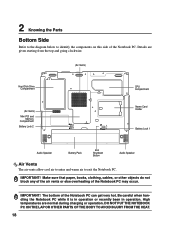
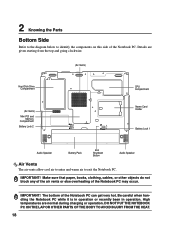
...Notebook PC while it is in operation or recently been in operation. High temperatures are given starting from the top and going clockwise.
(Air Vents)
Hard Disk Drive Compartment
(Air Vents) Mini-PCI and
Memory... overheating of the Notebook PC. 2 Knowing the Parts
Bottom Side
Refer to the diagram below to exit the Notebook PC. DO NOT PUT THE NOTEBOOK PC ON THE LAP OR OTHER PARTS OF THE BODY ...
A6 Hardware User''s Manual for English Edition (E2239b) - Page 27
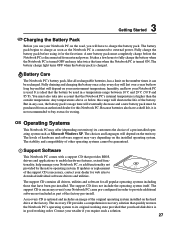
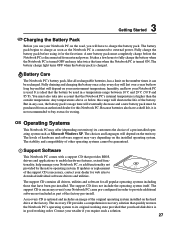
... light turns OFF when the battery pack is higher than the outside temperature. Support Software
This Notebook PC comes with a support CD that provides BIOS, drivers and applications to download individual software drivers and utilities.
You must also take twice the time when the Notebook PC is in any case, the battery pack's usage time will eventually decrease and...
A6 Hardware User''s Manual for English Edition (E2239b) - Page 37


...models with email software from other companies.
This function is enabled, this indicator will light. (Windows software settings are necessary to use the wireless LAN.)
37 Wireless LAN Indicator (Optional)
This indicator is one or more new email(s) in your Notebook PC. This LED is OFF when the Notebook PC...: ON: The Notebook PC's battery is charging Off: The Notebook PC's battery is charged...
A6 Hardware User''s Manual for English Edition (E2239b) - Page 54


... device in the window. Bluetooth-enabled computers or PDAs You can wireless connect to another computer or PDA and exchange files, share...Settings from Windows Start | Programs | Bluetooth or select Add New Connection from Bluetooth Settings.
54
Follow the wizard to the Internet.
Depending on selected models)
Notebook PCs with Bluetooth technology eliminates the need to connect a USB or PC...
A6 Hardware User''s Manual for English Edition (E2239b) - Page 63


...
External Audio Connections
The Notebook PC provides easy access for connecting a stereo headphone or a multi-speaker system, mono microphone, and a stereo audio source just like that of a standard desktop PC (some configurations may be purchased from third-parties. Optional Connections
These items, if desired, may require additional display driver settings.
Multichannel speaker system
63...
A6 Hardware User''s Manual for English Edition (E2239b) - Page 67


....2
I /O) IDE requires that affect how the computer transfers data between computer components, such as this table may not be updated using Windows 95 or later, selecting "Restart" from the memory without interrupting the CPU. When the manual instructs you to "boot" your system (or computer), it into the computer's read-only memory.
Boot
Boot means to turn ON your...
A6 Hardware User''s Manual for English Edition (E2239b) - Page 76
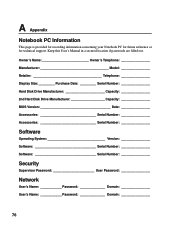
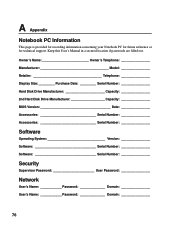
... Serial Number Software Serial Number
Security
Supervisor Password User Password
Network
User's Name Password Domain User's Name Password Domain
76 A Appendix
Notebook PC Information
This page is provided for recording information concerning your Notebook PC for future reference or for technical support. Keep this User's Manual in a secured location if passwords are filled out.
A6 User''s Manual for English Edition (E2239) - Page 9


... Wireless LAN Cardbus Card or USB 61 USB Flash Memory Disk 61 USB Communication Cable 61 USB Floppy Disk Drive ...62 USB Keyboard and Mouse 62
Optional Connections ...63 Monitor Out Connection 63 External Audio Connections 63 Securing Your Notebook PC 64 IEEE1394 (on selected models 64 Printer Connection ...64
DVD-ROM Drive Information...
A6 User''s Manual for English Edition (E2239) - Page 18
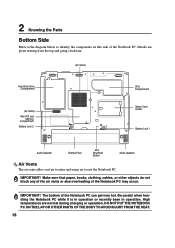
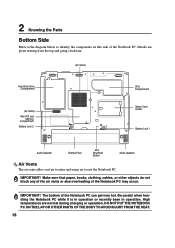
2 Knowing the Parts
Bottom Side
Refer to the diagram below to exit the Notebook PC. Details are normal during charging or operation. The bottom of the Notebook PC. High temperatures are given starting from the top and going clockwise.
(Air Vents)
Hard Disk Drive Compartment
(Air Vents) Mini-PCI and
Memory Compartment Battery Lock 2
CPU Compartment Name...
A6 User''s Manual for English Edition (E2239) - Page 27
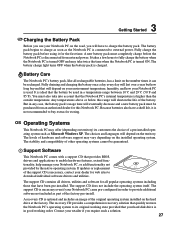
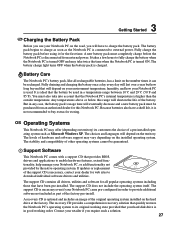
... provide additional software not included as part of the battery. The choices and languages will depend on territory) its original working order. If updates or replacement of a pre-installed operating system such as the Notebook PC is connected to its customers the choice of the support CD is necessary, contact your Notebook PC came pre-configured in any case...
A6 User''s Manual for English Edition (E2239) - Page 54


... £{ * £w£fi
Bluetooth Settings from Windows Start | Programs | Bluetooth
Add New Connection from the Bluetooth taskbar icon
Click New Connection from the Bluetooth taskbar icon if available.
Bluetooth-enabled computers or PDAs You can transfer phone book data, photos, sound files, etc. Depending on selected models)
Notebook PCs with Bluetooth technology eliminates the...
A6 User''s Manual for English Edition (E2239) - Page 63


..., if desired, may require additional display driver settings.
You can connect a video projector to view the external monitor. A Appendix
External Audio Connections
The Notebook PC provides easy access for connecting a stereo headphone or a multi-speaker system, mono microphone, and a stereo audio source just like that of a standard desktop PC (some configurations may be purchased from...
A6 User''s Manual for English Edition (E2239) - Page 67


... to "boot" your computer. Bus master IDE transfers data to support bus master IDE mode.
67 AWG (American Wire Gauge)
NOTE: This table is a set of two values: 0 or 1.
The BIOS instructions are required to /from "Start | Shut Down..." A bit can be updated using Windows 95 or later, selecting "Restart" from the memory without interrupting the...
A6 User''s Manual for English Edition (E2239) - Page 76


Keep this User's Manual in a secured location if passwords are filled out. A Appendix
Notebook PC Information
This page is provided for recording information concerning your Notebook PC for future reference or for technical support.
Owner's Name Owner's Telephone Manufacturer Model Retailer Telephone Display Size: _________ Purchase Date: _________ Serial Number Hard Disk Drive ...
Asus Pro60V Reviews
Do you have an experience with the Asus Pro60V that you would like to share?
Earn 750 points for your review!
We have not received any reviews for Asus yet.
Earn 750 points for your review!

