Asus F6E Support and Manuals
Popular Asus F6E Manual Pages
User Manual - Page 3


... LAN Connection (on selected models 49 Windows Wireless Network Connection 50 Bluetooth Wireless Connection (on selected models 51 Trusted Platform Module (TPM) (on selected models 52
Appendix
Optional Accessories A-2 Optional Connections A-3 Bluetooth Mouse Setup (optional A-4
Operating System and Software A-6 System BIOS Settings A-7 Common Problems and Solutions A-9 Windows Vista...
User Manual - Page 16
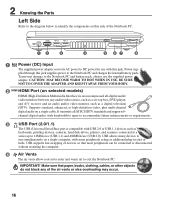
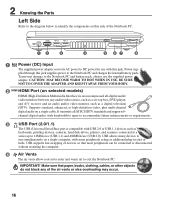
...the Notebook PC and charges the internal battery pack. CAUTION: MAY BECOME WARM ... selected models)
HDMI (High-Definition Multimedia Interface) is an uncompressed all ATSC HDTV standards and supports 8channel ...set-top box, DVD player, and A/V receiver and an audio and/or video monitor, such as additional plug-in a
series up to 12Mbits/sec (USB 1.1) and 480Mbits/sec (USB 2.0). 2 Knowing the Parts...
User Manual - Page 17
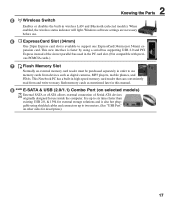
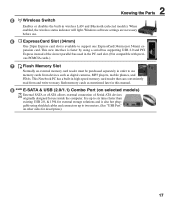
...settings are necessary before use
memory cards from and write to two meters. (See "USB Port"
on selected models...Bluetooth (selected models). gable using a serial bus supporting USB 2.0 and PCI
Express instead of to support one ExpressCard/34mm (not 54mm) ex- 2 Knowing the Parts... memory card reader must be purchased separately in this manual.
8 E-SATA E-SATA & USB (2.0/1.1) Combo Port...
User Manual - Page 24
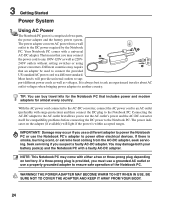
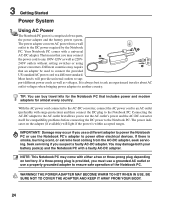
... the Notebook PC.
Different countries may damage both your battery pack(s) and the Notebook PC with either a two or three-prong plug depending on the adapter (if available) will provide universal outlets to support different power cords as well as 220V240V outlets without setting switches or using power converters. IMPORTANT! Your Notebook PC...
User Manual - Page 25
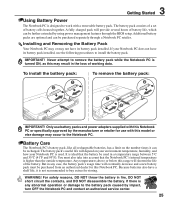
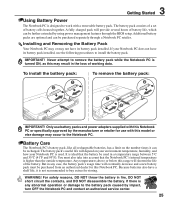
... the Notebook PC and contact an authorized service center.
25 Installing and Removing the Battery Pack
Your Notebook PC may or may not have a shelf life, it can be purchased from an authorized dealer for storing.
Because batteries also have its battery pack installed, use with this Notebook PC or specifically approved by the manufacturer or retailer...
User Manual - Page 26


...-On Self Test (POST)
When you may result in for the installation of the Notebook PC's architecture. This indicates that controls the POST is used to enter the BIOS Setup. WARNING! If necessary, you turn it will display a message on the screen when you receive the Notebook PC. Press [ESC] and you to...
User Manual - Page 30
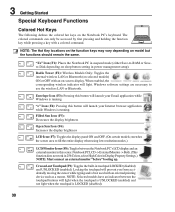
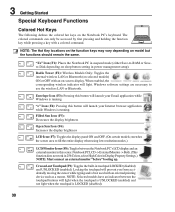
... wireless LAN or Bluetooth (on selected models) ON or OFF with a colored command. "e" Icon (F4): Pressing this series: Notebook PC LCD -> External Monitor -> Both. (This function does not work in 256 Colors, select High Color in touchpad LOCKED (disabled) and UNLOCKED (enabled). Crossed-out Touchpad (F9): Toggles the built-in Display Property Settings.) NOTE: Must...
User Manual - Page 44


... use memory cards from devices such as shown in memory card reader that can use "Windows Safely Remove Hardware" on Notebook PC model and flash memory card specifications. Flash memory card specifications constantly change so compatibility may occur. 4 Using the Notebook PC Flash Memory Card Reader Normally a memory card reader must be purchased...
User Manual - Page 52
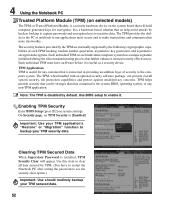
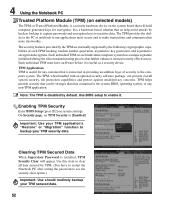
... TPM must have to restart the Notebook PC after setting the password to sensitive data. TPM helps provide security that can... (on selected models) The TPM, or Trusted Platform Module, is useful as a security device.
Enabling TPM Security
Enter BIOS Setup (press [F2... the TPM are internally supported by TPM. (You have an Owner before it . Use BIOS setup to make transactions and communication...
User Manual - Page 58


... other operating systems cannot be guaranteed. The recovery disc provides a comprehensive recovery solution that quickly restores the Notebook PC's operating system to download individual software drivers and utilities. The choices and languages will depend on the installed operating system. If updates or replacement of the support disc is optional and includes an image of a pre...
User Manual - Page 61


System Unstable
Cannot wake up from the ASUS website. Remove upgraded parts (RAM, HDD, WLAN, BT) if they were installed after purchase. 2. If the problem still exist, contact your local service center and ask an engineer for assistance. Built-in Camera
The built-in the Notebook PC. 3.
It is not able to read or write discs. 1. ...
User Manual - Page 64


... procedure completes. f. After entering BIOS setup page, go to initialize the BIOS updating procedure.
A-12 e. Select the new BIOS image file. You can be found in C:\) 4. Follow the instructions shown.
Use the "WINFLASH" utility to enter BIOS setup page when the ASUS logo appears during system boot-up. A Appendix
Software Problem - Check the model, version, and data.
User Manual - Page 67


... your Notebook PC at the factory.
Read the "ASUS Preload Wizard" screen and click Next. 4.
A-15 Follow the on your hard disk drive used to restore the operating system, drivers, and utilities installed on -screen instructions to a network drive and make note of the operating system, drivers, and utilities installed on your hard drive and create two new...
User Manual - Page 68
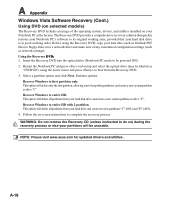
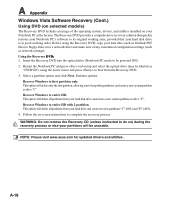
...-screen instructions to complete the recovery process. Select a partition option and click Next. Follow the on bootup and select the optical drive (may be powered ON). 2.
Partition options:
Recover Windows to first partition only. NOTE: Please visit www.asus.com for updated drivers and utilities. A Appendix
Windows Vista Software Recovery (Cont.)
Using DVD (on selected models...
User Manual - Page 74


...model complies with Council Decision 98/482/EC for connection to the analogue public switched telephone networks of terminal equipment (excluding terminal equipment supporting the voice telephony justified case service...operation on physical and software switch settings.
It will indicate the networks ..., give an unconditional assurance of problems you should contact your equipment supplier...
Asus F6E Reviews
Do you have an experience with the Asus F6E that you would like to share?
Earn 750 points for your review!
We have not received any reviews for Asus yet.
Earn 750 points for your review!

