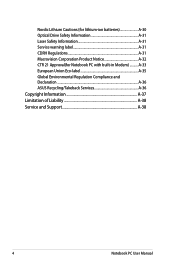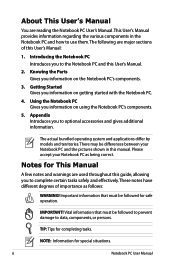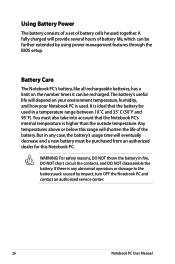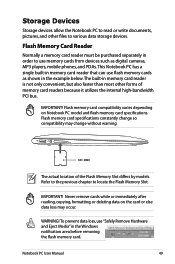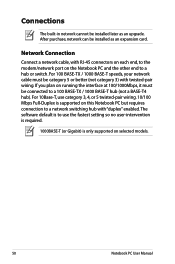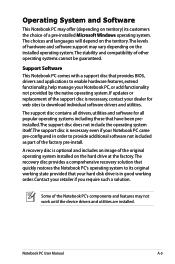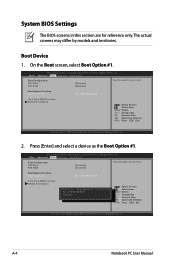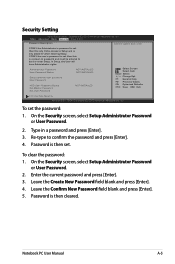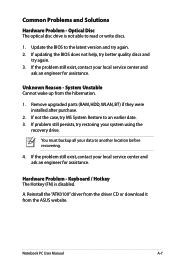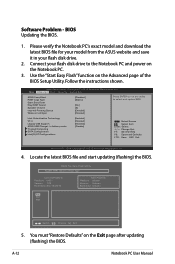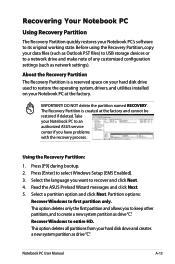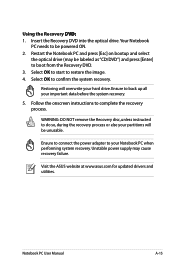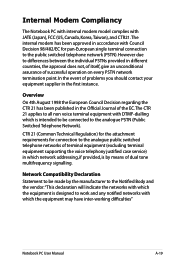Asus UX31E-DH52 Support and Manuals
Get Help and Manuals for this Asus item

View All Support Options Below
Free Asus UX31E-DH52 manuals!
Problems with Asus UX31E-DH52?
Ask a Question
Free Asus UX31E-DH52 manuals!
Problems with Asus UX31E-DH52?
Ask a Question
Most Recent Asus UX31E-DH52 Questions
My Asus Ux31e Ultrabook Turns Off When I Unplug The Power Cord
(Posted by wade9jspern 9 years ago)
Asus UX31E-DH52 Videos
Popular Asus UX31E-DH52 Manual Pages
Asus UX31E-DH52 Reviews
We have not received any reviews for Asus yet.