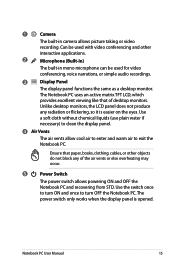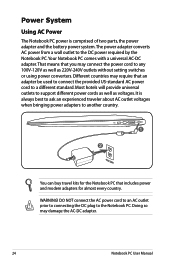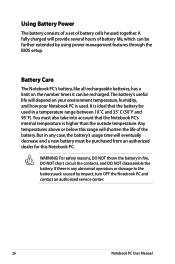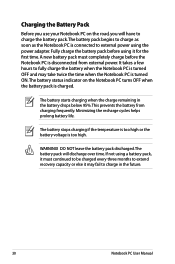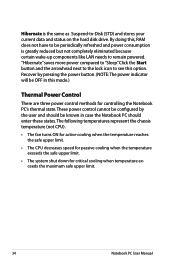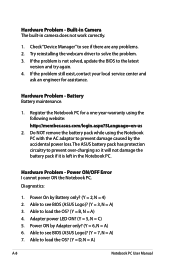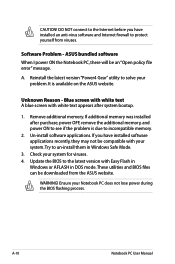Asus UX31E-DH52 Support Question
Find answers below for this question about Asus UX31E-DH52.Need a Asus UX31E-DH52 manual? We have 1 online manual for this item!
Question posted by wade9jspern on July 19th, 2014
My Asus Ux31e Ultrabook Turns Off When I Unplug The Power Cord
The person who posted this question about this Asus product did not include a detailed explanation. Please use the "Request More Information" button to the right if more details would help you to answer this question.
Current Answers
Related Asus UX31E-DH52 Manual Pages
Similar Questions
I Have The Asus 1025 C I Would Like To Know What Power Cord Do I Need To Get Min
I have the Asus Eee Pc flare series 1025 c I need a power cord but don't know which one to get pleas...
I have the Asus Eee Pc flare series 1025 c I need a power cord but don't know which one to get pleas...
(Posted by Stazzman 3 years ago)
How Do I Replace/fix The Plug In The Notebook So The Power Cord Plugs In And Sta
The plugn the side of the X53E laptop is loose or broken. Because of this, the power cable will not ...
The plugn the side of the X53E laptop is loose or broken. Because of this, the power cable will not ...
(Posted by wolfhammer1 11 years ago)
Power Cord Does Not Stay Connected To Recharge Battery On Model X44h
Power cord will not stay connected and charge bsttery.
Power cord will not stay connected and charge bsttery.
(Posted by sbc1023 11 years ago)
Power Cord Does Not Stay Connected. Changing Power Cords Does Not Help.
When I plug in the power cord, it often does not connectto the battery, or if it does, the slighest ...
When I plug in the power cord, it often does not connectto the battery, or if it does, the slighest ...
(Posted by sbc1023 11 years ago)
I Have New Asus Laptop. The Power Cord Adapter Gets Hot...
(Posted by joreneg236 12 years ago)