Asus UX21E-DH52 Support and Manuals
Get Help and Manuals for this Asus item
This item is in your list!

View All Support Options Below
Free Asus UX21E-DH52 manuals!
Problems with Asus UX21E-DH52?
Ask a Question
Free Asus UX21E-DH52 manuals!
Problems with Asus UX21E-DH52?
Ask a Question
Asus UX21E-DH52 Videos
Popular Asus UX21E-DH52 Manual Pages
User Manual - Page 4
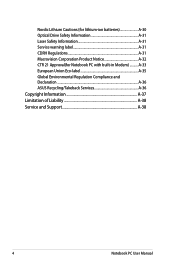
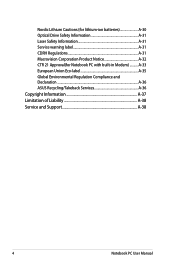
...Service warning label A-31 CDRH Regulations A-31 Macrovision Corporation Product Notice A-32 CTR 21 Approval(for Notebook PC with built-in Modem A-33 European Union Eco-label A-35 Global Environmental Regulation Compliance and Declaration A-36 ASUS Recycling/Takeback Services A-36 Copyright Information A-37 Limitation of Liability A-38 Service and Support A-38
Notebook PC User Manual
User Manual - Page 6
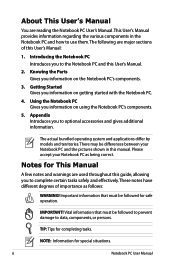
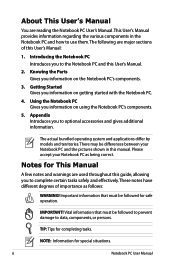
... optional accessories and gives additional information. The actual bundled operating system and applications differ by models and territories.
Knowing the Parts Gives you to complete certain tasks safely and effectively.These notes have different degrees of this User's Manual:
1. Getting Started Gives you to use them. Please accept your Notebook PC and the...
User Manual - Page 19
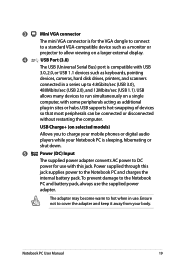
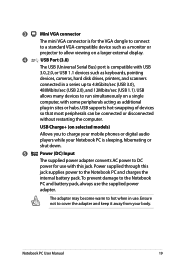
...models)
Allows you to charge your mobile phones or digital audio players while your body. 3
Mini VGA connector
The mini VGA connector is for use with this
jack supplies power to the Notebook PC and charges the
internal battery... pack.To prevent damage to the Notebook
PC and battery pack, always use .
Notebook PC User Manual...sites or hubs. USB supports hot-swapping of devices
...
User Manual - Page 26
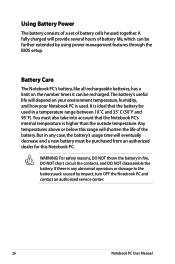
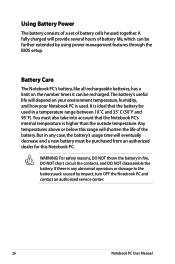
... on the number times it can be recharged.The battery's useful life will eventually decrease and a new battery must also take into account that the battery be further extended by impact, turn OFF the Notebook PC and contact an authorized service center.
26
Notebook PC User Manual WARNING! If there is ideal that the Notebook PC...
User Manual - Page 30
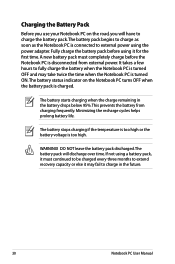
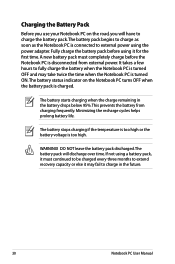
... discharge over time. Minimizing the recharge cycles helps prolong battery life. A new battery pack must continued to be charged every three months to charge in the battery drops below 95%.This prevents the battery from external power.
The battery stops charging if the temperature is too high or the battery voltage is disconnected from charging frequently.
The...
User Manual - Page 33


...Manual
33 Power Management Modes
The Notebook PC has a number of automatic or adjustable power saving features that you can use to maximize battery life...Options, you never left."Shut Down" will blink in the BIOS Setup. "Sleep" and "Hibernate" saves power when your work , .... Sleep and Hibernate
Power management settings can define "Sleep/Hibernate" or "Shut Down" for closing the...
User Manual - Page 49
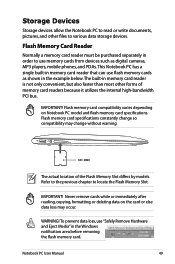
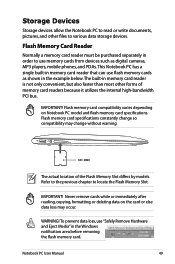
... may change so compatibility may occur.
Never remove cards while or immediately after reading, copying, formatting, or deleting data on Notebook PC model and flash memory card specifications. Notebook PC User Manual
49
Refer to the previous chapter to locate the Flash Memory Slot. WARNING! IMPORTANT! To prevent data loss, use memory cards...
User Manual - Page 63
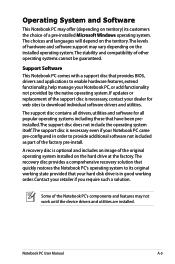
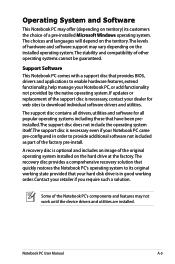
... additional software not included as part of the support disc is necessary, contact your dealer for all drivers, utilities and software for web sites to enable hardware features, extend functionality, help manage your retailer if you require such a solution. Notebook PC User Manual
A-3
If updates or replacement of the factory pre-install.
The choices and languages will...
User Manual - Page 65
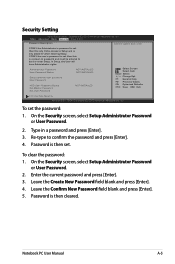
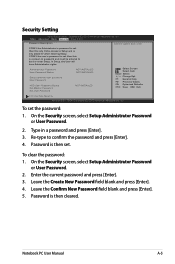
... User Password.
2. Password is then set , then this is set . Enter the current password and press [Enter]. 3. Notebook PC User Manual
A-5 In Setup, the User will have Administrator rights. Administrator Password User Password Status
NOT INSTALLED NOT INSTALLED
Setup administrator password User Password
HDD User Password Status : Set Master Password Set User Password
NOT INSTALLED
: Select...
User Manual - Page 67
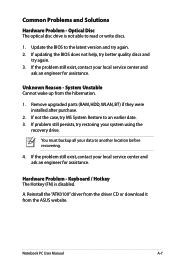
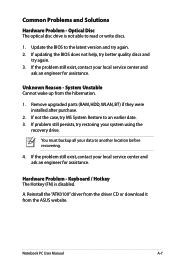
... assistance. Hardware Problem -
Reinstall the "ATK0100" driver from the driver CD or download it from the hibernation.
1.
If updating the BIOS does not help, try better quality discs and
try MS System Restore to read or write discs.
1. Unknown Reason - Remove upgraded parts (RAM, HDD, WLAN, BT) if they were installed after purchase.
2. Notebook PC User Manual
A-7 You...
User Manual - Page 72
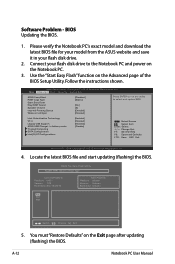
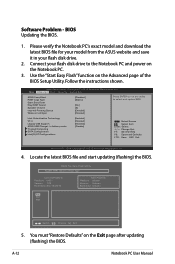
... to run the utility to the Notebook PC and power on the Notebook PC.
3. Aptio Setup Utility - ASUS Tek. You must "Restore Defaults" on the Advanced page of the BIOS Setup Utility. Intel Virtualization Technology VT-d Legacy USB Support ASUS USB Charge+ in your flash disk drive to select and update BIOS.
Software Problem - BIOS Updating the BIOS.
1.
User Manual - Page 73
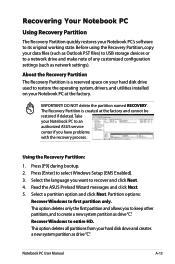
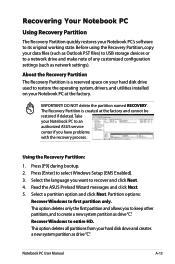
... to restore the operating system, drivers, and utilities installed on your Notebook PC at the factory and cannot be restored if deleted.
Notebook PC User Manual
A-13 DO NOT delete the... authorized ASUS service center if you have problems with the recovery process. Press [F9] during bootup. 2. Recover Windows to a network drive and make note of any customized configuration settings (such...
User Manual - Page 74


... after recovery may lose important data because of setting up Windows on the Window
desktop. 2. Prepare enough blank writable DVDs as instructed to entire HD with two partitions. Follow the onscreen instructions to start creating the Recovery DVD. 3.
Visit the ASUS website at www.asus.com for updated drivers and utilities. Insert a blank
writable DVD into the...
User Manual - Page 75
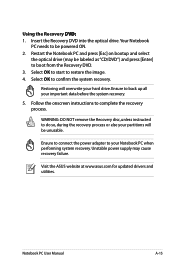
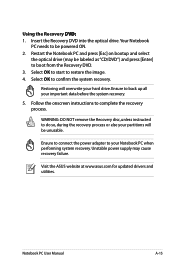
... back up all your hard drive. Notebook PC User Manual
A-15
Restoring will be powered ON. 2.
Select OK to start to complete the recovery process. Follow the onscreen instructions to restore the image. 4. Visit the ASUS website at www.asus.com for updated drivers and utilities. Insert the Recovery DVD into the optical drive.Your Notebook...
User Manual - Page 79
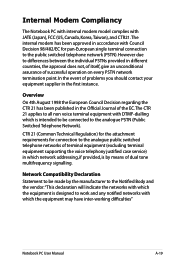
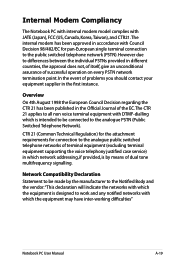
...first instance.
Internal Modem Compliancy
The Notebook PC with internal modem model complies with Council Decision 98/482/EC for connection to the ...supporting the voice telephony justified case service) in which the equipment may have inter-working difficulties"
Notebook PC User Manual
A-19 However due to differences between the individual PSTNs provided in the Official Journal of problems...
Asus UX21E-DH52 Reviews
Do you have an experience with the Asus UX21E-DH52 that you would like to share?
Earn 750 points for your review!
We have not received any reviews for Asus yet.
Earn 750 points for your review!

