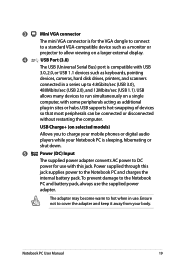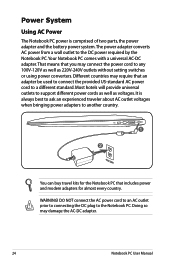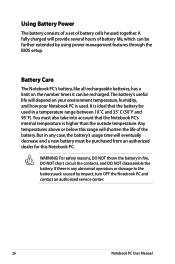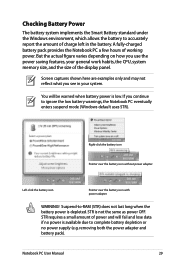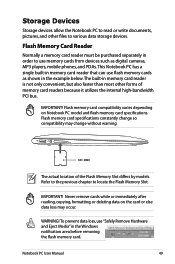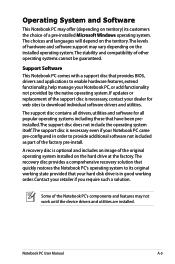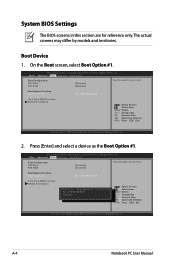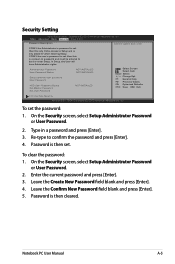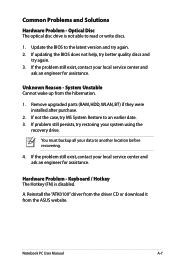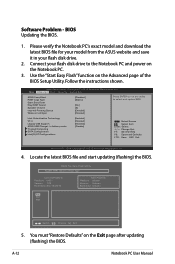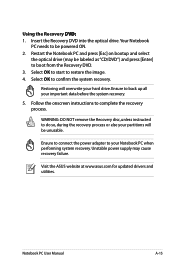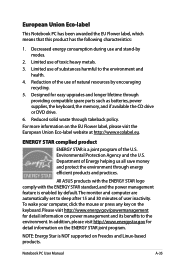Asus UX21E Support and Manuals
Get Help and Manuals for this Asus item

Most Recent Asus UX21E Questions
Bateri
battery problems can not stand. the battery only last less than 1 hour despite being in full charge.
battery problems can not stand. the battery only last less than 1 hour despite being in full charge.
(Posted by mohdhairulmy 7 years ago)
Asus Zenbook Ux21e Keyboard Bad
I need to replace my keyboard on the above unit. The keyboard retaining screws (lots of them) are ve...
I need to replace my keyboard on the above unit. The keyboard retaining screws (lots of them) are ve...
(Posted by larryduggan 9 years ago)
Asus UX21E Videos
Popular Asus UX21E Manual Pages
Asus UX21E Reviews
We have not received any reviews for Asus yet.