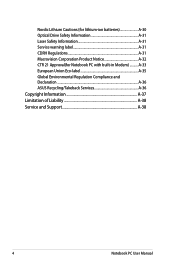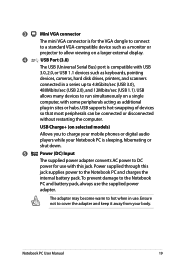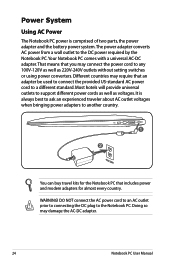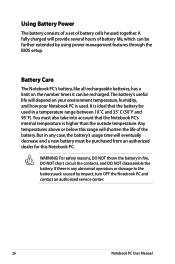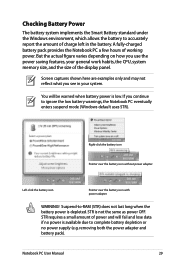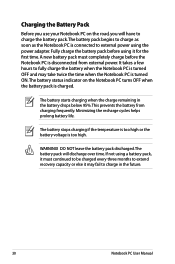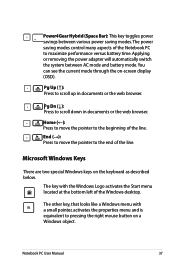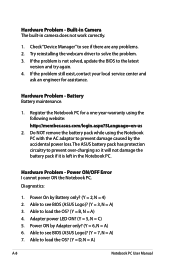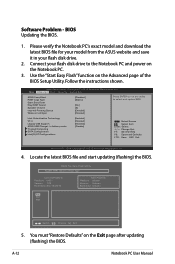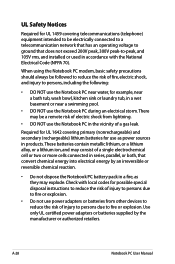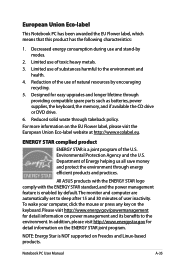Asus UX21E Support Question
Find answers below for this question about Asus UX21E.Need a Asus UX21E manual? We have 1 online manual for this item!
Question posted by mohdhairulmy on June 14th, 2016
Bateri
battery problems can not stand. the battery only last less than 1 hour despite being in full charge.
Current Answers
Related Asus UX21E Manual Pages
Similar Questions
Asus K53e Won't Charge Properly.
Asus k53e only charges intermittently, have to wiggle the power cable, and have it just so to keep i...
Asus k53e only charges intermittently, have to wiggle the power cable, and have it just so to keep i...
(Posted by mymemine1st 1 year ago)
My Asus A54l Fails To Boot
I have an Asus a54l with a k54l rev 2 motherboard. Recently it turned off by itself and failed to bo...
I have an Asus a54l with a k54l rev 2 motherboard. Recently it turned off by itself and failed to bo...
(Posted by iroboo97oi 4 years ago)
Battery Problems With Asus U47a-bgr4 Laptop.
Hi whenever I plug in my laptop to my charger the battery status bar does not move at all. It remain...
Hi whenever I plug in my laptop to my charger the battery status bar does not move at all. It remain...
(Posted by macielyesenia 9 years ago)
Asus Zenbook Ux21e Keyboard Bad
I need to replace my keyboard on the above unit. The keyboard retaining screws (lots of them) are ve...
I need to replace my keyboard on the above unit. The keyboard retaining screws (lots of them) are ve...
(Posted by larryduggan 9 years ago)
Battery Problems With Asus Laptop.
My asus laptop shuts off when i unplug the power cord. It works fine when plugged in. Battery consis...
My asus laptop shuts off when i unplug the power cord. It works fine when plugged in. Battery consis...
(Posted by nathanfroe 11 years ago)