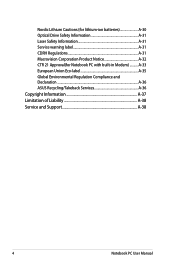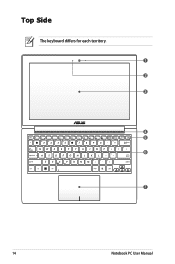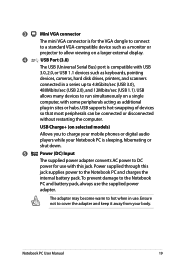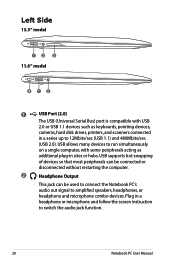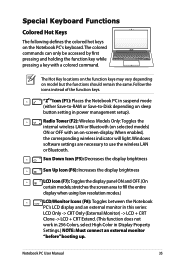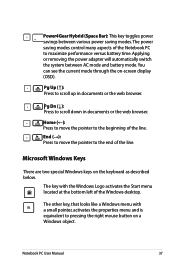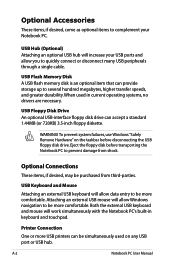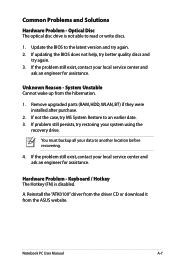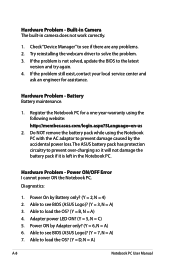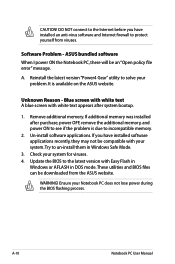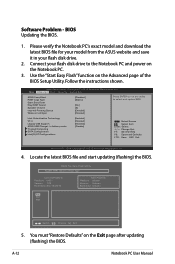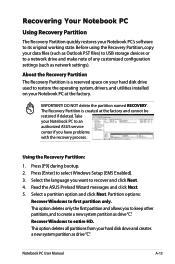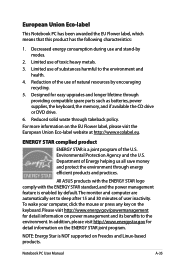Asus UX21E Support Question
Find answers below for this question about Asus UX21E.Need a Asus UX21E manual? We have 1 online manual for this item!
Question posted by larryduggan on May 20th, 2014
Asus Zenbook Ux21e Keyboard Bad
I need to replace my keyboard on the above unit. The keyboard retaining screws (lots of them) are very small. Can you tell me what size phillips driver to use for these ? My smallets dricer ph000 is too large. Thanks
Current Answers
Related Asus UX21E Manual Pages
Similar Questions
Help I Have An Asus Ux21e I Have A Boot Problem
1. originally it was a win 7 machine when win 10 came out i upgraded ok for a few months then the ne...
1. originally it was a win 7 machine when win 10 came out i upgraded ok for a few months then the ne...
(Posted by wynonholiday 3 years ago)
I Recently Bought A Asus Zenbook Ux 32a-r3502h Laptop.
I Th laptop came with Windows 7 Home Premium. I updated to Window 10 and everything has now been hor...
I Th laptop came with Windows 7 Home Premium. I updated to Window 10 and everything has now been hor...
(Posted by jpd61456 7 years ago)
I Have Asus K53s-k53sm Laptop..so I Need All Drivers On Windows 8.1!
Hi, I have Asus k53s-k53sm laptop..so i need all drivers on windows 8.1 64bit... Please provide driv...
Hi, I have Asus k53s-k53sm laptop..so i need all drivers on windows 8.1 64bit... Please provide driv...
(Posted by bhaskarbavundla 9 years ago)
I Need Replacement Keyboard For S56ca-wh31.where Can I Purchase?
(Posted by mandraman 11 years ago)
The Battery For The Bios Has Died On My Asus W2w Laptop - Can This Be Replaced?
The battery on my W2W laptop has just died - can this be replaced? Also, the main battery has been d...
The battery on my W2W laptop has just died - can this be replaced? Also, the main battery has been d...
(Posted by Anonymous-72763 11 years ago)