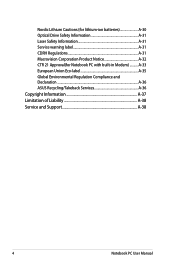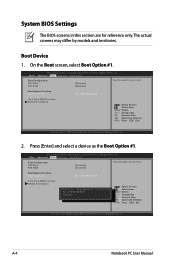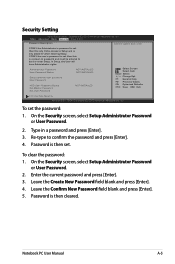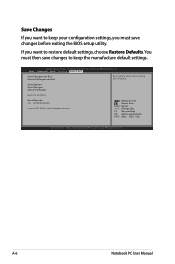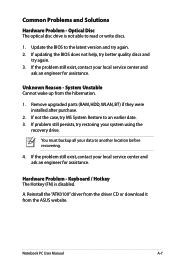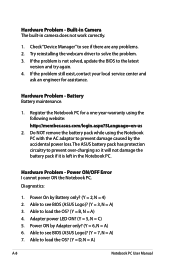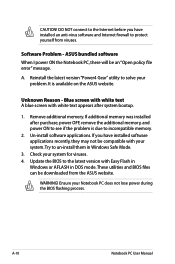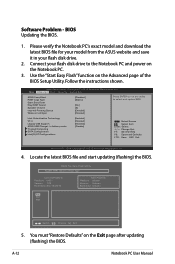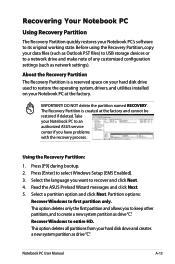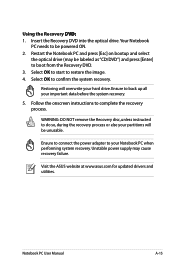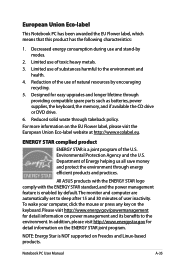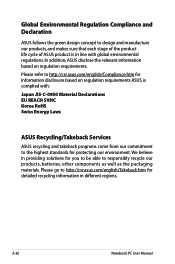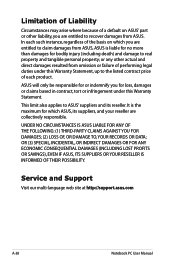Asus ASUS ZENBOOK UX21E Support Question
Find answers below for this question about Asus ASUS ZENBOOK UX21E.Need a Asus ASUS ZENBOOK UX21E manual? We have 1 online manual for this item!
Question posted by wynonholiday on December 7th, 2020
Help I Have An Asus Ux21e I Have A Boot Problem
Current Answers
Answer #1: Posted by hzplj9 on December 8th, 2020 2:12 PM
https://www.manualslib.com/products/Asus-Zenbook-Ux21e-2188694.html
This is an article on configuring various PC's for USB booting.
https://recoverit.wondershare.com/windows-pe/how-to-set-computer-to-boot-from-usb-drive.html
If you want to go back to Windows 10 I would suggest when re-installing, before you use the machine go into MS and run a system update. It may take some time. I have solved various booting issues by updating at the start rather than installing apps and then running Windows update. You can also turn off the update facility and do that when it suits you, and creating a restore point prior to updating so you can return to before, if it does not work.
Also check the latest bios version here:
https://www.asus.com/us/Laptops/ASUS-ZenBook-UX21E...
Hope that helps you in your dilemma.
Related Asus ASUS ZENBOOK UX21E Manual Pages
Similar Questions
I am attempting to install Ubuntu's XenialXerus 16.04.2 LTS onto my ASUS k-53u,. but the UEFI progra...
Hi, my name is francis from philippines and I just bought asus x550dp about 3weeks ago... I tried in...
How can I reset my bios on UX51VZA, if `restore defaults´ does nothing. Not able to boot anay...