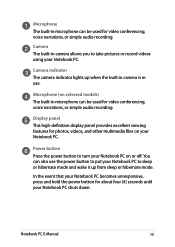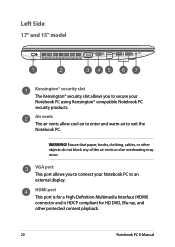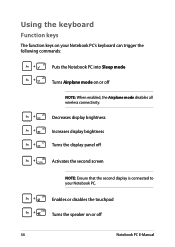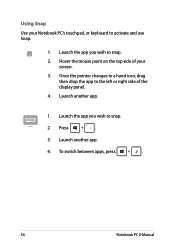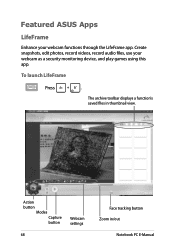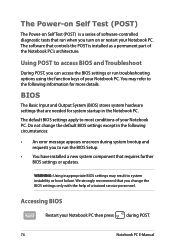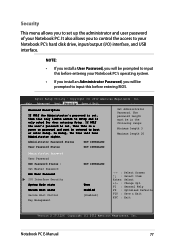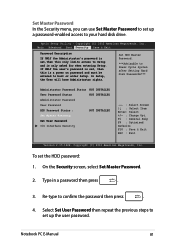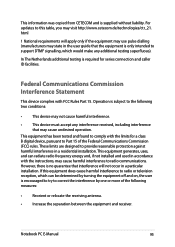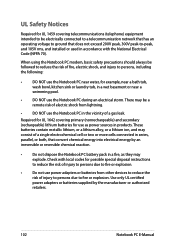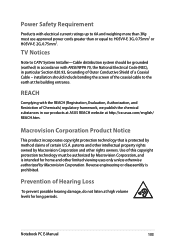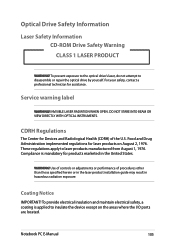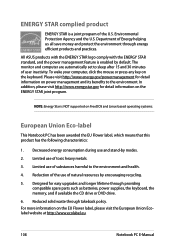Asus X550DP Support Question
Find answers below for this question about Asus X550DP.Need a Asus X550DP manual? We have 1 online manual for this item!
Question posted by fcargullo on December 27th, 2013
No Display After Linux Installation
Hi, my name is francis from philippines and I just bought asus x550dp about 3weeks ago... I tried installing ubuntu 13.10 and kubuntu aswell but after finishing the installation, the moment i restart and select the linux os i got stock to no display... even the backlight is not turned on... can you please give me some instruction on how will i be able to install linux successfully on this asus x550dp? thank you so much...
Current Answers
Answer #2: Posted by no1linuxer on September 8th, 2014 7:32 PM
i cannot support the exact solution on your problem but with my experience, add acpi_blacklight=vendor option on kernel configuration of GRUB bootloader. that option will be useful for black screen on bootplash. if it don't work, try boot with safe boot mode without framebuffer. i hope it will be help to you.
i'm in korea.
Related Asus X550DP Manual Pages
Similar Questions
How Do I Change The Ram And How To Open The Ram Slots
i cant seem to find a way to open the bottom of my asus x550dp therefore i cant access the ram slot....
i cant seem to find a way to open the bottom of my asus x550dp therefore i cant access the ram slot....
(Posted by harrisazaril 9 years ago)
Motherboard And Bios
what motherboard does my laptop have. also do you know where i can get a more flushed out bios updat...
what motherboard does my laptop have. also do you know where i can get a more flushed out bios updat...
(Posted by lmcke169 9 years ago)
Light Of Power Button Of My Laptop Is Turned On But Widows Doesn't Come Up.
I have an Asus laptop with model No. of A42JP with having core i7 Intel processor and size of 14&rdq...
I have an Asus laptop with model No. of A42JP with having core i7 Intel processor and size of 14&rdq...
(Posted by hadisayad2002 10 years ago)
Asus X550d User Manual
I just bought a brand new Asus X550DP and it had 80% of initial battery, I used up that energy and n...
I just bought a brand new Asus X550DP and it had 80% of initial battery, I used up that energy and n...
(Posted by ivankopunovic 10 years ago)
How To Fix My Eee Pc With A 'no Audio Output Device Installed' Error
how to fix my pc with a "no audio output device installed" error? it does not give out sound ant it ...
how to fix my pc with a "no audio output device installed" error? it does not give out sound ant it ...
(Posted by kkomba2010 11 years ago)