Asus A53BR Support and Manuals
Popular Asus A53BR Manual Pages
User Manual - Page 3
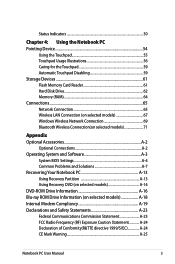
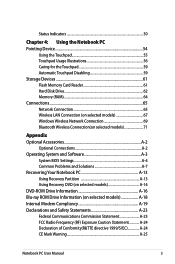
...64 Connections...65 Network Connection 65 Wireless LAN Connection (on selected models 67 Windows Wireless Network Connection 69 Bluetooth Wireless Connection(on selected models 71
Appendix Optional Accessories A-2
Optional Connections A-2 Operating System and Software A-3
System BIOS Settings A-4 Common Problems and Solutions A-7 Recovering Your Notebook PC A-13 Using Recovery Partition...
User Manual - Page 6
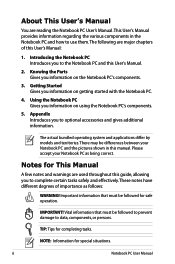
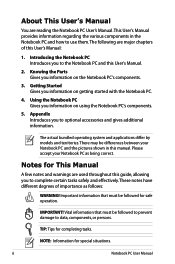
Knowing the Parts Gives you information on getting started with the Notebook PC.
4. Notes for safe operation. TIP: Tips for special situations.
Notebook PC User Manual NOTE: Information...by models and territories.
Vital information that must be followed to prevent damage to data, components, or persons. About This User's Manual
You are used throughout this guide, allowing...
User Manual - Page 36
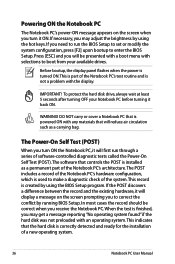
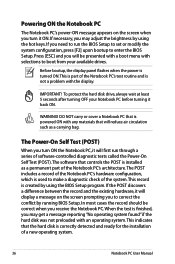
... BIOS Setup to set or modify the system configuration, press [F2] upon bootup to correct the conflict by running BIOS Setup. The Power-On Self Test (POST)
When you will reduce air circulation such as a permanent part of the Notebook PC's architecture.The POST includes a record of a new operating system.
36
Notebook PC User Manual If...
User Manual - Page 44
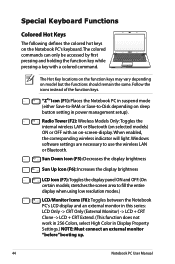
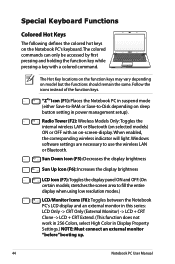
... Wireless Models Only:Toggles the internal wireless LAN or Bluetooth (on selected models) ON ... while pressing a key with an on model but the functions should remain the same....the display panel ON and OFF. (On certain models;
"ZZ" Icon (F1): Places the Notebook ... 256 Colors, select High Color in power management setup). Windows software settings are necessary to use the wireless LAN or Bluetooth...
User Manual - Page 61
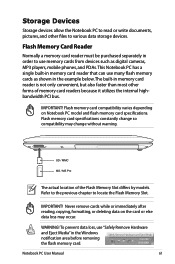
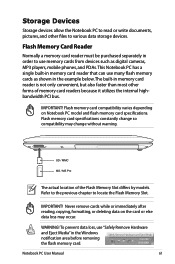
...specifications. Storage Devices
Storage devices allow the Notebook PC to read or write documents, pictures, and other forms of the Flash Memory Slot differs by models. Refer to the previous chapter to various data storage devices. Notebook PC User Manual... to use "Safely Remove Hardware and Eject Media" in the Windows notification area before removing the flash memory card. To prevent data...
User Manual - Page 64
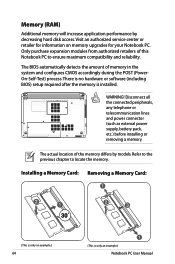
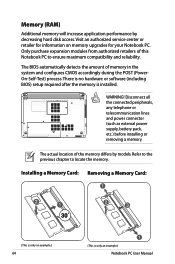
...
(This is installed.
Refer to the previous chapter to ensure maximum compatibility and reliability.
Only purchase expansion modules from authorized retailers of this Notebook PC to locate the memory. WARNING!
Memory (RAM)
Additional memory will increase application performance by models. Visit an authorized service center or retailer for information on memory upgrades for your...
User Manual - Page 77
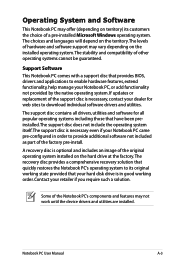
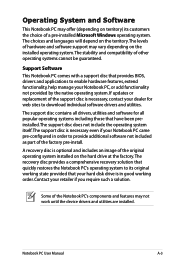
... enable hardware features, extend functionality, help manage your retailer if you require such a solution.
Some of other operating systems cannot be guaranteed. If updates or replacement of the support disc is optional and includes an image of a pre-installed Microsoft Windows operating system.
Operating System and Software
This Notebook PC may offer (depending on the...
User Manual - Page 79
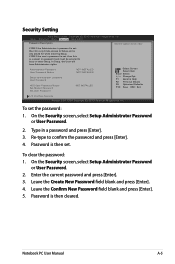
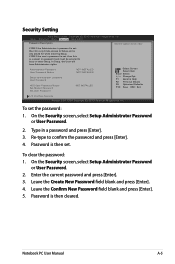
... Advanced Boot Security Save & Exit
Password Description
Set the system boot order. Re-type to boot or enter Setup. Enter the current password and press [Enter]. 3. Administrator Password User Password Status
NOT INSTALLED NOT INSTALLED
Setup administrator password User Password
HDD User Password Status : Set Master Password Set User Password
NOT INSTALLED
: Select Screen : Select Item...
User Manual - Page 81
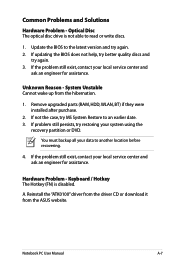
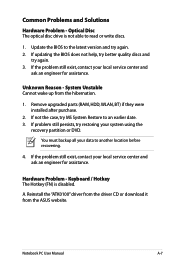
... upgraded parts (RAM, HDD, WLAN, BT) if they were installed after purchase.
2. You must backup all your local service center and
ask an engineer for assistance. Keyboard / Hotkey The Hotkey (FN) is not able to an earlier date. 3. Common Problems and Solutions
Hardware Problem -
Optical Disc The optical disc drive is disabled.
Notebook PC User Manual
A-7
If...
User Manual - Page 86
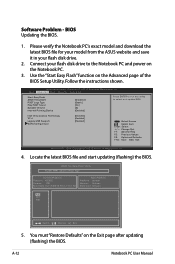
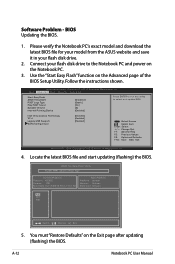
... after updating (flashing) the BIOS.
Intel Virtualization Technology VT-d Legacy USB Support SATA ...Setup Utility. BIOS Updating the BIOS.
1. Please verify the Notebook PC's exact model and download the latest BIOS file for your model from the ASUS website and save it in your flash disk drive to select and update BIOS. Follow the instructions...Manual
Software Problem - ASUS Tek.
User Manual - Page 87
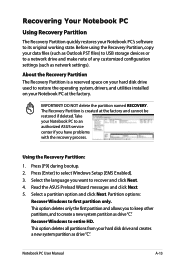
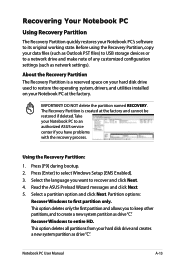
... Partition:
1. Recover Windows to select Windows Setup [EMS Enabled]. 3. Press [Enter] to entire HD. Select the language you want to first partition only. Select a partition option and click Next. Recovering Your Notebook PC
Using Recovery Partition
The Recovery Partition quickly restores your Notebook PC to an authorized ASUS service center if you have problems with the...
User Manual - Page 88
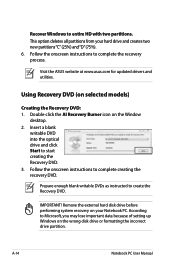
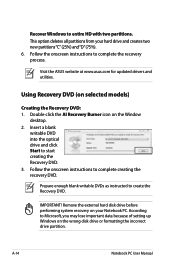
... and creates two new partitions"C"(25%) and"D"(75%). 6. Remove the external hard disk drive before performing system recovery on selected models)
Creating the Recovery DVD: 1. Follow the onscreen instructions to create the Recovery DVD.
Recover Windows to Microsoft, you may lose important data because of setting up Windows on the Window
desktop. 2. A-14
Notebook PC User Manual
User Manual - Page 89
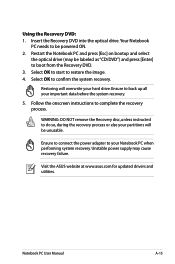
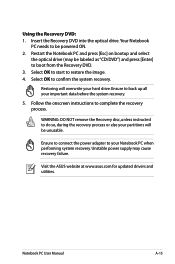
...asus.com for updated drivers and utilities. Insert the Recovery DVD into the optical drive.Your Notebook
PC needs to be labeled as "CD/DVD") and press [Enter] to boot from the Recovery DVD. 3. Select OK to restore the image. 4.
Notebook PC User Manual...instructed to back up all your important data before the system recovery.
5. Using the Recovery DVD: 1. Follow the onscreen instructions ...
User Manual - Page 93
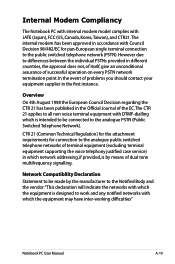
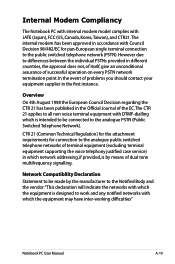
... the event of problems you should contact ...terminal equipment (excluding terminal equipment supporting the voice telephony justified case service) in the Official Journal ... equipment may have inter-working difficulties"
Notebook PC User Manual
A-19 The CTR 21 applies to all non voice... Modem Compliancy
The Notebook PC with internal modem model complies with DTMF-dialling which is intended to ...
User Manual - Page 112
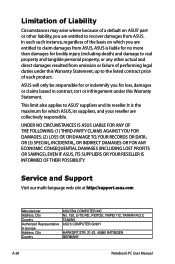
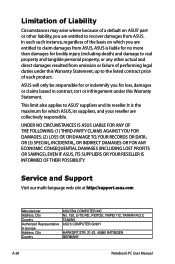
..., regardless of the basis on ASUS' part or other actual and direct damages resulted from omission or failure of performing legal duties under this Warranty Statement, up to recover damages from ASUS. Limitation of Liability
Circumstances may arise where because of a default on which ASUS, its reseller. Service and Support
Visit our multi-language web site...
Asus A53BR Reviews
Do you have an experience with the Asus A53BR that you would like to share?
Earn 750 points for your review!
We have not received any reviews for Asus yet.
Earn 750 points for your review!

