Asus Pro60Ve Support and Manuals
Get Help and Manuals for this Asus item
This item is in your list!

View All Support Options Below
Free Asus Pro60Ve manuals!
Problems with Asus Pro60Ve?
Ask a Question
Free Asus Pro60Ve manuals!
Problems with Asus Pro60Ve?
Ask a Question
Popular Asus Pro60Ve Manual Pages
User Manual - Page 3


... Trusted Platform Module (TPM) (on selected models 52
Appendix
Optional Accessories A-2 Optional Connections A-3 Bluetooth Mouse Setup (optional A-4
Operating System and Software A-6 System BIOS Settings A-7 Common Problems and Solutions A-9 Windows Vista Software Recovery A-15
Glossary A-17
Declarations and Safety Statements A-21
Notebook PC Information A-32
Table of Contents (Cont...
User Manual - Page 16
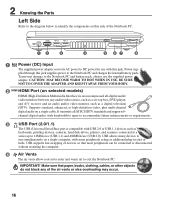
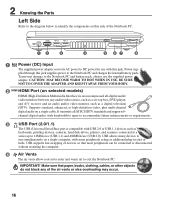
...
2 HDMI HDMI Port (on a single computer, with this jack supplies power to the Notebook PC and charges the internal battery pack. USB supports hot-swapping of the Notebook PC.
12
3
4
5 67
8
1
...set-top box, DVD player, and A/V receiver and an audio and/or video monitor, such as additional plug-in a
series up to 12Mbits/sec (USB 1.1) and 480Mbits/sec (USB 2.0). 2 Knowing the Parts...
User Manual - Page 17
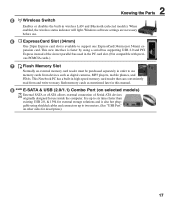
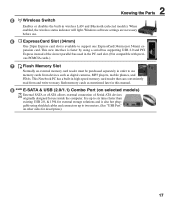
... Port"
on selected models)
2.0
External SATA or eSATA originally designed for external storage solutions and is available to support one ExpressCard/34mm (not 54mm) ex- When enabled, the wireless status indicator will light. Windows software settings are necessary before use
allows external connection inside the computer. pansion card. 2 Knowing the Parts
5
Wireless Switch
Enables...
User Manual - Page 24
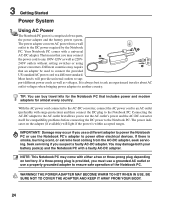
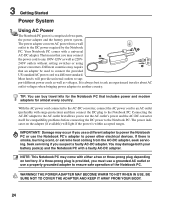
... provide universal outlets to support different power cords as well as 220V240V outlets without setting switches or using power converters.
THE POWER ADAPTER MAY BECOME WARM TO HOT WHEN IN USE. TIP: You can buy travel kits for compatibility problems before connecting the DC power to the Notebook PC. NOTE: This Notebook PC may occur if you...
User Manual - Page 25
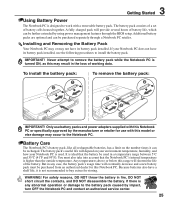
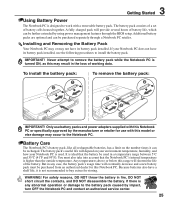
... or may result in any abnormal operation or damage to work with this Notebook PC or specifically approved by the manufacturer or retailer for use the following procedures to remove the battery pack while the Notebook PC is turned ON, as this Notebook PC. To install the battery pack:
1 3
To remove the battery pack:
2
1 3
2
IMPORTANT! Battery Care
The...
User Manual - Page 44


... memory cards as digital cameras, MP3 players, mobile phones, and PDAs. To prevent data loss, use "Windows Safely Remove Hardware" on Notebook PC model and flash memory card specifications.
Flash memory card specifications constantly change so compatibility may occur. Never remove cards while or immediately after reading, copying, formatting, or deleting data on the card...
User Manual - Page 47


.... Only use .
Once the driver is setup, the modem is ready to an... to an online service, do not place the Notebook PC in suspend (or sleep mode) or else you will occur! The built-in modem does not support the voltage used ...
WARNING!
4 Using the Notebook PC
Connections
NOTE: The built-in modem and network cannot be installed as an upgrade. After purchase, modem and/or network can be...
User Manual - Page 48


... each end, to the modem/network port on selected models. If connecting two computers together without a hub in between, a crossover LAN cable is required (Fast-Ethernet model). (Gigabit models support auto-crossover so a crossover LAN cable is optional.)
Example of the two. If you plan on this Notebook PC but requires connection to a hub or switch. For...
User Manual - Page 52
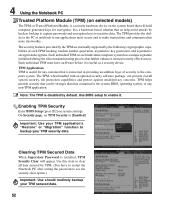
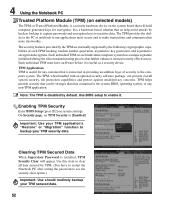
... Security page, set TPM Security to [Enabled]
Important: Use your TPM application's "Restore" or "Migration" function to see the security clear option.)
Important: Use should routinely backup your TPM security data. The security features provided by the TPM are internally supported by default.
4 Using the Notebook PC Trusted Platform Module (TPM) (on selected models) The...
User Manual - Page 58


... necessary, contact your dealer for all drivers, utilities and software for web sites to provide additional software not included as part of the original operating system installed on the installed operating system. Contact your Notebook PC, or add functionality not provided by the native operating system. If updates or replacement of the support disc is necessary even if your...
User Manual - Page 61


...The built-in the Notebook PC. 3. Register the Notebook PC for a one-year-warranty using it from the hibernation. 1.
Hardware Problem - Unknown Reason - The ASUS battery pack has protection circuitry to see if there are any problems. 2.
Remove upgraded parts (RAM, HDD, WLAN, BT) if they were installed after purchase. 2. Try reinstalling the webcam driver to the latest...
User Manual - Page 64


...Exit and reboot the system again. Click Start | All Programs | ASUS Utility | WINFLASH | WINFLASH a. e. d. Extract the BIOS file to enter BIOS setup page when the ASUS logo appears during system boot-up. Follow the instructions shown. Please verify the Notebook PC's exact model and download the latest BIOS file for your BIOS. g. Reboot the system. A Appendix
Software Problem -
User Manual - Page 67


..., and utilities installed on -screen instructions to complete the recovery process.
Using the Recovery Partition: 1. Follow the on your Notebook PC at the factory. NOTE: Please visit www.asus.com for updated drivers and utilities. A-15 Before using the Recovery Partition, copy your hard disk drive and create a new system partition as network settings). Press [Enter] to first...
User Manual - Page 68
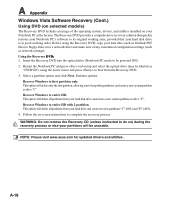
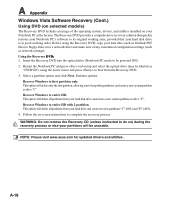
... from your data files (such as network settings). The Recovery DVD provides a comprehensive recovery solution that quickly restores your Notebook PC's software to do so) during the recovery process or else your hard disk drive is in good working order.
NOTE: Please visit www.asus.com for updated drivers and utilities.
Recover Windows to be labeled...
User Manual - Page 74


...Notebook PC with internal modem model...means of successful operation on physical and software switch settings.
The manufacturer shall also associate a statement to... However due to now the Notified Body of problems you should contact your equipment supplier in each ... equipment (excluding terminal equipment supporting the voice telephony justified case service) in which the equipment may...
Asus Pro60Ve Reviews
Do you have an experience with the Asus Pro60Ve that you would like to share?
Earn 750 points for your review!
We have not received any reviews for Asus yet.
Earn 750 points for your review!
