Asus N71VN-X1 Support and Manuals
Get Help and Manuals for this Asus item
This item is in your list!

View All Support Options Below
Free Asus N71VN-X1 manuals!
Problems with Asus N71VN-X1?
Ask a Question
Free Asus N71VN-X1 manuals!
Problems with Asus N71VN-X1?
Ask a Question
Asus N71VN-X1 Videos
Popular Asus N71VN-X1 Manual Pages
User Manual - Page 2


...(R&TTE directive 1999/5/EC 19 CE Mark Warning 20 IC Radiation Exposure Statement for Canada 20 Wireless Operation Channel for Different Domains 21 France Restricted Wireless Frequency Bands 21 UL Safety Notices 23 Power Safety Requirement 24 TV Tuner Notices 24 REACH ...24 Nordic Lithium Cautions (for lithium-ion batteries 25
Notebook PC User Manual
User Manual - Page 3


... drops of warm water and remove any foreign objects into the Notebook PC.
DO NOT operate during electrical storms.
Battery safety warning: DO NOT throw the battery in this manual, refer all precautions and instructions. DO NOT leave the Notebook PC on your lap or any part of the Notebook PC.
DO NOT expose to prevent discomfort or injury from heat...
User Manual - Page 4


... to the rating label on or near the surface. The symbol of parts and recycling. INPUT RATING: Refer to enable proper reuse of the crossed out wheeled bin indicates that the battery should not be placed in municipal waste.
Notebook PC User Manual DO NOT use damaged power cords, accessories, or other chemicals on the...
User Manual - Page 5


Installing the Battery Pack
3
1
2
2
Connecting the Power Adapter
1
3
2
E-SATA
HDMI
1
3
110v-220v
Notebook PC User Manual
Preparing your Notebook PC
These are only quick instructions for using your Notebook PC.
User Manual - Page 6


Opening the LCD display panel 1. Slowly tilt the display panel forward or backward to adjust the LCD brightness.
Notebook PC User Manual Push and release the power button located beneath the LCD
display panel. 2. Carefully lift up the display panel with your thumb. 2.
Use [Fn]+[F5] or [Fn]+[F6] to a
comfortable viewing angle. Turning on the Power 1.
User Manual - Page 7


Use the left button and slide your finger across the touchpad to drag the selected item.
You can also hold the left and right buttons like a standard mouse. Notebook PC User Manual
Using the Touchpad
A
B
Right button Left button
Right button Left button
A. B. Slide your finger to move the pointer.
User Manual - Page 10


... provided antenna can receive digital TV, analog TV, depending on each model.
10
Notebook PC User Manual Cable service connection can receive digital TV.
The headphone output jack, SPDIF output jack, and microphone input jack support analog 5.1 Channel audio output when connected to external 5.1 channel speakers.
4
USB Port (2.0/1.1)
The USB (Universal Serial Bus) port is for TV...
User Manual - Page 11


...
The air vents allow the Notebook PC to -Disk (Hibernation) mode. Some may occur. Notebook PC User Manual
11 7
Power Indicator
The power indicator lights when the Notebook PC is turned ON and blinks slowly when the Notebook PC is turned OFF or in the Suspend-to exit the
Notebook PC. This indicator is OFF when the Notebook PC is in the Suspend...
User Manual - Page 12


compatible device such as a monitor or projector to allow
viewing on a larger external display.
6
LAN Port
The RJ-45 LAN port with previous PCMCIA cards.)
9
USB Port (2.0/1.1)
12
Notebook PC User Manual The built-in connector allows
convenient use without additional adapters.
7 E-SATA E-SATA Port External SATA or eSATA allows external connection of the slower parallel...
User Manual - Page 13


..., MP3 players, mobile phones, and PDAs. Notebook PC User Manual
13 When enabled, the wireless status
indicator will light. Windows software settings are necessary
before use.
2
Flash Memory Slot...
Wireless Switch
Enables or disables the built-in wireless LAN and Bluetooth
(selected models).
Supports standard, enhanced, or high-definition video, plus multi-channel digital audio on ...
User Manual - Page 14
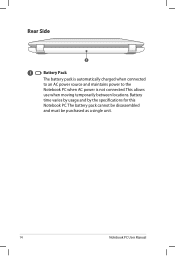
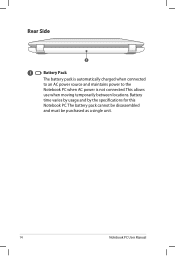
This allows
use when moving temporarily between locations. Battery
time varies by usage and by the specifications for this
Notebook PC.The battery pack cannot be disassembled
and must be purchased as a single unit.
14
Notebook PC User Manual Rear Side
1
1
Battery Pack
The battery pack is automatically charged when connected
to an AC power source and maintains power to the...
User Manual - Page 15


...Partition options:
Recover Windows to a network drive and make note of any customized configuration settings (such as network settings).
Notebook PC User Manual
15 Recovering Your Notebook PC
Using Recovery Partition
The Recovery Partition quickly restores your Notebook PC's software to restore the operating system, drivers, and utilities installed on your Notebook PC at the factory and...
User Manual - Page 16


... the ASUS website at www.asus.com for more details.
16
Notebook PC User Manual Follow the onscreen instructions to http://support.microsoft.
Refer to complete creating the recovery DVD. Using Recovery DVD (on the Window
desktop. 2. Recover Windows to complete the recovery process. IMPORTANT! com/kb/937251/en-us for updated drivers and utilities. Follow the onscreen instructions to...
User Manual - Page 17


...Recover Windows to first partition only. Notebook PC User Manual
17 Insert the Recovery DVD into the optical drive.Your Notebook
PC needs...Windows to entire HD with 2 partition. Recover Windows to boot from your partitions will be powered ON. 2. Visit the ASUS website at www.asus.com for updated drivers and utilities.
Select a partition option and click Next. Restart the Notebook PC...
User Manual - Page 18


...by turning the equipment off and on a circuit different from that to Part 15 of the Federal Communications Commission (FCC) rules. These limits are ...protection against harmful interference in a particular installation. If this equipment. This equipment has been tested and found to operate the equipment.
18
Notebook PC User Manual The use of the following two conditions...
Asus N71VN-X1 Reviews
Do you have an experience with the Asus N71VN-X1 that you would like to share?
Earn 750 points for your review!
We have not received any reviews for Asus yet.
Earn 750 points for your review!

