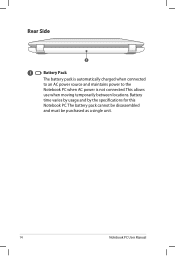Asus N71Vn Support and Manuals
Get Help and Manuals for this Asus item

Most Recent Asus N71Vn Questions
Asus N71vn Randomly Shuts Down.
Hi. My Asus N71Vn runs very hot (I keep it on a cooling stand) and randomly shuts down. Anyone else ...
Hi. My Asus N71Vn runs very hot (I keep it on a cooling stand) and randomly shuts down. Anyone else ...
(Posted by sdgustaf 9 years ago)
Asus N71Vn Videos
Popular Asus N71Vn Manual Pages
Asus N71Vn Reviews
We have not received any reviews for Asus yet.