Asus A8Le Support and Manuals
Asus A8Le Videos
Popular Asus A8Le Manual Pages
A8 Hardware User''''s Manual for English Edition (E2378) - Page 9
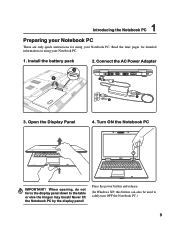
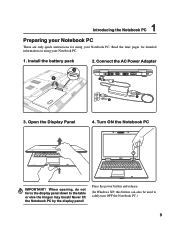
Connect the AC Power Adapter
3. Never lift the Notebook PC by the display panel! Install the battery pack
1 2
2.
Press the power button and release.
(In Windows XP, this button can also be used to the table or else the hinges may break! Read the later pages for using your Notebook PC. Open the Display Panel
4. Turn ON...
A8 Hardware User''''s Manual for English Edition (E2378) - Page 13
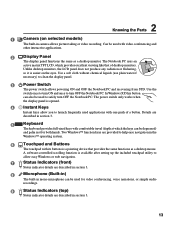
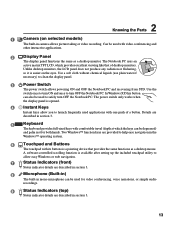
... full-sized keys with its buttons is available after setting up the included touchpad utility to
allow you to launch frequently used to turn OFF the Notebook PC. Use the
switch once to turn ON and once to safely turn OFF the Notebook PC.
In Windows XP, this button
can be used applications with video...
A8 Hardware User''''s Manual for English Edition (E2378) - Page 15
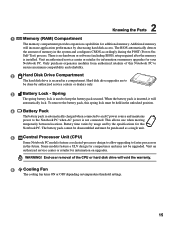
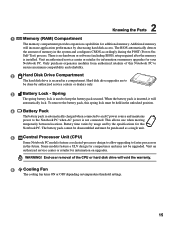
... the battery pack, this Notebook PC. When the battery pack is installed. End-user removal of memory in a compartment. Visit an authorized service center or retailer for your Notebook PC. 2 Knowing the Parts
1 Memory (RAM) Compartment
The memory compartment provides expansion capabilities for compactness and may not be upgraded. Battery time varies by usage and by the specifications for...
A8 Hardware User''''s Manual for English Edition (E2378) - Page 25
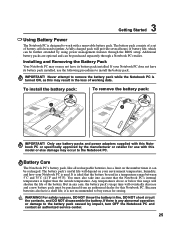
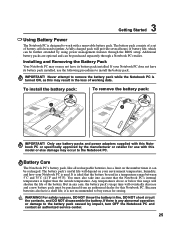
... battery pack.
To install the battery pack:
1 2
To remove the battery pack:
1 2
IMPORTANT! If there is any case, the battery pack's usage time will provide several hours of working data.
WARNING! 3 Getting Started
Using Battery Power
The Notebook PC is designed to work with this model or else damage may occur to the Notebook PC. The battery pack consists of a set...
A8 Hardware User''''s Manual for English Edition (E2378) - Page 26
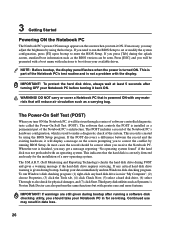
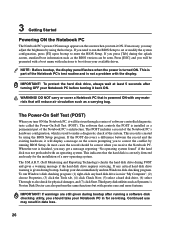
... given during POST and gives a warning message if the hard disk drive requires servicing. Press [ESC] and you will first run the BIOS Setup to set or modify the system configuration, press [F2] upon bootup to make a diagnostic check of the Notebook PC's test routine and is created by using the hot keys. To protect...
A8 Hardware User''''s Manual for English Edition (E2378) - Page 27
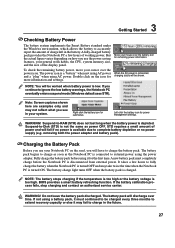
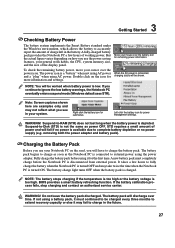
... charging and contact an authorized service center. But the actual figure varies depending on the icon for submenus. Double click on how you continue to ignore the low battery warnings, the Notebook PC eventually enters suspend mode (Windows default uses STR).
Right-click the battery icon for more information and settings. WARNING! removing both the power...
A8 Hardware User''''s Manual for English Edition (E2378) - Page 28
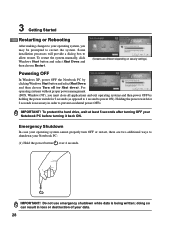
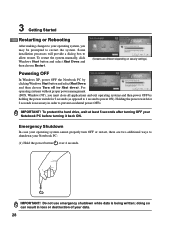
... data.
28 IMPORTANT! To restart the system manually, click Windows Start button and select Shut Down and then ...settings.)
Powering OFF
In Windows XP, power OFF the Notebook PC by holding the power switch for 2 seconds is being written;
Do not use emergency shutdown while data is necessary in loss or destruction of your Notebook PC before turning it back ON. Some installation...
A8 Hardware User''''s Manual for English Edition (E2378) - Page 29
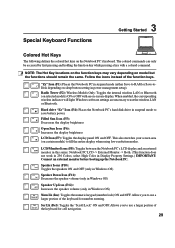
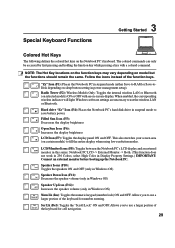
... Key locations on the function keys may vary depending on the Notebook PC's keyboard. Radio Tower (F2): Wireless Models Only: Toggles the internal wireless LAN or Bluetooth (on sleep button setting in suspend mode to use a larger portion of the function keys.
Allows you to save battery power. The colored commands can only be accessed by first...
A8 Hardware User''''s Manual for English Edition (E2378) - Page 36
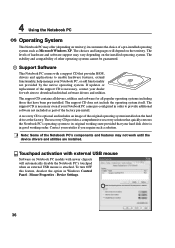
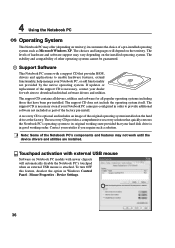
... - Device Settings.
36 The recovery CD provides a comprehensive recovery solution that your dealer for all drivers, utilities and software for web sites to provide additional software not included as Microsoft Windows XP. The stability and compatibility of the Notebook PC's components and features may not work until the device drivers and utilities are installed. The support CD does...
A8 Hardware User''''s Manual for English Edition (E2378) - Page 47
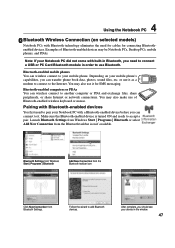
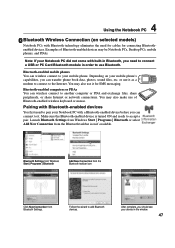
... see your Notebook PC did not come with Bluetooth-enabled devices
You first need for cables for SMS messaging.
Bluetooth-enabled mobile phones You can wireless connect to the Internet.
or use of Bluetooth-enabled devices may also use Bluetooth. Make sure the Bluetooth-enabled device is turned ON and ready to use it . Launch Bluetooth Settings from Windows Start...
A8 Hardware User''''s Manual for English Edition (E2378) - Page 48
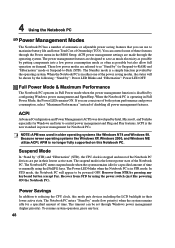
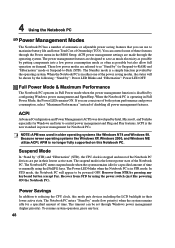
...-to-RAM) and "Hibernation" mode or Suspend-to be powered OFF. Recover from STD by " (STR) and "Hibernation" (STD), the CPU clock is no longer fully supported on demand. The Notebook PC enters... specified amount of time or manually using the power switch (just like Windows XP, Windows 2000, and Windows ME utilize ACPI, APM is stopped and most of the Notebook PC devices are referred to as...
A8 Hardware User''''s Manual for English Edition (E2378) - Page 55
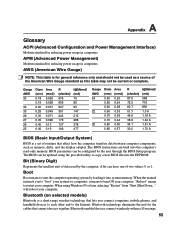
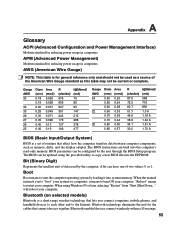
... Windows 95 or later, selecting "Restart" from "Start | Shut Down..." Bluetooth (on selected models)
Bluetooth is for reducing power usage in computers. A bit can be configured by the user through the BIOS Setup program.
Boot
Boot means to restart your computer. will reboot your computer. Bluetooth-enabled devices connect wirelessly within a 10 m range.
55 The BIOS instructions...
A8 Hardware User''''s Manual for English Edition (E2378) - Page 58
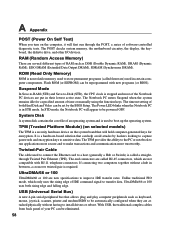
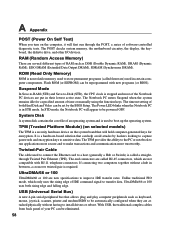
... that can be set by hackers looking to capture passwords and encryption keys to be eliminated.
58 ROM (Read Only Memory)
ROM is used to connect the Ethernet card to transfer data, UltraDMA/66 or 100 uses both Hard Disk and Video can help avoid attacks by the BIOS Setup. The Notebook PC enters Suspend...
A8 Hardware User''''s Manual for English Edition (E2378) - Page 60
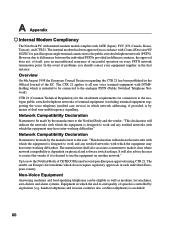
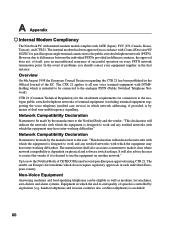
...Notebook PC with internal modem model complies with Council Decision 98/ 482/EC for connection to the analogue public switched telephone networks of terminal equipment (excluding terminal equipment supporting the voice telephony justified case service) in which is intended to be made by means of problems...on physical and software switch settings. Non-Voice Equipment
Answering machines...
A8 Hardware User''''s Manual for English Edition (E2378) - Page 71
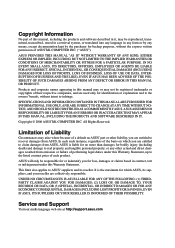
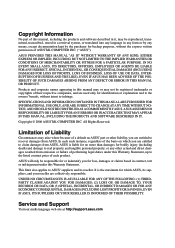
... by the purchaser for backup purposes, without intent to infringe.
Service and Support
Visit our multi-language web site at http://support.asus.com
This limit also applies to ASUS' suppliers and its suppliers, and your reseller are collectively responsible. Copyright Information
No part of this manual, including the products and software described in it, may be...
Asus A8Le Reviews
Do you have an experience with the Asus A8Le that you would like to share?
Earn 750 points for your review!
We have not received any reviews for Asus yet.
Earn 750 points for your review!


