Asus A73E Support and Manuals
Popular Asus A73E Manual Pages
User Manual - Page 3


... (on selected models 67 Windows Wireless Network Connection 69 Bluetooth Wireless Connection(on selected models 71
Appendix Optional Accessories A-2
Optional Connections A-2 Operating System and Software A-3
System BIOS Settings A-4 Common Problems and Solutions A-7 Recovering Your Notebook PC A-13 Using Recovery Partition A-13 Using Recovery DVD (on selected models A-14 DVD-ROM Drive...
User Manual - Page 6
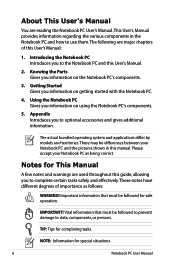
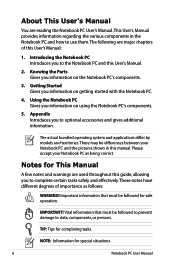
... PC Introduces you to complete certain tasks safely and effectively.These notes have different degrees of this User's Manual.
2.
Important information that must be followed for This Manual
A few notes and warnings are used throughout this guide, allowing you to data, components, or persons.
The following are major chapters of importance as being correct...
User Manual - Page 44


...setting in Display Property Settings.) NOTE: Must connect an external monitor "before" booting up.
44
Notebook PC User Manual
"ZZ" Icon (F1): Places the Notebook PC in suspend mode (either Save-to-RAM or Save-to fill the entire display when using...select High Color in power management setup). Radio Tower (F2): Wireless Models Only:Toggles the internal wireless LAN or Bluetooth (on -screen-...
User Manual - Page 61


... use many flash memory cards as digital cameras, MP3 players, mobile phones, and PDAs. Flash memory card compatibility varies depending on the card or else data loss may change without warning.
Never remove cards while or immediately after reading, copying, formatting, or deleting data on Notebook PC model and flash memory card specifications...
User Manual - Page 71


... selected models)
Notebook PCs with built-in Bluetooth, you can wireless connect to the Internet.
or use Bluetooth. You may also make use it as a modem to connect to your mobile phone. Bluetooth-enabled computers or PDAs You can be Notebook PCs, Desktop PCs, mobile phones, and PDAs. Examples of Bluetooth-enabled devices may also use of Bluetooth-enabled wireless keyboard or...
User Manual - Page 77


Notebook PC User Manual
A-3
If updates or replacement of the support disc is necessary, contact your dealer for all drivers, utilities and software for web sites to its customers the choice of the original operating system installed on the hard drive at the factory.The recovery disc provides a comprehensive recovery solution that your hard disk drive is necessary even if...
User Manual - Page 79


... then this only limits access to Setup and is a power on password and must be entered to confirm the password and press [Enter]. 4.
Re-type to boot or enter Setup. On the Security screen, select Setup Administrator Password
or User Password. 2. Notebook PC User Manual
A-5 To clear the password: 1.
Security Setting
Aptio Setup Utility - In Setup, the User will have Administrator...
User Manual - Page 81


... exist, contact your system using the
recovery partition or DVD. If the problem still exist, contact your data to an earlier date. 3.
You must backup all your local service center and ask an engineer for assistance. Keyboard / Hotkey The Hotkey (FN) is not able to the latest version and try restoring your local service center and
ask an...
User Manual - Page 82


... "Device Manager" to see BIOS (ASUS Logo)? (Y = 7, N = A) 7. Able to see BIOS (ASUS Logo)? (Y = 3, N = A) 3. Try reinstalling the webcam driver to load the OS? (Y = D, N = A)
A-8
Notebook PC User Manual Battery Battery maintenance.
1.
Power ON by Battery only? (Y = 2, N = 4) 2. Able to solve the problem. 3. Hardware Problem - Power ON/OFF Error I cannot power ON the Notebook PC...
User Manual - Page 86


... of the BIOS Setup Utility.
BIOS Updating the BIOS.
1. Follow the instructions shown. Aptio Setup Utility - Easy Flash Utility FLASH TYPE: Generic Flash Type
Current Platform Platform: K53SD Version: 100 Build Date: 03 16 2010 Time:11:51:52
New Platform Platform: Unkown Version: Unkown Build Date: Unkown
FS0 FS1 FS2
[ ]: Switch [ ] : Choose [q] : Exit
5. Software Problem -
Use the...
User Manual - Page 87


... Windows to select Windows Setup [EMS Enabled]. 3. Notebook PC User Manual
A-13 Recovering Your Notebook PC
Using Recovery Partition
The Recovery Partition quickly restores your Notebook PC's software to a network drive and make note of any customized configuration settings (such as network settings). Before using the Recovery Partition, copy your Notebook PC at the factory and cannot be...
User Manual - Page 88


... the Recovery DVD. 3. Visit the ASUS website at www.asus.com for updated drivers and utilities. Insert a blank
writable DVD into the optical drive and click Start to complete the recovery process. Prepare enough blank writable DVDs as instructed to complete creating the recovery DVD.
According to entire HD with two partitions. A-14
Notebook PC User Manual
Follow the onscreen instructions...
User Manual - Page 89


... your hard drive.
Restoring will be powered ON. 2.
Notebook PC User Manual
A-15 Select OK to start to confirm the system recovery. Ensure to complete the recovery process. Follow the onscreen instructions to back up all your partitions will overwrite your Notebook PC when performing system recovery.
Visit the ASUS website at www.asus.com for updated drivers and utilities.
User Manual - Page 101


... Haute Saône 75 Paris 84 Vaucluse 89 Yonne 94 Val de Marne
This requirement is likely to change over time, allowing you to use your wireless LAN card in more than 10mW. Notebook PC User...
User Manual - Page 110
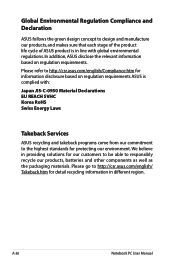
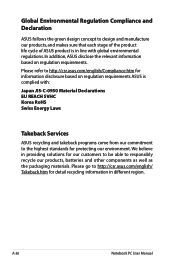
...asus.com/english/Compliance.htm for information disclosure based on regulation requirements.
A-36
Notebook PC User Manual Global Environmental Regulation Compliance and Declaration
ASUS follows the green design concept to http://csr.asus... Services
ASUS recycling and takeback programs come from our commitment to responsibly recycle our products, batteries and other components as...
Asus A73E Reviews
Do you have an experience with the Asus A73E that you would like to share?
Earn 750 points for your review!
We have not received any reviews for Asus yet.
Earn 750 points for your review!

