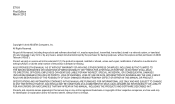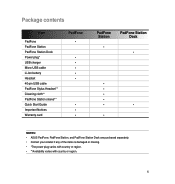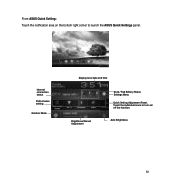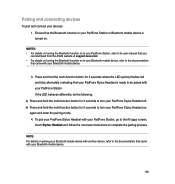Asus PadFone Support and Manuals
Get Help and Manuals for this Asus item

View All Support Options Below
Free Asus PadFone manuals!
Problems with Asus PadFone?
Ask a Question
Free Asus PadFone manuals!
Problems with Asus PadFone?
Ask a Question
Most Recent Asus PadFone Questions
Asus Fonepad 7/guide And Instruction About Notification Of Incoming Call
I cannot see the notification or even ringing for incoming call my asus fonepad7. I need help to sol...
I cannot see the notification or even ringing for incoming call my asus fonepad7. I need help to sol...
(Posted by rosalieGrajo 9 years ago)
Asus PadFone Videos
Popular Asus PadFone Manual Pages
Asus PadFone Reviews
We have not received any reviews for Asus yet.