Asus PadFone mini PF400CG Support and Manuals
Get Help and Manuals for this Asus item
This item is in your list!

View All Support Options Below
Free Asus PadFone mini PF400CG manuals!
Problems with Asus PadFone mini PF400CG?
Ask a Question
Free Asus PadFone mini PF400CG manuals!
Problems with Asus PadFone mini PF400CG?
Ask a Question
Popular Asus PadFone mini PF400CG Manual Pages
PadFone mini e-Manual Eeglish Version - Page 2
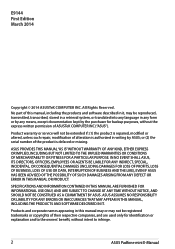
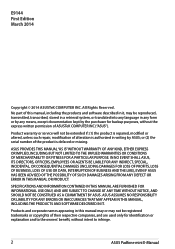
... POSSIBILITY OF SUCH DAMAGES ARISING FROM ANY DEFECT OR ERROR IN THIS MANUAL OR PRODUCT. or (2) the serial number of this manual may or may be registered trademarks or copyrights of their respective companies, and are used only for backup purposes, without intent to infringe.
2
ASUS Padfone mini E-Manual
E9144 First Edition March 2014
Copyright © 2014...
PadFone mini e-Manual Eeglish Version - Page 3


... PadFone mini Station 16
PadFone Charging Policy 16
Taping and typing Using gestures...18 Using the onscreen keyboard 19 Using Google voice typing 20
Using apps and widgets Using apps on the PadFone mini 21
Launching apps...21 Messaging...22 Surfing the web...22 Managing notifications...22 ASUS Quick Settings...24 Searching your PadFone mini or the Internet 26
PF400CG...
PadFone mini e-Manual Eeglish Version - Page 4


......30 App Locker...31 Using apps on the PadFone mini Station 34 Managing Apps...34 Task Manager...39 File Manager...40 Play Store...42 Settings...44 Music ...45 Gallery ...46 Camera ...49 Email ...53 Gmail ...55 Maps...56 Using PadFone mini widgets 57 Adding widgets...57 Using PadFone mini Station widgets 58 Adding widgets...58 Battery...59
4
ASUS Padfone mini E-Manual
PadFone mini e-Manual Eeglish Version - Page 5
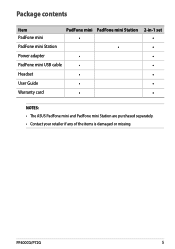
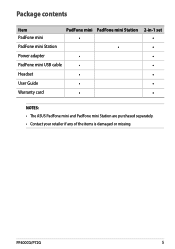
PF400CG/P72G
5 Package contents
Item
PadFone mini PadFone mini Station
PadFone mini
•
PadFone mini Station
•
Power adapter
•
PadFone mini USB cable
•
Headset
•
User Guide
•
Warranty card
•
2-in-1 set
NOTES: • The ASUS PadFone mini and PadFone mini Station are purchased separately. • Contact your retailer if any of the ...
PadFone mini e-Manual Eeglish Version - Page 6


... mini User Guide for instructions on installing the micro SIM card and charging your device.
1 Using your PadFone mini
Basics
IMPORTANT: • Before you start, ensure that you have read all the safety information and operating
instructions in the PadFone mini User Guide to prevent injury or damage to your device. • Refer to 3G WCDMA service at a time.
6
ASUS Padfone mini E-Manual...
PadFone mini e-Manual Eeglish Version - Page 7
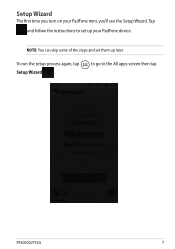
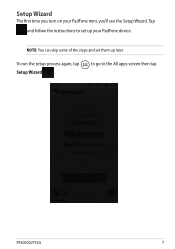
Tap
and follow the instructions to the All apps screen then tap
PF400CG/P72G
7
To run the setup process again, tap Setup Wizard . NOTE: You can skip some of the steps and set up later. to go to set them up your PadFone mini, you'll see the Setup Wizard. Setup Wizard
The first time you turn on your PadFone device.
PadFone mini e-Manual Eeglish Version - Page 8


You can also tap from ASUS Quick Settings. NOTE: For more details about ASUS Quick Settings, refer to Settings > Display. Portrait view
8
ASUS Padfone mini E-Manual To enable/disable Auto-rotate screen, go to the section Managing notifications.
Navigating your PadFone mini
After you hold your PadFone mini, the Home Screen will be displayed. Screen Views
The screen view rotates ...
PadFone mini e-Manual Eeglish Version - Page 10


... world
Connecting to a mobile network
After installing the micro SIM card, you wish to import to your PadFone mini to install a micro
SIM card.
10
ASUS Padfone mini E-Manual To configure your mobile
network carrier for assistance. • Refer to the PadFone mini User Guide for instructions on how to access these mobile services. From the Settings screen, tap More.... 3. NOTE: For more...
PadFone mini e-Manual Eeglish Version - Page 11
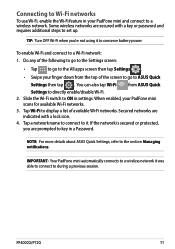
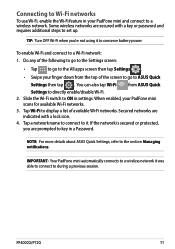
... are prompted to key in your PadFone mini and connect to a wireless network.
NOTE: For more details about ASUS Quick Settings, refer to display a list of available Wi-Fi networks. IMPORTANT: Your PadFone mini automatically connects to a wireless network it was able to connect to it to conserve battery power. PF400CG/P72G
11
Do any of the...
PadFone mini e-Manual Eeglish Version - Page 12
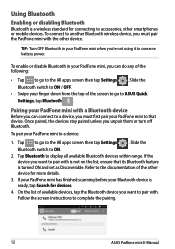
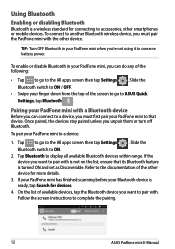
... to complete the pairing.
12
ASUS Padfone mini E-Manual Follow the screen instructions to display all available Bluetooth devices within range. To connect to another Bluetooth wireless device, you 're not using it to pair with. To pair your PadFone mini with a Bluetooth device
Before you can do any of the other smartphones or mobile devices. TIP: Turn...
PadFone mini e-Manual Eeglish Version - Page 13
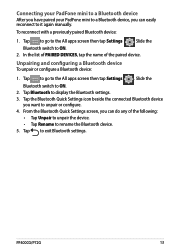
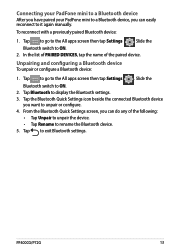
...Settings . From the Bluetooth Quick Settings screen, you can easily reconnect to it again manually.
Slide the
Bluetooth switch to ON.
2. Slide the Bluetooth switch to ON. 2. Tap to go to display the Bluetooth settings. 3. Connecting your PadFone mini to a Bluetooth device
After you have paired your PadFone mini...5. PF400CG/P72G
13 Tap to the All apps screen then tap Settings ....
PadFone mini e-Manual Eeglish Version - Page 14


... the open locked icon.
14
ASUS Padfone mini E-Manual IMPORTANT: • Before you start, ensure that you have read all the safety information and operating
instructions in this user guide are for instructions on
your PadFone mini Station. • The Home Screen may update and change with the version of the circle to extend battery life and use it as a tablet.
PadFone mini e-Manual Eeglish Version - Page 16
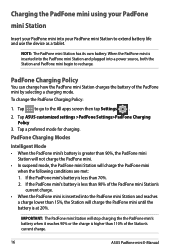
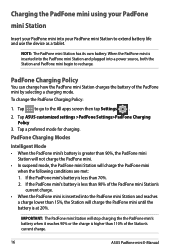
... device as a tablet.
IMPORTANT: The PadFone mini Station will charge the PadFone mini
when the following conditions are met: 1. Charging the PadFone mini using your PadFone
mini Station
Insert your PadFone mini into your PadFone mini Station to recharge.
Tap to go to the All apps screen then tap Settings .
2. Tap ASUS customized settings >PadFone Settings>PadFone Charging Policy
3. Tap...
PadFone mini e-Manual Eeglish Version - Page 17
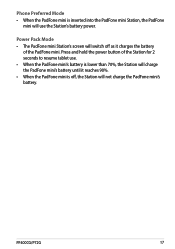
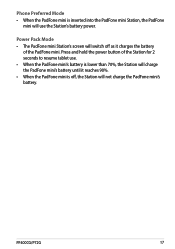
... 70%, the Station will charge the PadFone mini's battery until it reaches 90%. • When the PadFone mini is inserted into the PadFone mini Station, the PadFone
mini will not charge the PadFone mini's battery. Phone Preferred Mode • When the PadFone mini is off as it charges the battery
of the Station for 2 seconds to resume tablet use the Station's battery power.
PadFone mini e-Manual Eeglish Version - Page 55
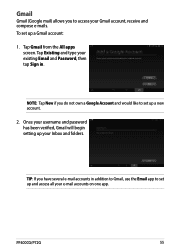
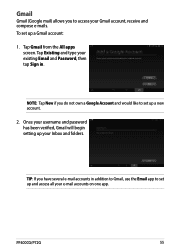
...allows you do not own a Google Account and would like to set up a new account. 2. Tap Existing and type your existing Email and Password, then tap Sign in addition to Gmail, use the Email ...on one app. NOTE: Tap New if you to set up your username and password has been verified, Gmail will begin setting up a Gmail account: 1.
To set up and access all your Gmail account, receive and ...
Asus PadFone mini PF400CG Reviews
Do you have an experience with the Asus PadFone mini PF400CG that you would like to share?
Earn 750 points for your review!
We have not received any reviews for Asus yet.
Earn 750 points for your review!
