Asus Mini PC PN62 Support and Manuals
Get Help and Manuals for this Asus item
This item is in your list!

View All Support Options Below
Free Asus Mini PC PN62 manuals!
Problems with Asus Mini PC PN62?
Ask a Question
Free Asus Mini PC PN62 manuals!
Problems with Asus Mini PC PN62?
Ask a Question
Popular Asus Mini PC PN62 Manual Pages
PN62 Users Manual English - Page 3
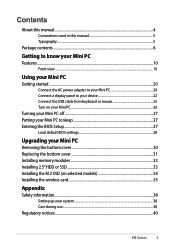
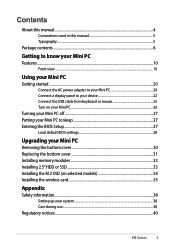
... mouse 25 Turn on your Mini PC...26
Turning your Mini PC off...27 Putting your Mini PC to sleep 27 Entering the BIOS Setup...27
Load default BIOS settings 28
Upgrading your Mini PC
Removing the bottom cover 30 Replacing the bottom cover 31 Installing memory modules 32 Installing 2.5" HDD or SSD 33 Installing the M.2 SSD (on selected models 34 Installing the wireless card 35
Appendix...
PN62 Users Manual English - Page 4
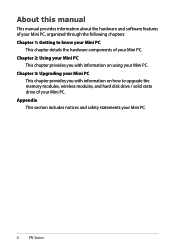
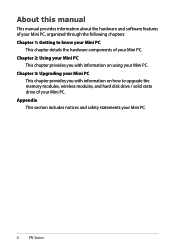
...section includes notices and safety statements your Mini PC. Chapter 3: Upgrading your Mini PC
This chapter provides you with information on using your Mini PC. About this manual
This manual provides information about the hardware and software features of your Mini PC, organized through the following chapters: Chapter 1: Getting to upgrade the memory modules, wireless modules, and hard...
PN62 Users Manual English - Page 5


... or an item to complete a task. This message contains important information that must be followed to select.
This indicates sections that can refer to your Mini PC's data and components. WARNING! NOTE: This message contains additional information and tips that you safe while performing certain tasks and prevent damage to in this...
PN62 Users Manual English - Page 6
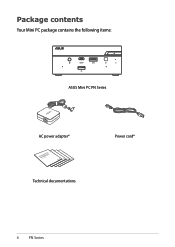
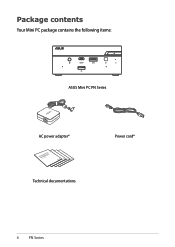
Package contents
Your Mini PC package contains the following items:
ASUS Mini PC PN Series
AC power adapter*
Power cord*
Technical documentations
6 PN Series
PN62 Users Manual English - Page 11


...card reader enables your remote control, allowing you to charge your Mini PC is only available on selected models, and provides a maximum of up to and from Micro SD ...the control panel from your Mini PC to read and write data to 5 Gbit/s.
NOTE: Battery Charging 1.2 technology is accessing the internal storage drive. PN Series 11 This port also supports the Battery Charging 1.2 ...
PN62 Users Manual English - Page 14
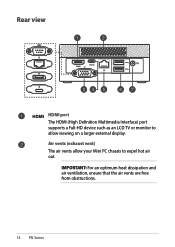
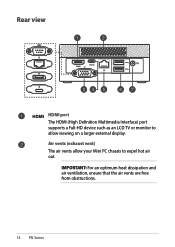
IMPORTANT: For an optimum heat dissipation and air ventilation, ensure that the air vents are free from obstructions.
14 PN Series
Rear view
HDMI port The HDMI (High Definition Multimedia Interface) port supports a Full-HD device such as an LCD TV or monitor to expel hot air out. Air vents (exhaust vent) The air vents allow your Mini PC chassis to allow viewing on a larger external display.
PN62 Users Manual English - Page 15
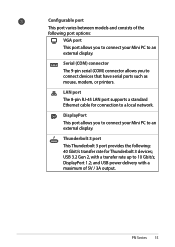
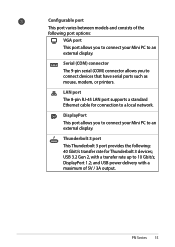
...DisplayPort 1.2; PN Series 15 Serial (COM) connector The 9-pin serial (COM) connector allows you to connect your Mini PC to an external display. USB 3.2 Gen 2, with a maximum of the following : 40 Gbit/s transfer rate ... 8-pin RJ-45 LAN port supports a standard Ethernet cable for Thunderbolt 3 devices; Configurable port This port varies between models and consists of 5V / 3A output.
PN62 Users Manual English - Page 16
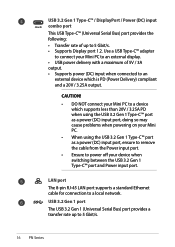
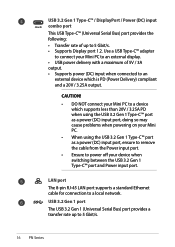
...; Transfer rate of 5V / 3A output. • Supports power (DC) input when connected to an
external device which supports less than 20V / 3.25A PD when using the USB 3.2 Gen 1 Type-C™ port as a power (DC) input port, doing so may cause problems when powering on your Mini PC.
• When using the USB 3.2 Gen 1 Type...
PN62 Users Manual English - Page 20
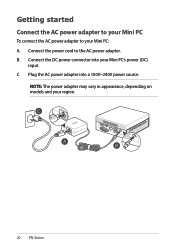
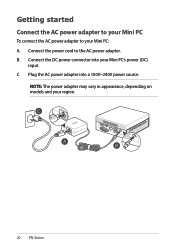
... (DC)
input. NOTE: The power adapter may vary in appearance, depending on models and your Mini PC: A.
B. Connect the DC power connector into a 100V~240V power source. Getting started Connect the AC power adapter to your Mini PC
To connect the AC power adapter to the AC power adapter. Connect the power cord to your...
PN62 Users Manual English - Page 21
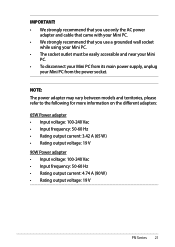
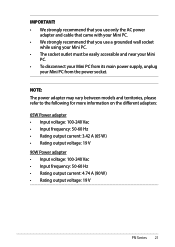
... you use a grounded wall socket
while using your Mini PC. • The socket outlet must be easily accessible and near your Mini
PC. • To disconnect your Mini PC from its main power supply, unplug
your Mini PC from the power socket. NOTE: The power adapter may vary between models and territories, please refer to the following for more...
PN62 Users Manual English - Page 22
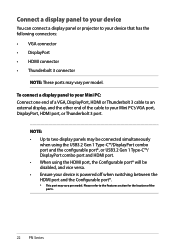
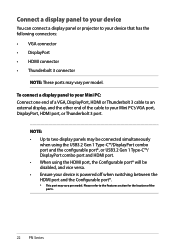
...: • VGA connector • DisplayPort • HDMI connector • Thunderbolt 3 connector
NOTE: These ports may vary per model. Please refer to two display panels may vary per model.
To connect a display panel to your Mini PC: Connect one end of a VGA, DisplayPort, HDMI or Thunderbolt 3 cable to an external display, and the other end...
PN62 Users Manual English - Page 25
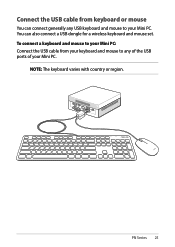
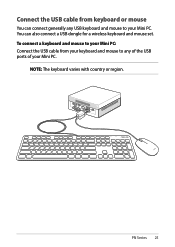
... country or region. To connect a keyboard and mouse to your Mini PC: Connect the USB cable from keyboard or mouse
You can also connect a USB dongle for a wireless keyboard and mouse set. Connect the USB cable from your keyboard and mouse to your Mini PC. You can connect generally any USB keyboard and mouse to...
PN62 Users Manual English - Page 30
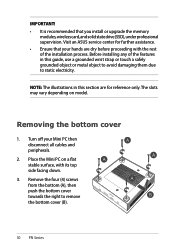
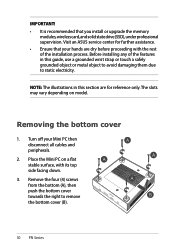
Removing the bottom cover
1. Visit an ASUS service center for reference only. IMPORTANT! • It is recommended that your Mini PC then disconnect all cables and peripherals.
2. Turn off your hands are for further assistance. • Ensure that you install or upgrade the memory
modules, wireless card, and solid state drive (SSD), under professional supervision. NOTE: The...
PN62 Users Manual English - Page 32
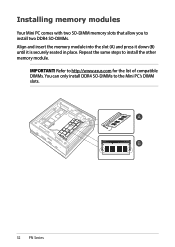
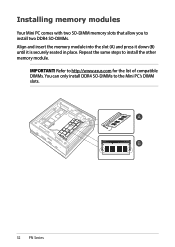
Refer to http://www.asus.com for the list of compatible DIMMs. You can only install DDR4 SO-DIMMs to install the other memory module. IMPORTANT! Repeat the same steps to the Mini PC's DIMM slots.
32 PN Series
Installing memory modules
Your Mini PC comes with two SO-DIMM memory slots that allow you to install two DDR4 SO...
PN62 Users Manual English - Page 35
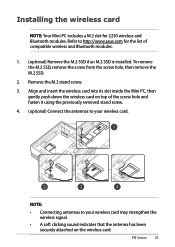
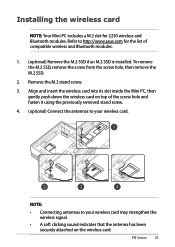
...: • Connecting antennas to your wireless card. Remove the M.2 stand screw. 3. PN Series 35
Installing the wireless card
NOTE: Your Mini PC includes a M.2 slot for the list of the screw hole and fasten it using the previously removed stand ...modules.
1. (optional) Remove the M.2 SSD if an M.2 SSD is installed. Refer to http://www.asus.com for 2230 wireless and Bluetooth modules.
Asus Mini PC PN62 Reviews
Do you have an experience with the Asus Mini PC PN62 that you would like to share?
Earn 750 points for your review!
We have not received any reviews for Asus yet.
Earn 750 points for your review!
