Asus PadFone X mini PF450CL US only Support and Manuals
Get Help and Manuals for this Asus item
This item is in your list!

View All Support Options Below
Free Asus PadFone X mini PF450CL US only manuals!
Problems with Asus PadFone X mini PF450CL US only?
Ask a Question
Free Asus PadFone X mini PF450CL US only manuals!
Problems with Asus PadFone X mini PF450CL US only?
Ask a Question
Popular Asus PadFone X mini PF450CL US only Manual Pages
PadFone X mini e-Manual Eeglish Version - Page 2
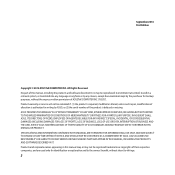
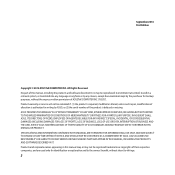
... FROM ANY DEFECT OR ERROR IN THIS MANUAL OR PRODUCT. Product warranty or service will not be extended if: (1) the product is repaired, modified or altered, unless such repair, modification of the product is authorized in any form or by any means, except documentation kept by ASUS; SPECIFICATIONS AND INFORMATION CONTAINED IN THIS MANUAL ARE FURNISHED FOR INFORMATIONAL...
PadFone X mini e-Manual Eeglish Version - Page 3
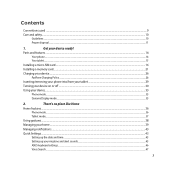
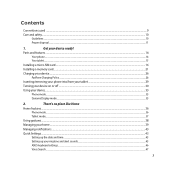
......11
1. Parts and features...14
Your phone...14
Your tablet...15
Installing a micro-SIM card...16
Installing a memory card...21
Charging your device...26
PadFone Charging Policy...26
Inserting/removing your phone into/from your tablet 29
Turning your device on or off...30
Using your ringtone and alert sounds...45
ASUS keyboard settings...46...
PadFone X mini e-Manual Eeglish Version - Page 4
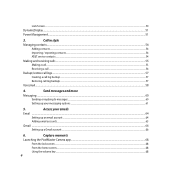
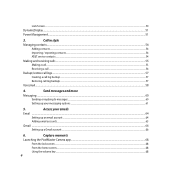
... an email account...64
Adding email accounts...65
Gmail ...66
Setting up your messaging options...61
5. Call in style
Managing contacts...54
Adding contacts...54
Importing / exporting contacts...54
AT&T service contacts...54
Making and receiving calls...55
Making a call...55
Receiving a call...56
Backup/restore call logs...57
Creating a call log...
PadFone X mini e-Manual Eeglish Version - Page 8
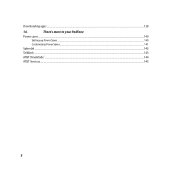
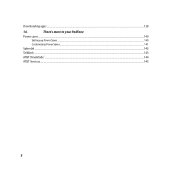
Downloading apps...138
14. There's more to your PadFone
Power saver...140
Setting up Power Saver...140
Customizing Power Saver...141
Splendid...142
TalkBack...143
AT&T DriveMode® ...144
AT&T Services...145
8
PadFone X mini e-Manual Eeglish Version - Page 10
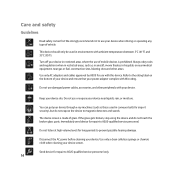
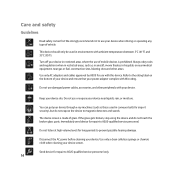
... the device and do not expose the device to ASUS-qualified service personnel only. 10 Do not use or expose your device screen. Use only AC adapters and cables approved by ASUS for airport security), but do not touch the broken glass parts. Send device for repair to magnetic detectors and wands. Do not use...
PadFone X mini e-Manual Eeglish Version - Page 21
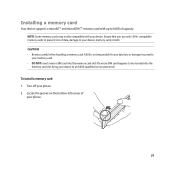
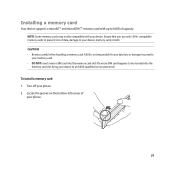
... insert a micro-SIM card into the memory card slot, bring your device to an ASUS-qualified service personnel. Locate the groove on the bottom-left corner of capacity. Turn off your device. To install a memory card: 1. Installing a memory card
Your device supports a microSD™ and microSDHC™ memory card with your phone. 2. compatible memory cards...
PadFone X mini e-Manual Eeglish Version - Page 26
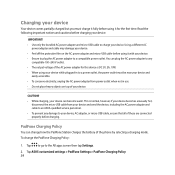
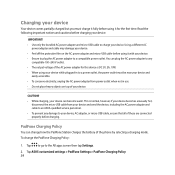
... charges the battery of the phone by selecting a charging mode. Tap to go to an ASUS-qualified service personnel. • To prevent any
compatible 100~240 V outlet. • The output voltage... the AC power adapter and cable to the All apps screen then tap Settings.
2. Tap ASUS customized settings > PadFone Settings > PadFone Charging Policy 26 This is normal, however, if your device becomes...
PadFone X mini e-Manual Eeglish Version - Page 31
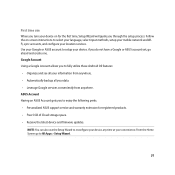
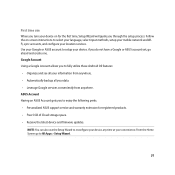
... of Cloud storage space. • Receive the latest device and firmware updates. ASUS Account Having an ASUS Account gets you to enjoy the following perks: • Personalized ASUS support service and warranty extension for the first time, Setup Wizard will guide you through the setup process.
First time use the Setup Wizard to reconfigure your device, any time at your convenience...
PadFone X mini e-Manual Eeglish Version - Page 43
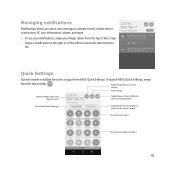
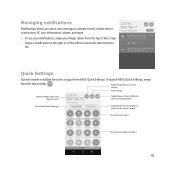
To launch ASUS Quick Settings, swipe
from ASUS Quick Settings.
Quick Settings
Quickly enable or disable functions or apps from the top and tap . Managing notifications
Notifications alerts you about new messages, calendar events, media service connections, PC sync information, alarms, and more.
• To see your notifications, swipe your device's display
Tap an item to launch...
PadFone X mini e-Manual Eeglish Version - Page 45
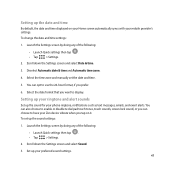
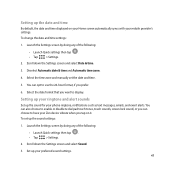
... date & time and Automatic time zone.
4. Select the time zone and manually set up the sound for your mobile provider's settings.
Scroll down the Settings screen and select Sound.
3. Setting up your preferred sound settings. 45 Set up your ringtone and alert sounds
Set up the sound settings:
1. Setting up the date and time
By default, the date and time...
PadFone X mini e-Manual Eeglish Version - Page 61
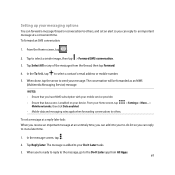
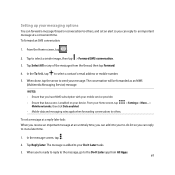
...; Mobile data and messaging rates apply when forwarding conversations to others , and set a message as an MMS (Multimedia Messaging Service) message. NOTES: • Ensure that data access is added to an... conversation:
1. In the message screen, tap .
2. The message is enabled on your mobile service provider.
• Ensure that you 're ready to reply to the message, go to select...
PadFone X mini e-Manual Eeglish Version - Page 64
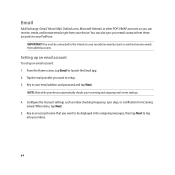
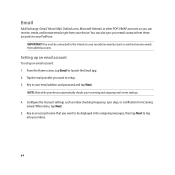
...!
Key in the outgoing messages, then tap Next to setup. 3. NOTE: Wait while your device automatically checks your PadFone. You must be connected to the Internet so you want to log into your email address and password and tap Next. Setting up an email account
To set up an email account: 1.
Configure the Account...
PadFone X mini e-Manual Eeglish Version - Page 65
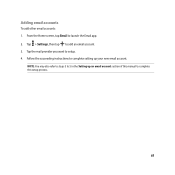
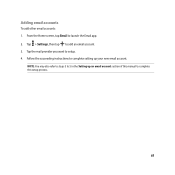
... this manual to add an email account. 3.
NOTE: You may also refer to steps 3 to 5 in the Setting up your new email account. Adding email accounts
To add other email accounts: 1. Tap the mail provider you want to complete setting up an email account section of this setup process.
65 Follow the succeeding instructions to setup...
PadFone X mini e-Manual Eeglish Version - Page 66
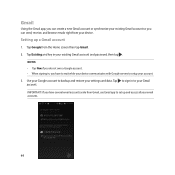
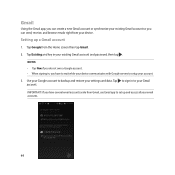
...New if you do not own a Google account. • When signing in your existing Gmail account and password, then tap . Gmail
Using the Gmail app, you can create a new Gmail account or synchronize your ...Home screen then tap Gmail. 2. Tap Google from your device. Setting up and access all your account. 3. Tap to sign in to setup your email accounts.
66 If you have to wait while your device...
PadFone X mini e-Manual Eeglish Version - Page 94
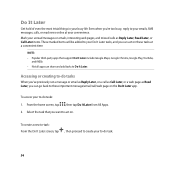
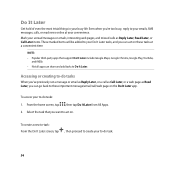
... most trivial things in your to-do tasks:
1. Accessing or creating to -do tasks
When you've previously set a message or email as Reply Later, or a call /web page on these tasks at your Do It .... From the home screen, tap , then tap Do It Later from All Apps.
2. Select the task that support Do It Later include Google Maps, Google Chrome, Google Play, YouTube,
and iMDb. • Not all apps ...
Asus PadFone X mini PF450CL US only Reviews
Do you have an experience with the Asus PadFone X mini PF450CL US only that you would like to share?
Earn 750 points for your review!
We have not received any reviews for Asus yet.
Earn 750 points for your review!
