Asus The new PadFone Infinity A86 Support and Manuals
Get Help and Manuals for this Asus item
This item is in your list!

View All Support Options Below
Free Asus The new PadFone Infinity A86 manuals!
Problems with Asus The new PadFone Infinity A86?
Ask a Question
Free Asus The new PadFone Infinity A86 manuals!
Problems with Asus The new PadFone Infinity A86?
Ask a Question
Popular Asus The new PadFone Infinity A86 Manual Pages
The new padfone infinity English Version User manual for EU only - Page 40
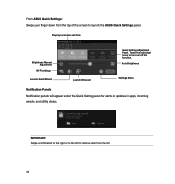
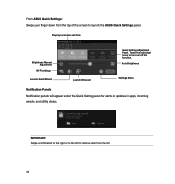
...off the function. Auto Brightness
Settings Menu
Notification Panels Notification panels will appear under the Quick Setting panel for alerts or updates in apps, incoming emails, and utillity status. Display local date and time
Brightness Manual Adjustment
Wi-Fi settings
Launch AudioWizard
Launch Miracast
Quick Setting Adjustment Panel.
From ASUS Quick Settings: Swipe your finger down from...
The new padfone infinity English Version User manual - Page 3


Table of Contents
Package contents 5
Using your PadFone Infinity Basics 6
Setup Wizard...7 Screen Views...8 Navigating your PadFone Infinity 9 Making calls...10 Setting up your contacts list 10
Connecting to the world 11
Connecting to mobile networks 11 Connecting to Wi-Fi networks 12 Using Bluetooth 13
Using your PadFone Infinity Station Basics 16
Unlocking your device 16 Home Screen...
The new padfone infinity English Version User manual - Page 4


... Store...37 Settings ...39 Music ...41 Gallery ...42 Camera ...45 Email ...46 Gmail ...48 MyLibrary ...50 Local and Maps 53 Polaris® Office 54 App Backup ...56 App Locker ...58 ASUS Echo...59 ASUS Story...60 SuperNote ...62 Parental Lock...64
Using PadFone Infinity widgets 65
Adding widgets 65 Task Manager...66
Using PadFone Infinity Station widgets...
The new padfone infinity English Version User manual - Page 5
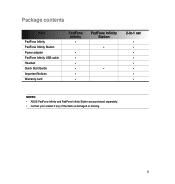
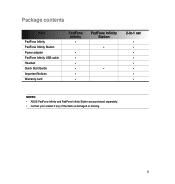
Package contents
Item
PadFone Infinity PadFone Infinity Station Power adapter PadFone Infinity USB cable Headset Quick Start Guide Important Notices Warranty card
PadFone Infinity
•
PadFone Infinity Station •
•
2-in-1 set
NOTES: • ASUS PadFone Infinity and PadFone Infinity Station are purchased separately. • Contact your retailer if any of the items is ...
The new padfone infinity English Version User manual - Page 8
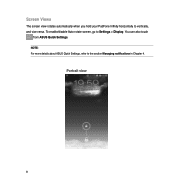
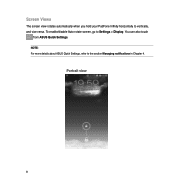
NOTE: For more details about ASUS Quick Settings, refer to Settings > Display. Portrait view
To enable/disable Auto-rotate screen, go to the section Managing notifications in Chapter 4.
You can also touch
from ASUS Quick Settings. Screen Views
The screen view rotates automatically when you hold your PadFone Infinity horizontally to vertically, and vice versa.
The new padfone infinity English Version User manual - Page 11
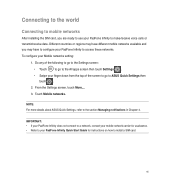
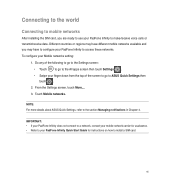
...; Touch
to go to install a SIM card.
11
Do any of the screen to go to the All apps screen then touch Settings .
• Swipe your PadFone Infinity Quick Start Guide for instructions on how to ASUS Quick Settings then touch .
2. From the Settings screen, touch More....
3. To configure your PadFone Infinity to configure your Mobile networks setting:
1. NOTE: For more details...
The new padfone infinity English Version User manual - Page 12
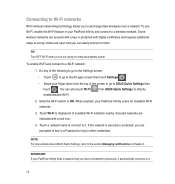
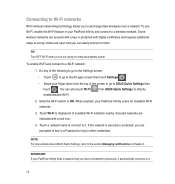
... list of the screen to go to the All apps screen then touch Settings .
• Swipe your PadFone Infinity finds a network that you have connected to previously, it .
IMPORTANT: If your finger down from ASUS Quick Settings to it to key in a Password or key in Chapter 4. You can easily connect to exchange data wirelessly over...
The new padfone infinity English Version User manual - Page 13


... can do any of the screen to go to the All apps screen then touch Settings
switch to ASUS Quick Settings, touch
Bluetooth
.
13 Slide the Bluetooth
• Swipe your PadFone Infinity when you're not using it to a Bluetooth device, you connect to help save battery power. To enable or disable Bluetooth in your...
The new padfone infinity English Version User manual - Page 14


... to ON.
. Follow the succeeding screen instructions to display all available Bluetooth devices within range. Touch
to go to the All apps screen then touch Settings
switch to ON.
. If the device you want to pair with. Connecting your PadFone Infinity to a Bluetooth device
After you have paired your PadFone Infinity to a Bluetooth device, you want...
The new padfone infinity English Version User manual - Page 25
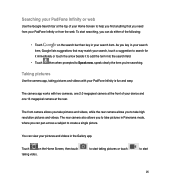
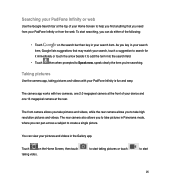
...also allows you to take high resolution pictures and videos.
You can view your PadFone Infinity is fun and easy.
Taking pictures
Use the camera app, taking pictures and videos...you 're searching. The camera app works with your pictures and videos in the Gallery app. Searching your PadFone Infinity or web
Use the Google Search bar at the top of your device and one 2.0 megapixel camera at...
The new padfone infinity English Version User manual - Page 27
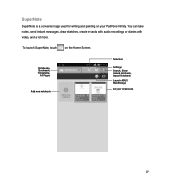
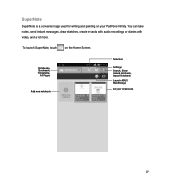
... recordings or diaries with video, and a lot more. To launch SuperNote, touch
on your notebooks
27 Notebooks, Bookmark, Timestamp,
All Pages Add new notebook
Selection
Settings Search, Show locked notebook, Import Notebook Launch ASUS WebStorage All your PadFone Infinity.
The new padfone infinity English Version User manual - Page 33


Touch and hold ASUS Task Manager to display the ASUS Task Manager box on your PadFone Infinity Station.
1. Touch Close All to the All apps screen.
2. Task Manager
ASUS Task Manager displays a list of tasks.
5. Touch
to go to close the app. Touch WIDGETS to close running app to display the widgets menu.
3. Tap ...
The new padfone infinity English Version User manual - Page 40
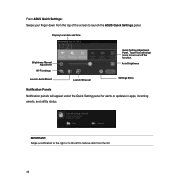
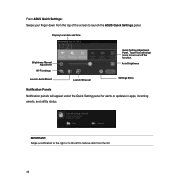
... to turn on/ off the function.
Display local date and time
Brightness Manual Adjustment
Wi-Fi settings
Launch AudioWizard
Launch Miracast
Quick Setting Adjustment Panel. Touch the individual icons to remove item from the top of the screen to launch the ASUS Quick Settings panel.
From ASUS Quick Settings: Swipe your finger down from the list.
40
The new padfone infinity English Version User manual - Page 62
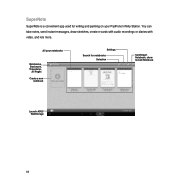
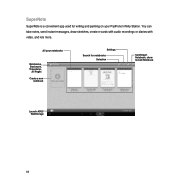
... Selection
Sort/Import Notebook, show locked Notebook
Launch ASUS WebStorage
62
You can take notes, send instant messages, draw sketches, create e-cards with audio recordings or diaries with video, and lots more. All your notebooks
Notebooks, Bookmark, Timestamp,
All Pages Create a new
notebook
Settings
Search for writing and painting on your PadFone Infinity Station.
The new padfone infinity English Version User manual - Page 68


...
This special widget shows the individual battery status of the PadFone Infinity and PadFone Infinity Station are shown separately. Touch Widgets to display the ASUS Battery app.
4. The battery status of your PadFone Infinity and PadFone Infinity Station by percentage and color. Touch and hold ASUS Battery to display the widgets menu. 3. When battery is running low.
68 The more...
Asus The new PadFone Infinity A86 Reviews
Do you have an experience with the Asus The new PadFone Infinity A86 that you would like to share?
Earn 750 points for your review!
We have not received any reviews for Asus yet.
Earn 750 points for your review!
