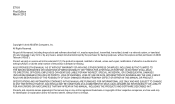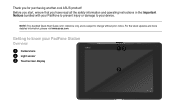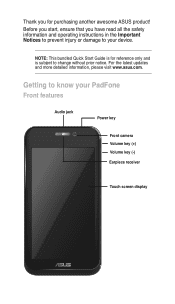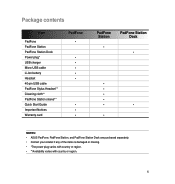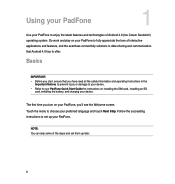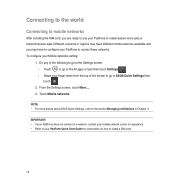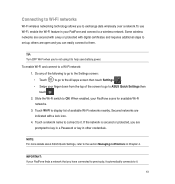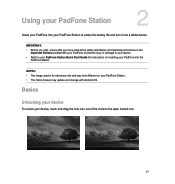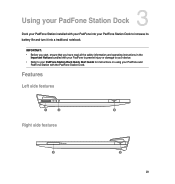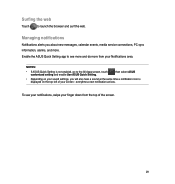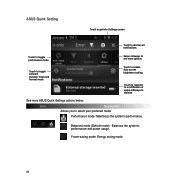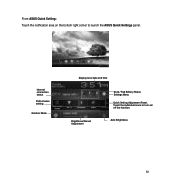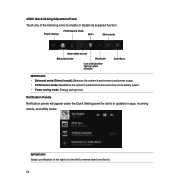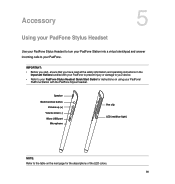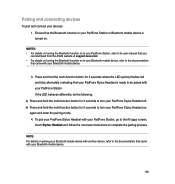Asus PadFone Support Question
Find answers below for this question about Asus PadFone.Need a Asus PadFone manual? We have 3 online manuals for this item!
Question posted by rosalieGrajo on May 21st, 2014
Asus Fonepad 7/guide And Instruction About Notification Of Incoming Call
I cannot see the notification or even ringing for incoming call my asus fonepad7. I need help to solve this problem.
Current Answers
Related Asus PadFone Manual Pages
Similar Questions
How Do I Transfer Music From My Android Phone To My Android Tablet
I have music on my Samsung android phone I would like to transfer/download/upload to my asus tablet
I have music on my Samsung android phone I would like to transfer/download/upload to my asus tablet
(Posted by kevnard1 9 years ago)
Battery Problem P552w
Battery drains till 45% and phone switch offs
Battery drains till 45% and phone switch offs
(Posted by chougulemanoj 11 years ago)
Win Mobile Device Center Unable To Sync
win mobile device centre is unable to sync with my asus p835 galaxy. im using win 7 6 bit. everythin...
win mobile device centre is unable to sync with my asus p835 galaxy. im using win 7 6 bit. everythin...
(Posted by keneth1981 11 years ago)
Boot Setup
i can not onen start option when my phone star than show a diloag box. in that box show me reset or ...
i can not onen start option when my phone star than show a diloag box. in that box show me reset or ...
(Posted by orindamorin 11 years ago)
Align Screen
in my mobile there is showing align screen option but not working properly now what we have to do?
in my mobile there is showing align screen option but not working properly now what we have to do?
(Posted by joysshalini 11 years ago)