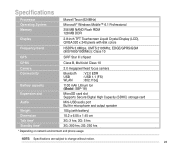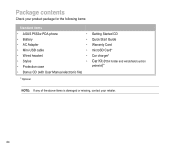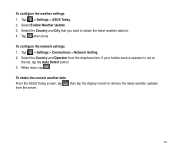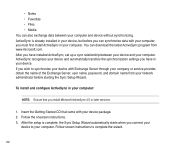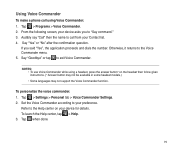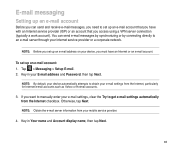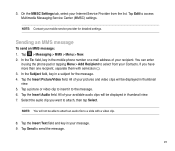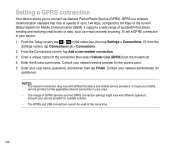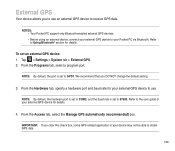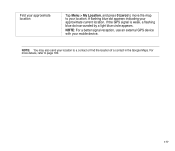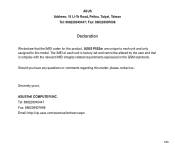Asus P552w Support and Manuals
Get Help and Manuals for this Asus item

Most Recent Asus P552w Questions
Battery Problem P552w
Battery drains till 45% and phone switch offs
Battery drains till 45% and phone switch offs
(Posted by chougulemanoj 11 years ago)
Asus P552w Videos
Popular Asus P552w Manual Pages
Asus P552w Reviews
We have not received any reviews for Asus yet.