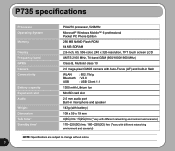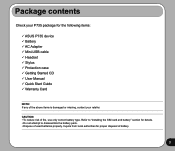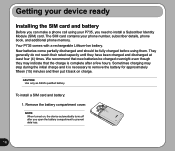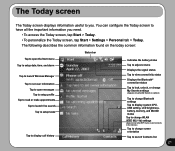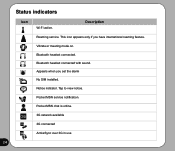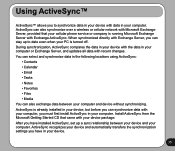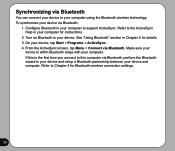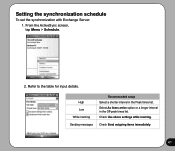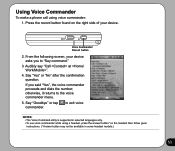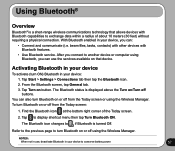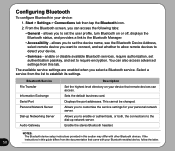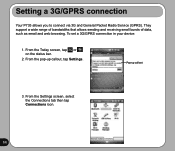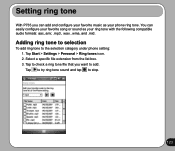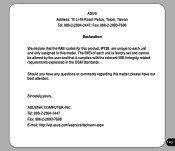Asus P735 Support and Manuals
Get Help and Manuals for this Asus item

Most Recent Asus P735 Questions
Boot Setup
i can not onen start option when my phone star than show a diloag box. in that box show me reset or ...
i can not onen start option when my phone star than show a diloag box. in that box show me reset or ...
(Posted by orindamorin 11 years ago)
Asus P735 Videos
Popular Asus P735 Manual Pages
Asus P735 Reviews
We have not received any reviews for Asus yet.