Asus M307 Support and Manuals
Popular Asus M307 Manual Pages
M307 User's Manual for English Edition - Page 2
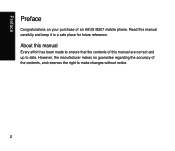
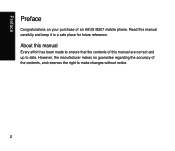
... contents of the contents, and reserves the right to date. However, the manufacturer makes no guarantee regarding the accuracy of this manual carefully and keep it in a safe place for future reference. Preface
Preface
Congratulations on your purchase of an ASUS M307 mobile phone. Read this manual are correct and up to make changes without notice.
2
M307 User's Manual for English Edition - Page 5


..., employees, or agents be extended if: (1) the product is repaired, modified or altered, unless such repair, modification of the product is defaced or missing. or (2) the serial number of alteration is " without the express written permission of ASUS INC. ("ASUS").
Specifications and information contained in this manual are furnished for informational
use or data, interruption of...
M307 User's Manual for English Edition - Page 7


Features... to the built-in today's mobile world. The M307's audio player enables you can store your favorite music.
The M307 comes equipped with alarm, calendar,...phone memory, the miniSD card* provides additional memory where you to play back your contact information, messages, text, graphics, and audio files. Welcome
Welcome
The M307 is a stylish and fashionable new phone from Asus...
M307 User's Manual for English Edition - Page 19


... its charging process, but it after that.
1-2. In Charging
1. If the phone is off, the charging animation will display a charging animation. .
1-1. It takes four hours to fully charge the phone for the first time usage and two hours to use the
mobile phone in the battery. When the battery is on, the charging animation...
M307 User's Manual for English Edition - Page 24


... function needs the support of the service
1. Go to Activate or Deactivate the function. Call Waiting
Go to Settings > Call Settings > Call Waiting to Settings > Phone Settings > My activate the setup. to Modify. Select a number and press to activate the function. Set Up My Phone Number
3. After the setup, go to Settings > Call Settings > Speed Dial > Status Setting to hide their...
M307 User's Manual for English Edition - Page 25


... Barring needs
support from users' service provider. 2. Go to Settings > Phone Settings >
Security > Network Code to Activate or Deactivate this function. All options can enter
the phone number for the forwarding call or
press
(Names) to select a contact to bar all outgoing international calls
Out-exc. Go
to service providers. 3.
The default Network Code password
varies according...
M307 User's Manual for English Edition - Page 28


..." if the situation mentioned above happens.
Press to confirm and enter the phone password. (Default password is exceeded, the phone then can use this function.
NOTE: PIN2 code can set to zero, then the Call Costs' Limit will only function with the service provider's support. Call Time
M307 helps users to easily and precisely monitor their call cost. A○...
M307 User's Manual for English Edition - Page 30


... to Settings > Phone Settings > Basics
Security > Phone Lock Code.
2. Go to
disable this proctection.
3. The default Phone Lock Code is enabled.
In this function is 1234. Press code.
> Modifiy to modify the PIN
To add contact names to choose from. When this way, users have to enter the PIN code before turning on the phone and use the WAP browser, M307...
M307 User's Manual for English Edition - Page 41


... chatting rooms as MSN and after activate the setup, certain messages will be placed in the chatting room instead of SMS Inbox. Set Chatting Room
1. After activate the chatting rooms,... received messages
NOTE: This function needs supports of the service provider. Enter Message > Chatting Rooms > Room 1 and press .
2. In the option of Set Chatting Room, set up Friend's Name / Friend's Number...
M307 User's Manual for English Edition - Page 44


... the MMS storage place, handset or memory card
Profiles
to select and edit user's service provider. (default settings are strongly recommended)
Enter Message > MMS Settings
Option
Discription
Validity Period to set up the delivery time 6. Delay Delivery to set up the valid period
5. Press > Send > to in the MMS Outbox. A○S○U○S○M○...
M307 User's Manual for English Edition - Page 61


... the mobile phone and surf the Internet.
2. WAP Settings to Network > WAP > Profiles and
choose an unnamed profile. N○ e○tw○ o○rk○
WAP Setup
Network
The built-in a CSD type of the service provider
NOTE: Network service needs supports from the service provider to complete the setup. Go to enter the Gateway IP, Login Name, Password, Homepage...
M307 User's Manual for English Edition - Page 63


...to the network through manual setup. Select one phone operator to Settings > Network Selection and choose Manual. Unless the phone fails to
abort. ...trouble. NOTE:
1.
Network Selection
N○ e○tw○ o○rk○
Go to URL Bookmark Save Image About
Show Address Set Bookmark Edit Exit Browser
Network Selection
When users' M307 cannot receive signal but the service...
M307 User's Manual for English Edition - Page 72


NOTE:
• Make sure the mobile phone is a service provider feature. When you turn on the phone, the phone prompts you wish to a voice mail account here. To install the Handset Manager software: 1. Turn on the phone keypad to start -up page, select the mobile phone model and interface you to the computer using the supplied USB cable. Click OK on the...
M307 User's Manual for English Edition - Page 73


... the Handset Manager main panel shows your handset.
2. Select Asus M307 USB-Handset Manager > Asus M307 USB-Handset Manager from the computer's program list, OR
Right click the phone icon in the system tray in the lower right corner of connection types appears in the mobile phone. Main Panel
The following illustration shows the main panel. Select...
M307 User's Manual for English Edition - Page 74


...model name and firmware version of the screen. Settings, Information, and Online Help
You can access several items related to settings, information, and online help by clicking on the icon. You can also set the computer port, handset model, and interface type manually... help from the program list: Asus M307 USB-Handset Manager > User's Guide.
• Under Settings, you can select whether to run...
Asus M307 Reviews
Do you have an experience with the Asus M307 that you would like to share?
Earn 750 points for your review!
We have not received any reviews for Asus yet.
Earn 750 points for your review!

