Asus Z801 Support and Manuals
Asus Z801 Videos
Popular Asus Z801 Manual Pages
Z801 English Edition User's Manual - Page 4


...© ASUS 2006
Read this manual are for future reference. About this manual
Every effort has been made to make changes without the express written permission of some other companies. However, the manufacturer makes no guarantee regarding the accuracy of the contents, and reserves the right to ensure that the contents of an ASUS Z801 mobile phone.
Z801 English Edition User's Manual - Page 5


Package contents
Welcome
Z801 handset
Travel charger
Desktop charger
750 mAh Li-ion battery x2
Stereo headset
USB cable
User Manual
Quick Start Guide
User manual
Quick start guide
Handset Manager CD-ROM
Warranty card
Welcome
Congratulations on your new phone.
The following illustration displays the package contents of your purchase of an ASUS Z801 cell phone.
Z801 English Edition User's Manual - Page 6


...your graphics, and audio files. The Z801 features a voice recognition program that allows you to perform verbal commands to the internal 64 MB phone memory, the microSD™ card* ... to check e-mail or browse web services • Bluetooth capability • Voice recognition
* Note: The microSD™ card is a stylish and fashionable new phone from ASUS, with ease, avail of calling and...
Z801 English Edition User's Manual - Page 18


...
A B C 2
3
D E F 3
Text entry
4
G H I 4
5
J K L 5
When you add names to your phone book, send a text message, or use your provider for scheduling appointments, a to enter letters and numbers. You can also track call costs, SMS... highlight a symbol and press the enter key to avail of these services. Your cell phone has several text entry methods. Media Center: Consists of the screen ...
Z801 English Edition User's Manual - Page 24
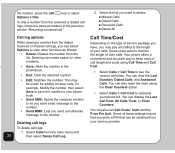
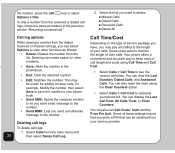
...settings require that you can be useful for adding an area code... your phone book....service package you have, you send a multimedia message to the number.
• Select Calls > Call Cost to view other numbers. Select Calls from the list. the number, press the call logs:
1.
This may pay according to see the various call ."
2. You can also set Call Costs' Limit and the Price...
Z801 English Edition User's Manual - Page 30


...speed dial and password protection, and set caller videos. Settings > Speed Dial > Number List. From the main menu, Contacts >
26
Settings > Fields.
2. Highlight any number from your name, cell phone number, home number...deactivate these fields for all contacts To assign a key to region and service provider. Contacts settings
A list of your contacts so that you can
1.
NOTE: SOS ...
Z801 English Edition User's Manual - Page 34


... the service center that sets message type, message valid period, etc. From the main menu, select Messages > SMS > Settings > Common Settings. 2....at the same time, and setting the preferred bearer are also available options. Enter the default password 1234 on the keypad, ...options let you send and receive messages with other cell phone users in �g��t�h�e�&#...
Z801 English Edition User's Manual - Page 36
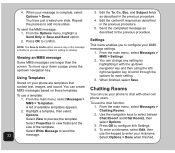
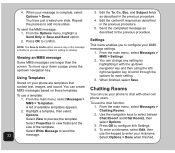
...Save. You can recover it with other cell phone users. From the main menu, select Messages >
You can change any setting by
highlighting it later for each setting. 3. Select View to add more slides...Write Message to view fields and the
size of available templates appears.
2. 4. When your phone to select betwen Chat Room1 and Chat Room2, then select Options.
3.
You have just ...
Z801 English Edition User's Manual - Page 45


... OK to set . Closed User Group
A closed user group is a service provided by some service providers that ... Call Time Reminder
fails to connect when you . Settings
Use this manual. After the time limit specified, your calls. Fill...feature enabled, the phone automatically redials the number you would like a reminder at a specific time.
The Settings > Call Settings > Closed User ...
Z801 English Edition User's Manual - Page 46


... data transmission and support of multimedia files, such as delivery of the network used. Select the Delete All option if you want to use .
Select Filter Settings, then press OK. To turn filters off . To turn filters on your preferences
GPRS Connection
Some users may also result from various service providers, or you...
Z801 English Edition User's Manual - Page 62


... a preset channel in Append mode supports only AMR sound format. To input a channel manually: 1.
D��u�r�...of games created with Java technology comes preloaded on your phone. Press the left soft key to File Manager under ...Record option, you to Java applications using the keypad. 3.
Java Settings
You can record a radio program. Start the radio, then select ...
Z801 English Edition User's Manual - Page 71


... phone operator to the
following instructions.
67 To view a link, press OK. If, as on a computer.
upon your phone operator. Highlight an option to change settings. To scroll up or down a page, press and hold the up /down navigaiton key.
Viewing Links Web links appear as colored or underlined, just as part of services that your service...
Z801 English Edition User's Manual - Page 73


... instructions on and correctly connected with the USB data cable before installing the Handset Manager software. Press the left soft key. 4. Connect your computer to send. When you turn on
• CD-ROM driver
your handset.
2.
Contact your service provider for voice mail numbers and settings or other
data cable, then turn on the phone, the phone...
Z801 English Edition User's Manual - Page 74


...phone's USB cable connected.
• When disconnecting the mobile phone from the computer's program list, OR
Right click the phone...: Asus Z801 USB-Handset Manager> User's Guide. • Under Settings, ...install Java Games through Handset Manager while simultaneously playing Java games in the Handset Manager main panel shows your connection status. Select Asus Z801 USB-Handset Manager > Asus Z801...
Z801 English Edition User's Manual - Page 83


... this instruction may be dangerous.
• Switch off your cellular telephone when in an aircraft. coaxial cable). Observe the following safety warnings carefully before using your cell phone.
• This equipment is intended for use the phone or phone equipment when at all times. Unstable power current may be illegal. Incorrect insertion of cellular telephone services...
Asus Z801 Reviews
Do you have an experience with the Asus Z801 that you would like to share?
Earn 750 points for your review!
We have not received any reviews for Asus yet.
Earn 750 points for your review!


